
The reason why there is no sound when the headphones are plugged into the mobile phone is because there may be a problem with the circuit of the headphones, the audio output of the mobile phone may be set to mute or the volume is turned down, and the headphone jack may be blocked by dust or debris. 1. There may be a problem with the headset line. Try plugging the headset into other devices, such as a computer or music player, to confirm whether the headset can work properly. 2. The audio output of the phone may be set to mute or the volume may be turned down. Press Press the volume button down to adjust the volume of the phone, or search the audio settings in the settings menu to confirm whether the audio output of the phone is normal, etc.
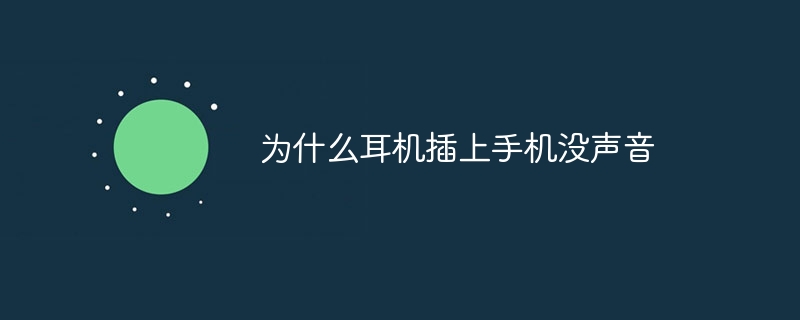
#The operating environment of this tutorial: ios system, iphone14 mobile phone.
In modern society, headphones have become an indispensable part of people's daily lives. Whether listening to music on the commute or enjoying a movie at home, headphones provide us with a high-quality audio experience. However, sometimes we encounter such a problem: when we plug the headphones into the phone, we find that there is no sound. So, why is there no sound when the headphones are plugged into the phone?
1. We need to check whether the headphones themselves are working properly. Sometimes there may be a problem with the wiring of the headset, resulting in the inability to transmit audio signals. We can try plugging the headphones into another device, such as a computer or music player, to confirm whether the headphones are working properly. If the headphones play sound on other devices, the problem is most likely with your phone.
2. We need to check the settings of the mobile phone. Sometimes the phone's audio output may be muted or the volume turned down. We can adjust the volume of the phone by pressing the volume key, or find the audio settings in the settings menu to confirm whether the audio output of the phone is normal.
3. We also need to check whether the headphone jack of the mobile phone is blocked by dust or debris. In daily use, mobile phones are easily invaded by dust, dirt and other substances, causing the headphone jack to be unable to connect headphones properly. We can use a long, thin cotton swab to gently clean the headphone jack to make sure there is no debris in it.
If none of the above methods solve the problem, there may be a problem with the phone's software or hardware. We can try to restart the phone or update the software version of the phone to solve the problem. If the problem persists, you may need to send your phone for repair or seek help from a professional technician.
To sum up, there may be many reasons why there is no sound when the headphones are plugged into the phone, including problems with the headphones themselves, the settings of the phone, the headphone jack is blocked, and the phone is malfunctioning. We can solve this problem by checking the headphones, adjusting the phone settings, cleaning the headphone jack, etc. If the problem persists, you may need to seek help from a professional technician. Whatever the reason, stay patient and calm, find the source of the problem and fix it, and we'll be able to continue enjoying a high-quality audio experience .
The above is the detailed content of Why is there no sound when the headphones are plugged into the phone?. For more information, please follow other related articles on the PHP Chinese website!
 Why is there no response when headphones are plugged into the computer?
Why is there no response when headphones are plugged into the computer?
 What should I do if chaturbate is stuck?
What should I do if chaturbate is stuck?
 What is the difference between Douyin and Douyin Express Edition?
What is the difference between Douyin and Douyin Express Edition?
 Compare the similarities and differences between two columns of data in excel
Compare the similarities and differences between two columns of data in excel
 java export excel
java export excel
 Excel generates QR code
Excel generates QR code
 How to use the mid function
How to use the mid function
 What to do if the computer desktop icon cannot be opened
What to do if the computer desktop icon cannot be opened




