
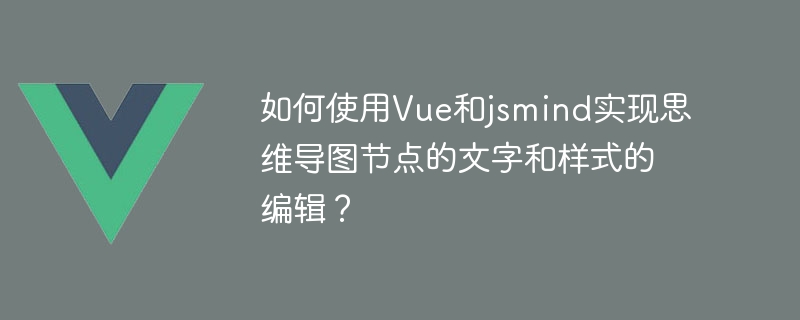
How to use Vue and jsmind to edit the text and style of mind map nodes?
Introduction:
Mind map is a tool used to display and organize thinking, which can help us clearly understand and express the thinking process. In web development, Vue.js is a popular JavaScript framework that provides many convenient features and plugins. jsmind is a JavaScript library for creating and managing mind maps, which allows us to dynamically edit and display mind maps. In this article, we will learn how to use Vue and jsmind to implement the text and style editing functions of mind map nodes.
Step 1: Create a Vue project and import jsmind
First, we need to create a Vue project. If you have installed Vue CLI, please execute the following command to create a new Vue project:
vue create my-mind-map
Enter the project directory and install jsmind:
cd my-mind-map npm install jsmind
Step 2: Introduce jsmind and style files
In Vue’s entry file main.js, we need to introduce the jsmind library and style files:
import jsmind from 'jsmind' import 'jsmind/style/jsmind.css'
Step 3: Create a Vue component In the above code, we use the Step 4: Implement the editing of the text and style of the node In the above code, we define three methods: Step 5: Call the method in the template In the above code, we use Vue's two-way binding function to bind the value of the input box to Conclusion: The above is the detailed content of How to use Vue and jsmind to edit the text and style of mind map nodes?. For more information, please follow other related articles on the PHP Chinese website!
Next, we create aMindMap component, used to display and edit mind maps. We add a mounted() method of the Vue component and pass in the reference to the container element.
mindData object to define a simple mind map. Can be expanded as needed.
To implement the editing function of the text and style of the node, we can use the API method of jsmind to operate. For example, to change the text of a node, we can use the jm.update_node() method. Likewise, to change the style of a node, we can use the jm.set_node_color() and jm.set_node_text_style() methods. In the methods of the Vue component, we can define some methods to handle the user's editing operations. updateNodeText(), setNodeColor() and setNodeTextStyle(). These methods accept the ID of the node and the attribute to be modified as parameters, and update the node information by calling the corresponding jsmind method.
Finally, we can use buttons, input boxes or other UI elements in the template to trigger the editing of node text and style. For example, we can use a text box and a button to implement the function of editing node text:
newNodeText attribute. This way, when the user enters text, the value of newNodeText will automatically update. When the user clicks the button, the updateNodeText() method will be called to update the node's text.
Through Vue and jsmind, we can easily implement the editing function of text and style of mind map nodes. The built-in jsmind API method makes it easy to operate nodes, and when combined with Vue's two-way binding function, node information can be dynamically updated. I hope this article can help you implement mind map editing functions in web applications.