
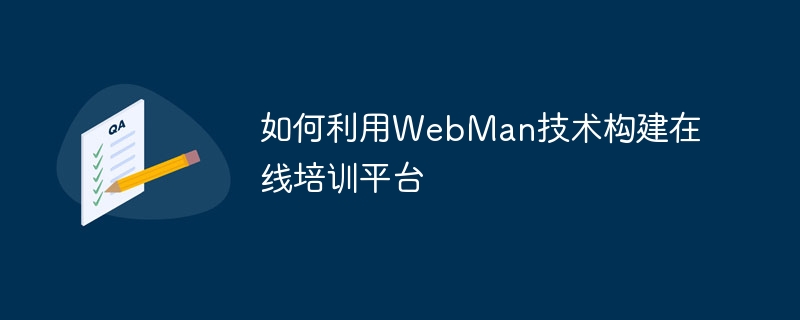
How to use WebMan technology to build an online training platform
WebMan is a Web development framework with powerful functions and flexibility. Using WebMan technology, we can build a fully functional online training platform to provide users with a high-quality online learning experience. This article will introduce how to use WebMan to implement a basic online training platform and provide relevant code examples.
First, we need to build a basic WebMan system. This includes installing the WebMan framework and setting up the basic environment. You can do it according to official documentation or tutorials on the Internet.
Online training platforms need to have user management functions, including user registration, login and personal information management. The following is a code example for user management:
// 注册页面
@app.route('/register', methods=['GET', 'POST'])
def register():
if request.method == 'POST':
username = request.form['username']
password = request.form['password']
# 在这里进行注册逻辑的处理
return redirect(url_for('login'))
return render_template('register.html')
// 登录页面
@app.route('/login', methods=['GET', 'POST'])
def login():
if request.method == 'POST':
username = request.form['username']
password = request.form['password']
# 在这里进行登录逻辑的处理
return redirect(url_for('dashboard'))
return render_template('login.html')
// 个人信息页面
@app.route('/dashboard')
def dashboard():
# 在这里获取用户个人信息并展示到页面上
return render_template('dashboard.html')The online training platform needs to have course management functions, including course publishing, editing and deletion. The following is a code example for course management:
// 课程列表页面
@app.route('/courses')
def courses():
# 在这里获取所有课程的信息,并展示到页面上
return render_template('courses.html')
// 课程详情页面
@app.route('/course/<int:course_id>')
def course(course_id):
# 在这里获取指定课程的信息,并展示到页面上
return render_template('course.html')
// 课程发布页面
@app.route('/course/new', methods=['GET', 'POST'])
def new_course():
if request.method == 'POST':
title = request.form['title']
content = request.form['content']
# 在这里进行课程发布逻辑的处理
return redirect(url_for('courses'))
return render_template('new_course.html')
// 课程编辑页面
@app.route('/course/<int:course_id>/edit', methods=['GET', 'POST'])
def edit_course(course_id):
if request.method == 'POST':
title = request.form['title']
content = request.form['content']
# 在这里进行课程编辑逻辑的处理
return redirect(url_for('course', course_id=course_id))
# 在这里获取指定课程的信息,并展示到页面上
return render_template('edit_course.html', course_id=course_id)The online training platform also needs to have learning management functions, including course learning progress, learning records and course evaluation wait. The following is a code example of learning management:
// 学习记录页面
@app.route('/learning-history')
def learning_history():
# 在这里获取用户的学习记录,并展示到页面上
return render_template('learning_history.html')
// 课程学习页面
@app.route('/course/<int:course_id>/learn')
def learn(course_id):
# 在这里获取指定课程的学习内容,并展示到页面上
return render_template('learn.html', course_id=course_id)
// 课程评价页面
@app.route('/course/<int:course_id>/review', methods=['GET', 'POST'])
def review(course_id):
if request.method == 'POST':
rating = request.form['rating']
comment = request.form['comment']
# 在这里进行课程评价逻辑的处理
return redirect(url_for('course', course_id=course_id))
# 在这里获取指定课程的信息,并展示到页面上
return render_template('review.html', course_id=course_id)Summary:
Through the above code example, we can use WebMan technology to build a fully functional online training platform. Of course, this is just a basic framework, and you can expand functions and optimize the interface according to actual needs. I hope this article helps you build an online training platform.
The above is the detailed content of How to use WebMan technology to build an online training platform. For more information, please follow other related articles on the PHP Chinese website!




