
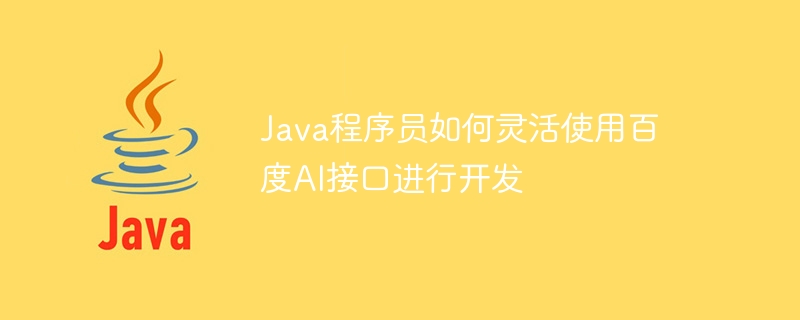
How Java programmers can flexibly use Baidu AI interface for development
With the rapid development of artificial intelligence technology, more and more developers are beginning to use artificial intelligence technology Use it in your own projects. As a Java programmer, we can use the AI open interface provided by Baidu to quickly implement various artificial intelligence functions. This article will introduce how to flexibly use Baidu AI interface for development and give specific code examples.
First, we need to go to Baidu AI Open Platform (https://ai.baidu.com) to register an account and create an application. After creation, we can obtain an API Key and Secret Key, which will be used to access Baidu AI's interface.
1. Text recognition
Taking text recognition as an example, we can use the text recognition interface provided by Baidu AI to extract the text information in the picture.
First, we need to import the relevant dependency packages. In Java projects, you can use Maven for dependency management. Add the following dependencies in the pom.xml file:
<dependencies>
<dependency>
<groupId>com.baidu.aip</groupId>
<artifactId>java-sdk</artifactId>
<version>4.0.0</version>
</dependency>
</dependencies>Next, we can write code to call Baidu AI’s text recognition function. First, we need to create an AipOcr object and set the API Key and Secret Key into it:
import com.baidu.aip.ocr.AipOcr;
public class Main {
public static void main(String[] args) {
String APP_ID = "your_app_id";
String API_KEY = "your_api_key";
String SECRET_KEY = "your_secret_key";
AipOcr client = new AipOcr(APP_ID, API_KEY, SECRET_KEY);
// 设置可选参数
HashMap<String, String> options = new HashMap<String, String>();
options.put("language_type", "CHN_ENG");
options.put("detect_direction", "true");
options.put("detect_language", "true");
options.put("probability", "true");
// 调用接口
JSONObject res = client.basicGeneral("图片路径", options);
System.out.println(res.toString(2));
}
} In the above code, AipOcr is the text recognition class provided by Baidu AI. We first create an AipOcr object and set our API Key and Secret Key into it. Next, we can set some optional parameters, such as language_type indicates the language type, detect_direction indicates whether to detect the text direction, detect_language indicates whether to detect the language, probabilityIndicates whether to return the confidence of each row in the recognition result, etc. Finally, we call the basicGeneral method and pass in the image path and optional parameters to obtain the recognition results.
2. Face recognition
Taking face recognition as an example, we can use the face recognition interface provided by Baidu AI to realize face detection, face comparison and other functions.
Similarly, we first need to import the relevant dependency packages. Add the following dependencies in the pom.xml file:
<dependencies>
<dependency>
<groupId>com.baidu.aip</groupId>
<artifactId>java-sdk-face</artifactId>
<version>1.0.0</version>
</dependency>
</dependencies>Next, we can write code to call Baidu AI’s face recognition function. First, we need to create an AipFace object and set the API Key and Secret Key into it:
import com.baidu.aip.face.AipFace;
public class Main {
public static void main(String[] args) {
String APP_ID = "your_app_id";
String API_KEY = "your_api_key";
String SECRET_KEY = "your_secret_key";
AipFace client = new AipFace(APP_ID, API_KEY, SECRET_KEY);
// 设置可选参数
HashMap<String, String> options = new HashMap<String, String>();
options.put("face_field", "age,beauty,emotion");
options.put("max_face_num", "2");
options.put("face_type", "LIVE");
// 调用接口
JSONObject res = client.detect("图片路径", "BASE64", options);
System.out.println(res.toString(2));
}
} In the above code, AipFace is the face recognition class provided by Baidu AI. We first create an AipFace object and set our API Key and Secret Key into it. Next, we can set some optional parameters, such as face_field represents the face features that need to be returned, max_face_num represents the maximum number of detected faces, face_type represents Type of face, etc. Finally, we call the detect method and pass in the image path and optional parameters to obtain the recognition results.
Summary:
This article introduces how Java programmers can flexibly use Baidu AI interface for development. By calling the interface provided by Baidu AI, we can quickly implement various artificial intelligence functions. In the code examples, we introduce how to perform text recognition and face recognition respectively, and give specific code examples. I hope this article can help Java programmers better utilize Baidu AI open interfaces for development.
The above is the detailed content of How Java programmers can flexibly use Baidu AI interface for development. For more information, please follow other related articles on the PHP Chinese website!




