
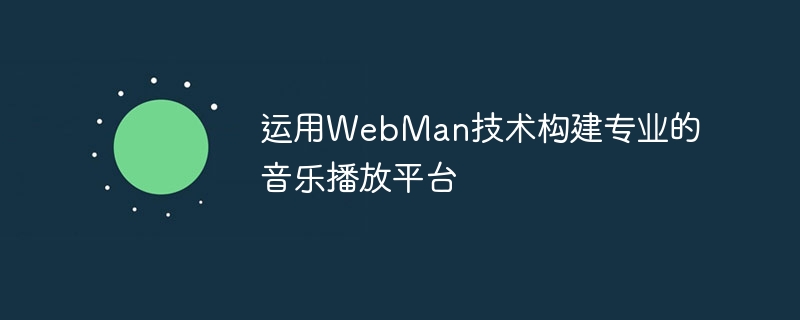
Title: Using WebMan technology to build a professional music playback platform
Foreword:
With the rapid development of the Internet, music has become indispensable in people's lives part. Therefore, building a professional music playback platform has become particularly important. In this article, we will introduce how to use WebMan technology to build a powerful music playback platform, and attach corresponding code examples.
1. Technology Selection and Preparation
Before building a music playback platform, we need to choose the appropriate technology. Here, we choose to use WebMan technology because it is a very powerful and flexible technology that can help us quickly build a professional music playback platform.
Before we start, we need to prepare the following tools and environment:
2. Database design
When building a music playback platform, the core data storage and management work is completed by the database. The following is a simple database design example:
Table: Users table (users)
Field:
Table: song list (songs )
Field:
Table: playlists (playlists)
Field:
Table: Playlist Songs (playlist_songs)
Field:
3. Build the user interface
Next, we will build a user-friendly front-end interface. In this example, we will use HTML, CSS and JavaScript to achieve this.
HTML code example:
CSS code example (style.css):
/* 样式表示例 */ body { font-family: Arial, sans-serif; } h1, h2 { color: #333; } #playlist, #songs { margin-bottom: 20px; } #playlist-items li, #song-items li { cursor: pointer; margin-bottom: 10px; }
JavaScript code example (script.js):
// JavaScript代码示例 document.addEventListener("DOMContentLoaded", function() { // 获取并填充播放列表 var playlistItems = document.getElementById("playlist-items"); // TODO: 通过Ajax请求获取播放列表数据并填充 // 获取并填充歌曲列表 var songItems = document.getElementById("song-items"); // TODO: 通过Ajax请求获取歌曲列表数据并填充 // 添加点击事件监听器 playlistItems.addEventListener("click", function(e) { // TODO: 根据所点击的播放列表项来切换歌曲播放 }); songItems.addEventListener("click", function(e) { // TODO: 根据所点击的歌曲项来添加到当前播放列表 }); });
four ,Building back-end logic
Through the PHP programming language and MySQL database, we can build the back-end logic. The following is a simple PHP code example:
connect_error) { die("数据库连接失败:" . $conn->connect_error); } // 获取播放列表数据 $playlists = []; $sql = "SELECT id, name FROM playlists"; $result = $conn->query($sql); if ($result->num_rows > 0) { while($row = $result->fetch_assoc()) { $playlists[] = $row; } } // 获取歌曲列表数据 $songs = []; $sql = "SELECT id, title, artist, album, file_path FROM songs"; $result = $conn->query($sql); if ($result->num_rows > 0) { while($row = $result->fetch_assoc()) { $songs[] = $row; } } // 返回数据 $data = [ 'playlists' => $playlists, 'songs' => $songs ]; header('Content-Type: application/json'); echo json_encode($data); ?>
5. Summary
By using WebMan technology, we can easily build a powerful music playback platform. In this article, we introduce the steps of technology selection and preparation, database design, user interface construction, and back-end logic construction, and provide relevant code examples. We hope that these examples can help readers better understand and use WebMan technology to build a professional music playback platform.
The above is the detailed content of Use WebMan technology to build a professional music playing platform. For more information, please follow other related articles on the PHP Chinese website!




