
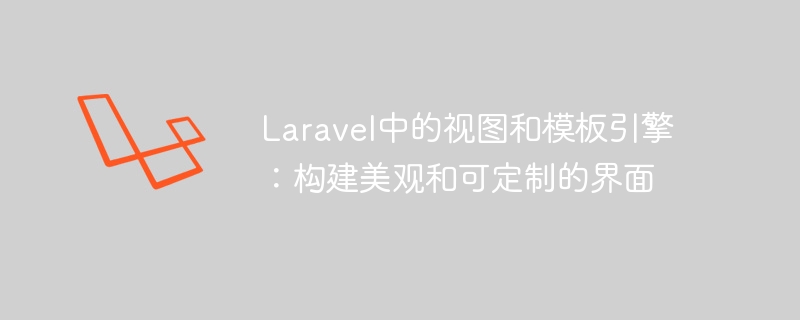
View and Template Engine in Laravel: Building Beautiful and Customizable Interfaces
In modern web development, a beautiful and easily customizable interface is crucial to improving user experience and attracting users is crucial. As a popular PHP framework, Laravel provides powerful view and template engine functions, making it very simple to build beautiful and customizable interfaces. This article will introduce the basic concepts and usage of views and template engines in Laravel, and provide some code examples to help readers better understand and apply them.
1. View Overview
The view is the presentation layer of the web interface seen by the user. In Laravel, view files are stored in the resources/views directory. View files have a .blade.php extension and are rendered using the Blade template engine. View files are responsible for displaying data, processing user input, and generating page navigation and other important functions.
2. Create and Render Views
To create a new view, just create a new file with the extension .blade.php in the resources/views directory. For example, we create a view file named welcome.blade.php with the following content:
To render the view in the controller, use the following code:
public function welcome() { return view('welcome'); }
When rendering the view, Laravel will automatically pass variables to the view file. For example, data can be passed to a view in the following way:
public function welcome() { $data = [ 'name' => 'John', 'age' => 30 ]; return view('welcome', $data); }
In the view file, the passed data can be accessed by using double curly brace syntax:
Hello, {{ $name }}
Your age is {{ $age }}
3. Template engine and layout
Laravel's template engine Blade provides rich syntax and functionality for building more flexible and reusable interfaces. The following are some commonly used Blade syntax examples:
Conditional statement:
@if ($age > 18)
You are an adult.
@elseif ($age > = 13)
You are a teenager.
@else
You are a child.
@endif
Loop statement:
@foreach ($users as $user)
{{ $user->name }}
@endforeach
Define layout:
@yield('title')
@yield('header') @yield('content')
@extends('layouts.app') @section('title', 'Welcome') @section('header') Welcome to Laravel
@endsection @section('content') This is the main content.
@endsection @section('footer') © 2021 Laravel
@endsection
Laravel provides the function of shared data and template inheritance, allowing data and layout structures to be shared between multiple views.
You can use the with and compact methods to share data to multiple views:
{
$data = 'Some data'; return view('view1')->with('data', $data);
{{ $data }}
Laravel’s view and template engine capabilities provide developers with powerful tools for building beautiful and customizable interfaces. Through the creation and rendering of view files and the flexible syntax and functionality of the Blade template engine, developers can easily build interfaces that meet their needs. At the same time, the functions of shared data and template inheritance make interface customization and maintenance more efficient. By mastering Laravel's view and template engine, we can better meet user requirements and improve the efficiency and quality of web development.
The above is the detailed content of Views and template engines in Laravel: building beautiful and customizable interfaces. For more information, please follow other related articles on the PHP Chinese website!




