
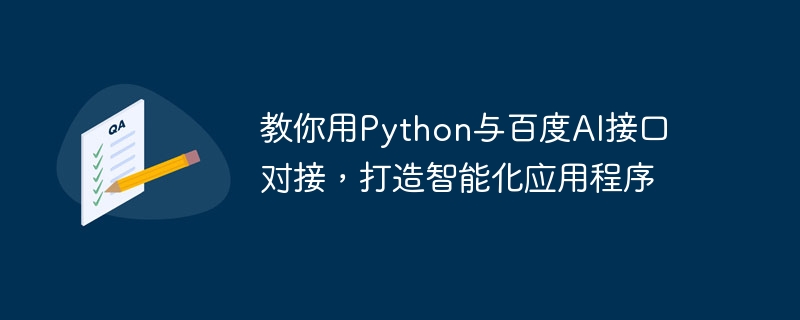
Teach you how to use Python to connect with Baidu AI interface to create intelligent applications
With the development of artificial intelligence, more and more developers are beginning to pay attention to and Discover how to leverage artificial intelligence technology to enable intelligent applications. Baidu AI interface provides rich artificial intelligence capabilities, such as speech recognition, image recognition, natural language processing, etc. This article will teach you how to use Python to connect with Baidu AI interface to better develop intelligent applications.
First, we need to register and create an application on the Baidu AI open platform. After registration, you can get your API Key and Secret Key in the console, and this information will be used in the code.
Next, we take speech recognition as an example to introduce how to use Python to connect with Baidu AI interface.
Baidu AI provides a Python SDK, which allows us to use the Baidu AI interface more conveniently. Execute the following command in the command line to install the SDK:
pip install baidu-aip
In the Python code, you first need to import the required library and setup key information. The code example is as follows:
from aip import AipSpeech APP_ID = 'your_app_id' API_KEY = 'your_api_key' SECRET_KEY = 'your_secret_key' client = AipSpeech(APP_ID, API_KEY, SECRET_KEY)
Below we use Baidu AI interface for speech recognition. The code example is as follows:
def recognize_speech(file_path):
with open(file_path, 'rb') as f:
speech_data = f.read()
result = client.asr(speech_data, 'pcm', 16000, {
'dev_pid': 1537, # 普通话(支持简单的英文识别)
})
if 'result' in result:
return result['result'][0]
else:
return '识别失败'
# 调用方法
result = recognize_speech('test.wav')
print(result)In the above example code, we used the asr method for speech recognition, where speech_data is the binary data of the audio file, 'pcm 'Indicates the format of the audio file, 16000 indicates the sampling rate of the audio file, dev_pid specifies the language type as Mandarin.
Through the above code, we can pass an audio file to the Baidu AI interface, and then obtain the speech recognition results.
Summary:
This article takes speech recognition as an example to introduce how to use Python and Baidu AI interface to connect to develop intelligent applications. In addition to speech recognition, Baidu AI interface also provides other rich capabilities, such as image recognition, natural language processing, etc. Developers can make corresponding connections based on their actual needs. By rationally utilizing artificial intelligence technology, we can give applications more intelligent capabilities and provide a better user experience.
The above is the detailed content of Teach you to use Python to connect with Baidu AI interface to create intelligent applications. For more information, please follow other related articles on the PHP Chinese website!




