
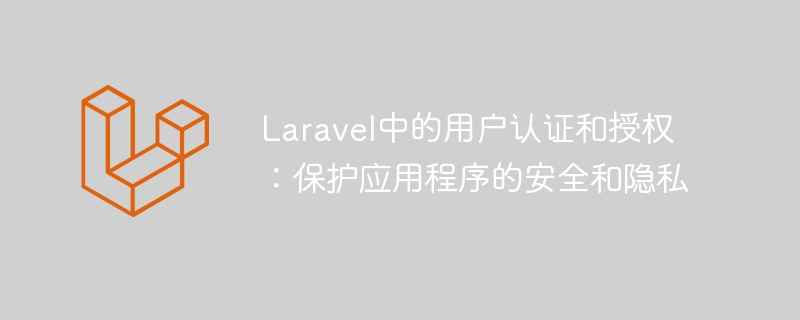
User Authentication and Authorization in Laravel: Protecting the Security and Privacy of Applications
Introduction:
In many web applications, user authentication and authorization are Important aspects of protecting application security and privacy. Laravel, as a popular PHP framework, provides a powerful and flexible user authentication and authorization system.
This article will introduce the basic concepts and implementation of user authentication and authorization in Laravel, and demonstrate through sample code how to use them in Laravel applications to protect the security and privacy of the application.
Auth facade. Here is a simple sample code that shows how to do user authentication in Laravel: use IlluminateSupportFacadesAuth;
// 用户登录
if (Auth::attempt(['email' => $email, 'password' => $password])) {
// 认证通过,执行登录后的操作
}
// 获取当前已认证用户
$user = Auth::user();
// 用户退出登录
Auth::logout();In the above code, the Auth::attempt method attempts to use the given email and The password is used for user authentication. If the authentication is passed, true is returned, otherwise false is returned. The Auth::user method is used to obtain the currently authenticated user object. If there is no authenticated user, it returns null. Auth::logoutThe method is used to log out the currently authenticated user.
Gate facade (Facade). The following is a simple sample code that shows how to perform user authorization in Laravel: use IlluminateSupportFacadesGate;
// 定义授权策略
Gate::define('update-post', function ($user, $post) {
return $user->id === $post->user_id;
});
// 执行授权检查
if (Gate::allows('update-post', $post)) {
// 用户有权限更新该文章
}
// 在Blade模板中执行授权检查
@can('update-post', $post)
<!-- 用户有权限更新该文章时显示的内容 -->
@endcanIn the above code, the Gate::define method is used to define the authorization policy. In the example, we define an authorization policy named update-post, which is used to determine whether the user has permission to update an article. The authorization policy accepts two parameters: the currently authenticated user object and the resource object to be accessed. In the callback function of the policy, we determine whether the user has permission by judging whether the user ID and the author ID of the article are consistent.
Gate::allows method is used to perform authorization checks in code. If the user has permission to access the resource, true is returned, otherwise false is returned. @can is the instruction in the Blade template used to perform authorization check. If the conditions are met, the content inside the instruction is displayed.
Summary:
User authentication and authorization are important links in protecting application security and privacy. Laravel provides a convenient and powerful user authentication and authorization system. By using the Auth facade and Gate facade, we can easily implement user login and logout, user permission check and other functions. I hope this article can help you understand and use user authentication and authorization in Laravel.
Reference link:
The above is the detailed content of User Authentication and Authorization in Laravel: Protecting Application Security and Privacy. For more information, please follow other related articles on the PHP Chinese website!




