
iphone Untrusted Enterprise Developer Solution: 1. Contact the developer of the application. When trying to install the application, the iPhone will no longer display the "Untrusted Enterprise Developer" warning. ; 2. Manually trust the developer certificate, enter the iPhone's "Settings" menu, and then select the "General" option. In the "General" menu, select "Device Management" or "Profile and Device Management", select the certificate, and then select the "Trust" option; 3. Use a trusted mobile device management solution, etc.
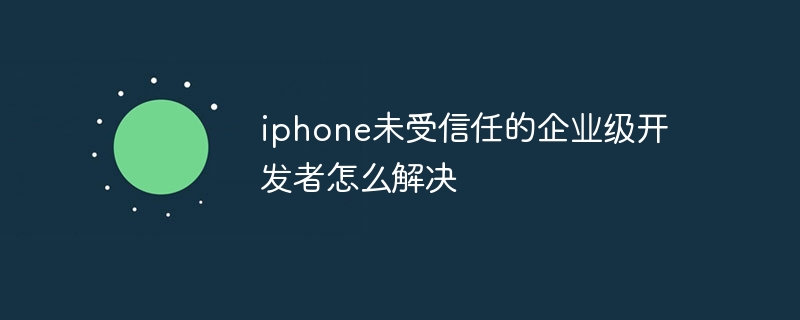
The operating environment of this tutorial: ios system, ios16.6 version, iphone14 mobile phone.
With the popularity of mobile applications and the increase in enterprise demand for mobile applications, more and more enterprises have begun to develop their own enterprise-level applications. However, for iPhone users, they may encounter an issue where they receive an "Untrusted Enterprise Developer" warning when installing enterprise apps. This issue can be confusing and upsetting to users, so this article will cover some ways to fix it.
First of all, we need to understand why this problem occurs. When a user attempts to install an enterprise-grade app, the iPhone checks the app's developer certificate. iPhone will issue a warning if the certificate is issued by an untrusted enterprise developer. This is because Apple only allows the installation of apps from trusted developers in order to protect user security and privacy.
The first way to resolve this issue is to contact the developer of the application. If you are an enterprise user, you can contact your enterprise developer and ask them to apply for a trusted developer certificate for your application. This way, your iPhone will no longer display the "Untrusted Enterprise Developer" warning when you try to install an app.
The second solution is to manually trust the developer certificate. Although this method is relatively troublesome, it can solve the problem. To manually trust a developer certificate, you need to go into your iPhone's Settings menu and select the "General" option. In the General menu, select Device Management or Profiles & Device Management. In this menu, you should be able to find the developer certificate you want to trust. Select the certificate and then select the Trust option. Once you complete these steps, you can install and run enterprise applications without receiving "Untrusted Enterprise Developer" warnings.
The third solution is to use a trusted mobile device management (MDM) solution. MDM is a solution for managing enterprise-grade mobile devices, which helps enterprises ensure security and compliance. By using an MDM solution, enterprises can remotely manage and control employees' mobile devices and ensure that only trusted applications can be installed and run. If you are an enterprise-level user, you can contact your IT department to find out if they use an MDM solution and ask them to configure it for your device.
In summary, the iPhone untrusted enterprise developer issue can be resolved by contacting the developer, manually trusting the developer certificate, or using a trusted MDM solution. These methods help users securely install and run enterprise-grade applications while protecting their personal privacy and data security .
The above is the detailed content of How to solve the problem of untrusted enterprise developers on iPhone. For more information, please follow other related articles on the PHP Chinese website!




