
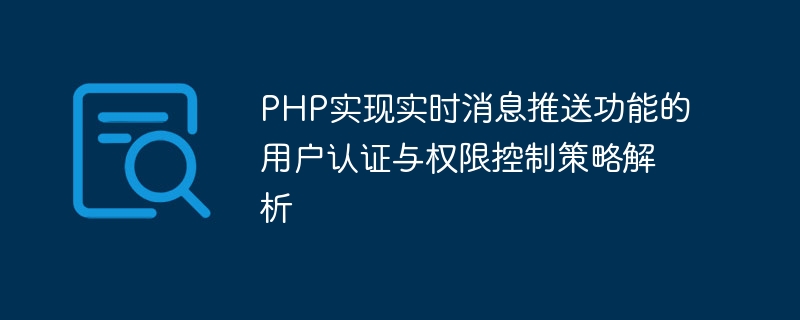
Analysis of user authentication and permission control strategies for PHP to implement real-time message push function
With the development of the Internet, real-time message push function is widely used in various applications . As for the real-time message push function that includes user authentication and permission control, PHP, as a commonly used server-side language, can help us realize this function.
User authentication refers to confirming the user's identity and permissions in order to determine whether the user has the right to access specific resources or perform specific operations. Permission control refers to the control of resources and operations by defining and managing the permissions of different users. In the real-time message push function, user authentication and permission control are very important, because we need to ensure that only authenticated users with corresponding permissions can receive and send real-time messages.
The following will introduce a user authentication and permission control strategy based on PHP to implement real-time message push function, and attach relevant code examples.
First, we need to establish a user authentication system to verify the user's login information. A database can be used to store a user's account number and password, and authentication can be performed by checking that the login information submitted by the user matches the information stored in the database. The following is a simple sample code:
<?php
// 模拟数据库存储用户信息
$users = array(
array('username' => 'user1', 'password' => md5('password1'), 'permissions' => array('read')),
array('username' => 'user2', 'password' => md5('password2'), 'permissions' => array('read', 'write')),
);
// 用户认证函数
function authenticate($username, $password) {
global $users;
foreach ($users as $user) {
if ($user['username'] == $username && $user['password'] == md5($password)) {
return $user;
}
}
return false;
}
// 使用用户认证函数
$user = authenticate('user1', 'password1');
if ($user) {
echo 'Authentication successful. Welcome, '.$user['username'].'!';
} else {
echo 'Authentication failed. Invalid username or password.';
}
?>In the above sample code, we first created a simulated user database $users, which stores the account number, password and permission information of two users. Then an authenticate function is defined to verify the user's login information. The function will traverse the user database and compare the entered username and password one by one to see if they match. If the match is successful, the corresponding user's information is returned, otherwise false is returned.
Next, we need to use the user authentication system in the real-time message push service to confirm the user's identity and permissions. The following is a PHP-based WebSocket server sample code:
<?php
// 建立WebSocket服务器
$server = new WebSocketServer("0.0.0.0", 8080);
// 客户端连接时的处理
$server->on('open', function($connection) {
// 在此处进行用户认证,判断用户的权限
$user = authenticate($connection->username, $connection->password);
if ($user && in_array('read', $user['permissions'])) {
// 认证通过,允许连接
echo 'Authentication successful. User '.$connection->username.' connected!';
// 在此处可以执行其他操作,如添加连接到在线用户列表等
} else {
// 认证失败,关闭连接
echo 'Authentication failed. User '.$connection->username.' connection rejected!';
$connection->close();
}
});
// 接收到客户端消息时的处理
$server->on('message', function($connection, $data) {
// 在此处处理接收到的消息
});
// 客户端断开连接时的处理
$server->on('close', function($connection) {
// 在此处执行一些清理操作,如从在线用户列表中移除连接等
});
// 启动服务器
$server->start();
?>In the above sample code, we use a class named WebSocketServer to establish a WebSocket server. Among them, the on method is used to define processing functions for different events, such as open, message, close, etc. In the handler function of the open event, we can call the previously defined authenticate function for user authentication and decide whether to allow the connection based on the user's permissions. In the handler function of the message event, we can process the received message. In the handler function of the close event, we can perform some cleanup operations.
Through the above user authentication and permission control strategies, we can implement the real-time message push function based on PHP and ensure that only users who have been authenticated and have corresponding permissions can perform relevant operations. Of course, this is just a simple example, and actual applications may require more complex processing logic, such as using more secure encryption algorithms to store user passwords, using more flexible permission management schemes, etc.
In short, PHP, as a powerful server-side language, can help us implement user authentication and permission control strategies for real-time message push functions. Through reasonable design and implementation, we can ensure the identity and permissions of users and provide safe and reliable real-time messaging services. I hope you find the strategies and sample code provided in this article helpful.
The above is the detailed content of Analysis of user authentication and permission control strategies for implementing real-time message push function in PHP. For more information, please follow other related articles on the PHP Chinese website!
 contextmenu
contextmenu
 How to insert video in html
How to insert video in html
 The difference between Java and Java
The difference between Java and Java
 win10 system disk occupied 100%
win10 system disk occupied 100%
 What language can vscode be written in?
What language can vscode be written in?
 phpstudy database cannot start solution
phpstudy database cannot start solution
 Linux modify file name command
Linux modify file name command
 There is an extra blank page in Word and I cannot delete it.
There is an extra blank page in Word and I cannot delete it.
 What are the levels of mobile user star ratings?
What are the levels of mobile user star ratings?




