
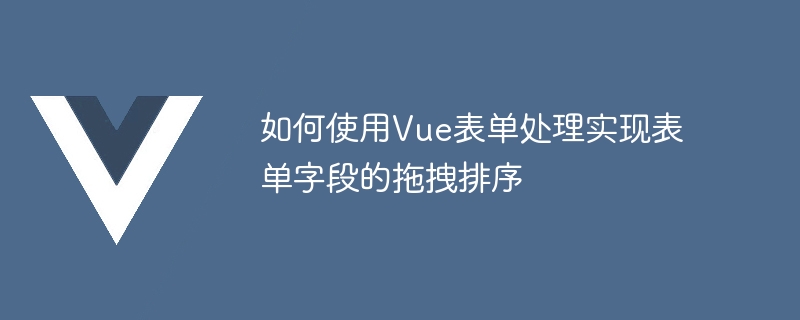
How to use Vue form processing to implement drag-and-drop sorting of form fields
In web development, forms are one of the most important components. For large forms, sorting between fields is often a very common requirement. This article will introduce how to use Vue form processing to implement drag-and-drop sorting of form fields, and give corresponding code examples.
First, we need to introduce Vue.js and the corresponding plug-ins, including the vuedraggable plug-in. We can use npm to install related plug-ins:
npm install vue npm install vuedraggable
Next, we create a Vue instance and introduce the vuedraggable plug-in into the instance. The code example is as follows:
In the above example code, we create a list of three form fields, each field has a corresponding input box. Using the v-draggable directive allows us to drag and sort fields.
We also need to add v-model directives for each field to achieve two-way data binding. In this way, the field value will be updated correctly after dragging and sorting.
At this point, we have implemented the basic drag and drop sorting function of form fields. But we may also want to save the field order after drag-and-drop sorting for use in subsequent processing. Next, we will further refine the code.
First, we need to add a button to save the order of the sorted fields. The code example is as follows:
In the Vue instance, we add a saveFieldsOrder method to save the order of fields. The code example is as follows:
new Vue({ el: '#app', data: { formFields: [ { value: '', label: 'Field 1' }, { value: '', label: 'Field 2' }, { value: '', label: 'Field 3' } ] }, methods: { saveFieldsOrder() { const orderedFields = this.formFields.map(field => field.label); console.log(orderedFields); } } })
In the above code, we use JavaScript's map method to save the sorted field order into the orderedFields array. In a practical application, you can send the orderedFields array to the backend for saving or further processing.
Through the above steps, we have completed the drag-and-drop sorting of form fields using Vue form processing. You can further expand and optimize this function according to actual needs.
Summary:
This article introduces how to use Vue form processing to implement drag-and-drop sorting of form fields, and gives corresponding code examples. Through the vuedraggable plug-in, we can easily implement drag-and-drop sorting of fields, and we can also save the sorted field order for subsequent processing. This feature is very useful in large form processing and can help users better organize and manage form fields. Hope this article is helpful to you!
The above is the detailed content of How to use Vue form processing to implement drag-and-drop sorting of form fields. For more information, please follow other related articles on the PHP Chinese website!