
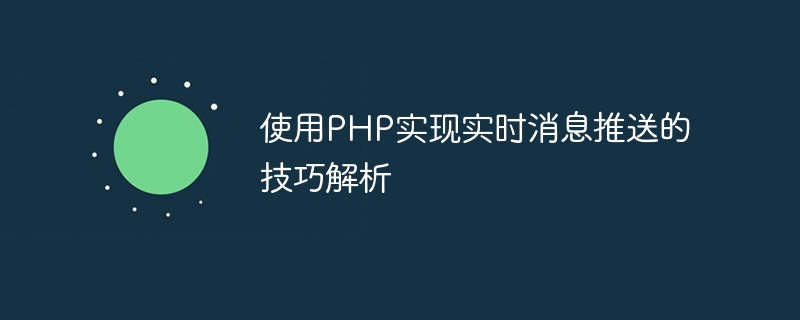
Analysis of techniques for implementing real-time message push using PHP
With the rapid development of the Internet, real-time message push has become an indispensable part of modern Web applications. The traditional HTTP request-response model cannot meet the real-time requirements, so there are real-time message push solutions based on technologies such as WebSocket and long polling. This article will introduce how to use PHP to implement real-time message push and provide corresponding code examples.
1. Real-time message push based on WebSocket
WebSocket is a new technology in HTML5. It provides the ability to achieve full-duplex communication on the same TCP connection, thereby realizing real-time messaging push. The following is a code example of using PHP to implement real-time message push based on WebSocket.
<?php
class WebSocketServer {
private $clients = [];
private $server;
public function __construct($host, $port) {
$this->server = socket_create(AF_INET, SOCK_STREAM, SOL_TCP);
socket_set_option($this->server, SOL_SOCKET, SO_REUSEADDR, 1);
socket_bind($this->server, $host, $port);
socket_listen($this->server);
}
public function run() {
while (true) {
$changed = array_merge([$this->server], $this->clients);
socket_select($changed, $write, $except, null);
foreach ($changed as $socket) {
if ($socket == $this->server) {
$client = socket_accept($this->server);
$this->clients[] = $client;
} else {
$data = socket_read($socket, 1024);
$this->sendMessage($data);
$index = array_search($socket, $this->clients);
unset($this->clients[$index]);
socket_close($socket);
}
}
}
}
public function sendMessage($message) {
foreach ($this->clients as $client) {
socket_write($client, $message, strlen($message));
}
}
}
$server = new WebSocketServer('localhost', 8080);
$server->run();
?>The above code is a simple WebSocket server that can receive client connection requests and send the received messages to all connected clients. You can connect to the server through new WebSocket('ws://localhost:8080').
2. Real-time message push based on long polling
Long polling is a technology that maintains a connection on the server side. Its working principle is that the client sends a request to the server, and the server This request will be kept open for a period of time until a new message arrives or a certain timeout is reached. The following is a code example for implementing long polling-based real-time message push using PHP.
<?php
while (true) {
$message = getMessage();
if ($message) {
echo $message;
flush();
break;
}
sleep(1);
}
?>The above code will execute the getMessage() function in a loop. If a new message can be obtained, it will be output to the client immediately. Otherwise, the server lets the process sleep for one second and then polls again.
3. Use PHP and JavaScript to implement real-time message push
In addition to the above-mentioned WebSocket and long polling technology, you can also combine PHP and JavaScript to implement real-time message push. Below is a code example that uses PHP and JavaScript to implement real-time message push.
<?php
header('Content-Type: text/event-stream');
header('Cache-Control: no-cache');
header('Connection: keep-alive');
while (true) {
$message = getMessage();
if ($message) {
echo "data: $message
";
}
ob_flush();
flush();
sleep(1);
}
?>var source = new EventSource('stream.php');
source.addEventListener('message', function(event) {
var message = event.data;
// 处理消息
});The above code establishes a persistent connection with the server through the EventSource object, and the server will continuously send new messages to the client. When a new message arrives, the message event in JavaScript will be triggered, so that the message can be processed in the corresponding callback function.
Conclusion
This article introduces three techniques for using PHP to implement real-time message push, including real-time message push based on WebSocket, real-time message push based on long polling, and the use of PHP and JavaScript. Real-time message push. According to different scenarios and needs, appropriate real-time message push technology can be selected to meet real-time requirements. Hope this article helps you!
The above is the detailed content of Analysis of techniques for implementing real-time message push using PHP. For more information, please follow other related articles on the PHP Chinese website!