
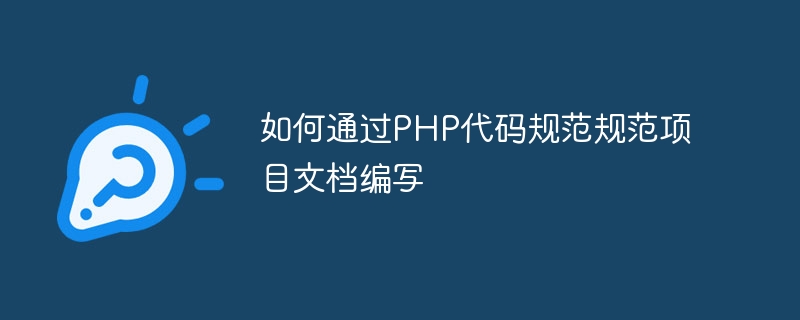
How to standardize project document writing through PHP code specifications
Introduction:
When developing and maintaining PHP projects, write clear, easy-to-read, and easy-to-maintain code is very important. Standardized project documents can help team members better understand the code and improve the readability and maintainability of the code. This article will introduce how to standardize project document writing through PHP code specifications, and provide some examples to help readers better understand.
1. Use appropriate comments
When writing PHP code, we all know that comments are crucial to the readability of the code. Appropriate comments can help team members quickly understand the function and purpose of the code. The following are some common comment specifications:
/**
* 计算两个数的和
*
* @param int $a 第一个数字
* @param int $b 第二个数字
* @return int 两个数字的和
*/
function add($a, $b) {
return $a + $b;
}/**
* 用户类
*
* 该类用于管理用户信息
*/
class User {
// 属性注释
/**
* @var string 用户名
*/
public $username;
// 方法注释
/**
* 登录
*
* @param string $username 用户名
* @param string $password 密码
* @return bool 是否登录成功
*/
public function login($username, $password) {
// login code here
}
}/** * 用户模块 * * 用于处理用户相关操作 */ // code here
2. Use appropriate naming conventions
Good naming conventions can make the code more readable and maintainable. The following are some common naming conventions:
$username = "admin";
function getUserInfo($userId) {
// code here
}class UserController {
// code here
}define("DB_NAME", "my_database");3. Formatted code
Good code formatting can make the code more readable. Here are some common code formatting conventions:
for ($i = 0; $i < 10; $i++) {
echo $i . " ";
}if ($x > $y) {
// code here
} else {
// code here
}4. Use appropriate document generation tools
In order to facilitate team members to review project documents, it is recommended to use tools that automatically generate documents, such as phpDocumentor, ApiGen, etc. The following is an example of using phpDocumentor to generate documents:
composer require --dev phpdocumentor/phpdocumentor:dev-master
vendor/bin/phpdoc run -d src/ -t docs/
Through the above steps, phpDocumentor will generate complete project documentation in the docs/ directory.
Conclusion:
Standardizing project document writing through PHP code specifications can improve the readability and maintainability of the code. This article describes and provides examples of how to standardize project documentation using comments, naming conventions, code formatting, and documentation generation tools. I hope this article will be helpful to readers and enable them to better write standardized PHP code and project documentation.
The above is the detailed content of How to standardize project document writing through PHP code specifications. For more information, please follow other related articles on the PHP Chinese website!




