
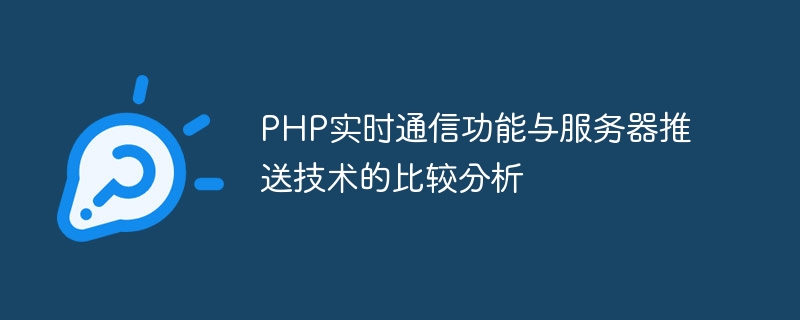
Comparative analysis of PHP real-time communication function and server push technology
With the rapid development of the Internet, real-time communication functions are becoming more and more popular in websites and applications important. The traditional HTTP request-response model cannot meet users' needs for real-time information, so a series of real-time communication solutions have emerged. This article will compare the real-time communication capabilities and server push technology in the PHP language and demonstrate their application through code examples.
As a server-side scripting language, PHP mainly communicates with the client through the HTTP protocol. Traditional PHP applications use a polling mechanism to achieve instant updates, but this method is inefficient and consumes a large amount of server resources. As technology advances, PHP developers begin to explore more efficient real-time communication solutions.
1.1 WebSockets
WebSockets is a full-duplex communication protocol that allows real-time communication between the server and the client. It uses the standard HTTP protocol for handshaking and then establishing a persistent connection. PHP can easily implement WebSockets functions through frameworks such as Ratchet and Swoole. Here is a simple PHP sample code:
require 'vendor/autoload.php';
use RatchetMessageComponentInterface;
use RatchetConnectionInterface;
class Chat implements MessageComponentInterface {
protected $clients;
public function __construct() {
$this->clients = new SplObjectStorage;
}
public function onOpen(ConnectionInterface $conn) {
$this->clients->attach($conn);
}
public function onMessage(ConnectionInterface $from, $msg) {
foreach ($this->clients as $client) {
if ($from !== $client) {
$client->send($msg);
}
}
}
public function onClose(ConnectionInterface $conn) {
$this->clients->detach($conn);
}
public function onError(ConnectionInterface $conn, Exception $e) {
$conn->close();
}
}
$server = IoServer::factory(
new HttpServer(
new WsServer(
new Chat()
)
),
8080
);
$server->run();The above code creates a simple chat server that can send messages to all connected clients in real time.
1.2 Server-Sent Event (SSE)
Server-Sent Event is a protocol for the server to send events to the client. It establishes a persistent connection and sends data in text format. Compared with WebSockets, SSE is more suitable for one-way communication and lower real-time requirements. The following is a simple PHP sample code:
header('Content-Type: text/event-stream');
header('Cache-Control: no-cache');
header('Connection: keep-alive');
$lastEventId = isset($_SERVER["HTTP_LAST_EVENT_ID"]) ? $_SERVER["HTTP_LAST_EVENT_ID"] : null;
$counter = $lastEventId ? intval($lastEventId) : 0;
while (true) {
$counter++;
echo "id: $counter
";
echo "data: This is event $counter
";
flush();
usleep(1000000); // 1秒延迟
}The above code creates a simple server-side event sending, sending one event to the client every second.
In addition to realizing real-time communication functions in the PHP language, there are also some server push technologies used to provide more efficient real-time communication solutions.
2.1 WebSocket Server
Similar to the above WebSockets, the WebSocket server is a server that can achieve full-duplex communication. Compared to using PHP to implement WebSockets, it is more efficient to use a dedicated WebSocket server. The following is a simple Node.js sample code:
const WebSocket = require('ws');
const wss = new WebSocket.Server({ port: 8080 });
wss.on('connection', function connection(ws) {
ws.on('message', function incoming(message) {
wss.clients.forEach(function each(client) {
if (client !== ws && client.readyState === WebSocket.OPEN) {
client.send(message);
}
});
});
});The above code creates a simple WebSocket server. When a client sends a message, the server will send the message to all connected clients.
2.2 Long Polling
Long polling is a server push technology that achieves an effect similar to real-time communication by setting a long timeout in the request. The following is a simple PHP sample code:
while (true) {
$newData = getData();
if ($newData !== null) {
echo json_encode($newData);
break;
}
usleep(1000000); // 延迟1秒
}The above code loops to check whether there is new data available to the client. If so, the data is encoded into JSON format and output.
To sum up, the real-time communication function and server push technology in the PHP language play an important role in realizing real-time communication. Through WebSockets and SSE, PHP can directly provide real-time communication capabilities. With the help of WebSocket server and long polling technology, real-time communication can be achieved more efficiently. When choosing, you need to weigh the specific requirements and the complexity of the technical implementation.
The above is the detailed content of Comparative analysis of PHP real-time communication function and server push technology. For more information, please follow other related articles on the PHP Chinese website!
 Can Microsoft Visual C++ be uninstalled?
Can Microsoft Visual C++ be uninstalled?
 Introduction to the plug-ins required for vscode to run java
Introduction to the plug-ins required for vscode to run java
 How to solve an error in the script of the current page
How to solve an error in the script of the current page
 Cryptocurrency exchange rankings
Cryptocurrency exchange rankings
 How to solve the problem that cad cannot be copied to the clipboard
How to solve the problem that cad cannot be copied to the clipboard
 How to register on Matcha Exchange
How to register on Matcha Exchange
 Which is better to learn first, c language or c++?
Which is better to learn first, c language or c++?
 How to embed CSS styles in HTML
How to embed CSS styles in HTML




