
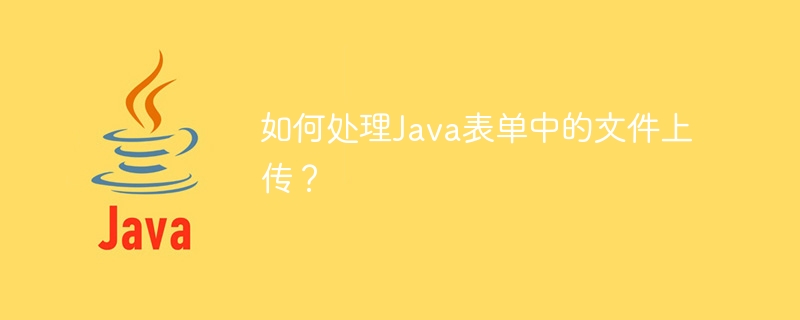
How to handle file upload in Java forms?
In web development, file upload is a common operation. In Java, we can use some libraries and frameworks to handle file uploads. This article will introduce how to use Java to handle file uploads in forms and provide corresponding sample code.
1. Using Apache Commons FileUpload
Apache Commons FileUpload is a commonly used Java library for processing file uploads. We can use it by following the steps:
Import related dependencies:
<dependency> <groupId>commons-fileupload</groupId> <artifactId>commons-fileupload</artifactId> <version>1.3.3</version> </dependency>
Create a Servlet to handle file upload:
@WebServlet("/upload")
@MultipartConfig(fileSizeThreshold = 1024 * 1024 * 2, maxFileSize = 1024 * 1024 * 10, maxRequestSize = 1024 * 1024 * 50)
public class UploadServlet extends HttpServlet {
protected void doPost(HttpServletRequest request, HttpServletResponse response) throws ServletException, IOException {
// 获取文件存储路径
String uploadPath = getServletContext().getRealPath("") + File.separator + "uploads";
// 创建文件夹
File uploadDir = new File(uploadPath);
if (!uploadDir.exists()) {
uploadDir.mkdir();
}
// 创建文件上传工厂
DiskFileItemFactory factory = new DiskFileItemFactory();
factory.setRepository(new File(System.getProperty("java.io.tmpdir")));
// 创建文件上传处理器
ServletFileUpload upload = new ServletFileUpload(factory);
upload.setSizeMax(1024 * 1024 * 10); // 文件大小限制
try {
// 解析文件上传请求
List<FileItem> items = upload.parseRequest(request);
for (FileItem item : items) {
if (!item.isFormField()) { // 判断是否为表单字段
String fileName = new File(item.getName()).getName();
String filePath = uploadPath + File.separator + fileName;
// 保存文件到服务器
item.write(new File(filePath));
// 处理文件上传完成后的逻辑
response.getWriter().println("文件上传成功!");
}
}
} catch (Exception e) {
response.getWriter().println("文件上传失败!");
}
}
}In the above code, we first obtain the file storage path, and then create a folder to store the uploaded file. Next, we create a DiskFileItemFactory object and set the temporary file storage path. We then use the factory to create a ServletFileUpload object and set the file size limit. Finally, we parse the file upload request, iterate through each file item, and save the file to the path specified by the server.
The following is a simple HTML form example for uploading files:
<!DOCTYPE html>
<html>
<head>
<meta charset="UTF-8">
<title>文件上传</title>
</head>
<body>
<form action="upload" method="post" enctype="multipart/form-data">
<input type="file" name="file">
<input type="submit" value="上传">
</form>
</body>
</html>Through the above steps, we can achieve A basic file upload function.
2. Use SpringMVC to process file uploads
In addition to using Apache Commons FileUpload, we can also use SpringMVC to process file uploads. The following is an example of using SpringMVC to handle file uploads:
Import related dependencies:
<dependency> <groupId>org.springframework</groupId> <artifactId>spring-webmvc</artifactId> <version>5.3.0</version> </dependency>
Create a Controller to handle file uploads:
@Controller
public class UploadController {
@PostMapping("/upload")
public String upload(@RequestParam("file") MultipartFile file, RedirectAttributes redirectAttributes) {
// 获取文件存储路径
String uploadPath = "/path/to/upload/directory";
try {
String fileName = file.getOriginalFilename();
String filePath = uploadPath + File.separator + fileName;
// 保存文件到服务器
file.transferTo(new File(filePath));
// 处理文件上传完成后的逻辑
redirectAttributes.addFlashAttribute("message", "文件上传成功!");
} catch (Exception e) {
redirectAttributes.addFlashAttribute("message", "文件上传失败!");
}
return "redirect:/result";
}
@GetMapping("/result")
public String result(Model model) {
return "result";
}
}In the above code, we use the @RequestParam annotation to obtain the uploaded file and use the MultipartFile class to process the file. Then, we get the file storage path and save the file to the server. Finally, we can pass the upload result information through the RedirectAttributes class and use redirection to access the result page.
The same as when using Apache Commons FileUpload.
Through the above steps, we can use SpringMVC to process file uploads.
Summary
File upload is one of the common operations in web development. In Java, we can use Apache Commons FileUpload or SpringMVC to handle file upload. Regardless of which method you use, you need to be careful to set appropriate file size limits and implement appropriate error handling. I hope this article can help you understand and implement file upload.
The above is the detailed content of How to handle file upload in Java forms?. For more information, please follow other related articles on the PHP Chinese website!
 How to solve the problem that the msxml6.dll file is missing
How to solve the problem that the msxml6.dll file is missing
 What are environment variables
What are environment variables
 The latest ranking of Snapdragon processors
The latest ranking of Snapdragon processors
 Introduction to java core technology content
Introduction to java core technology content
 How to adjust computer screen brightness
How to adjust computer screen brightness
 What should I do if the docker container cannot access the external network?
What should I do if the docker container cannot access the external network?
 MySQL error 1171 solution
MySQL error 1171 solution
 Okex official website
Okex official website




