
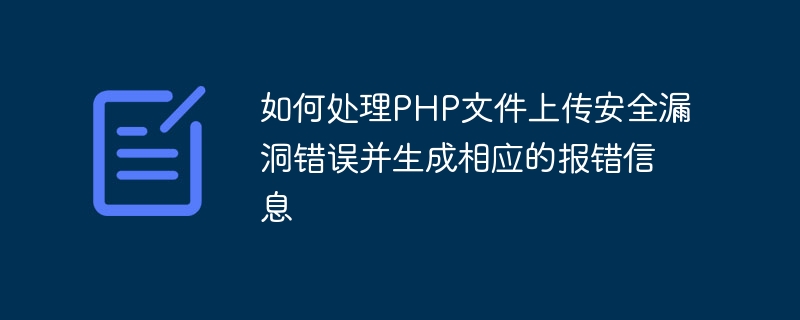
How to handle PHP file upload security vulnerability errors and generate corresponding error messages
In recent years, with the development of the Internet and the widespread use of applications, PHP file upload Security breaches have become a widespread problem. An attacker could exploit this vulnerability to upload malicious files or perform unwanted operations, thus compromising the security of the system. In order to solve this problem, developers need to strictly control and process the file upload function, and generate corresponding error messages in a timely manner to prompt users.
In PHP development, the file upload function is a very common function. When a user uploads a file, the file needs to be security checked and verified to ensure the legality of the file content and the correctness of the file type. The following are some common PHP file upload security vulnerability errors and sample codes on how to handle and generate corresponding error messages.
An attacker could take up space on the server or consume the server's resources by uploading a very large file. To prevent this from happening, you can limit the size of the uploaded file with the following code:
$allowedSize = 2 * 1024 * 1024; // 允许上传的文件大小为2MB
if ($_FILES['file']['size'] > $allowedSize) {
die('上传的文件太大,请选择一个小于2MB的文件。');
}An attacker may upload a malicious file or contain Virus files can affect system security. To prevent this from happening, you can check the type of uploaded file by using the following code:
$allowedTypes = array('image/jpeg', 'image/png', 'image/gif'); // 允许上传的文件类型为JPEG、PNG和GIF
if (!in_array($_FILES['file']['type'], $allowedTypes)) {
die('只能上传JPEG、PNG和GIF类型的文件。');
}An attacker may upload a file with malicious code filename to perform malicious operations. In order to prevent this from happening, you can check the file name of the uploaded file through the following code:
$allowedExtensions = array('jpg', 'jpeg', 'png', 'gif'); // 允许上传的文件扩展名为jpg、jpeg、png和gif
$uploadedExtension = strtolower(pathinfo($_FILES['file']['name'], PATHINFO_EXTENSION));
if (!in_array($uploadedExtension, $allowedExtensions)) {
die('只能上传jpg、jpeg、png和gif类型的文件。');
}The above code example shows how to check whether the size, type and file name of the uploaded file are legal. When it is detected that the file size is too large, the file type is not allowed, or the file name is illegal, a corresponding error message is generated and the upload process is terminated. This can promptly prompt users with information about upload errors and prevent bad operations from harming the system.
To sum up, dealing with PHP file upload security vulnerability errors requires developers to strictly control and process uploaded files. By checking the legality of file size, file type and file name, and generating corresponding error messages to prompt users, it can effectively prevent the uploading of malicious files and the execution of bad operations. This enhances system security and protects users' data and confidential information.
The above is the detailed content of How to handle PHP file upload security vulnerability errors and generate corresponding error messages. For more information, please follow other related articles on the PHP Chinese website!




