
In Linux, the parent directory refers to the upper-level directory of a directory. Parent directories play an important role in the file system, helping users organize and manage files and folders stored on their computer. Its functions are: 1. The permission settings of the file system can affect the access permissions of subdirectories and files; 2. The parent directory also helps to avoid file path conflicts and confusion. By referencing the parent directory, you can avoid conflicts in the file system. Use the same file name or file path.
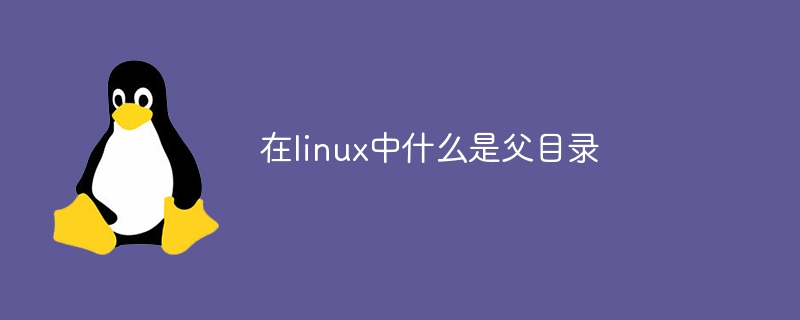
The operating environment of this tutorial: windows10 system, linux6.4.3 version, DELL G3 computer.
In the Linux operating system, the parent directory refers to the directory above a directory. Parent directories play an important role in the file system, helping users organize and manage files and folders stored on their computer.
The parent directory is represented by "..". This special symbol represents the upper-level directory of the current directory. Every directory (including the root directory) has a parent directory, except for the root directory itself, which has no parent directory.
In Linux, the root directory (/) is the top-level directory of the file system, and all directories start from the root directory. The root directory has no parent directory because it is at the top level of the file system.
Consider the following file path example: /home/user/Documents
In this example, "Documents" is a subdirectory of the "user" directory, which is "home" A subdirectory of the directory, and the "home" directory is a subdirectory of the root directory. Therefore, the root directory is the parent directory of the entire file system.
The concept of parent directories is very useful in the organization and navigation of file systems. By using parent directories, users can quickly jump to the previous directory or move up in the file path. This makes it easier for users to access and manage files and folders.
In the command line terminal, we can use the "cd" command to switch the current working directory. If we want to enter the parent directory, we only need to enter "cd ..". This will move our current working directory up to the parent directory.
The concept of parent directories is also used in many other aspects of the Linux file system. For example, in file system permissions In settings, the permissions of the parent directory can affect the access permissions of subdirectories and files. If the parent directory is set to read-only, then the subdirectories and files will also be subject to the same restrictions.
The parent directory also helps Avoid file path conflicts and confusion. By referencing the parent directory, you can avoid using the same file name or file path in the file system.
In short, the parent directory is a very important concept in the Linux operating system. It Helps users organize and manage files and folders in the file system, and plays an important role in file path navigation and permission settings. By using parent directories, we can easily jump to the upper level directory and avoid file path changes. Conflict. Whether in the command line terminal or in the file manager, the parent directory is an integral concept.
The above is the detailed content of What is a parent directory in linux. For more information, please follow other related articles on the PHP Chinese website!




