
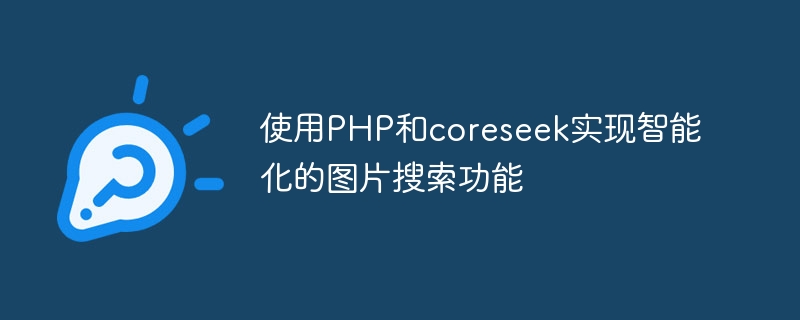
Use PHP and coreseek to realize intelligent image search function
Abstract:
This article will introduce how to use PHP and coreseek open source search engine library to realize intelligence Image search function. Through feature extraction and similarity comparison of images, we can quickly find similar images in a large number of images. In addition, we will also use the full-text search function of coreseek to realize the function of searching pictures based on keywords.
Keywords: PHP, coreseek, image search, feature extraction, similarity comparison
The following is a sample code for extracting a color histogram using PHP and the OpenCV library:
<?php
// 载入OpenCV库
$opencv = new OpenCV();
// 读取图片
$image = $opencv->loadImage('example.jpg');
// 提取颜色直方图
$histogram = $opencv->calculateHistogram($image);
// 将直方图转换为特征向量
$featureVector = flatten($histogram);
// 存储特征向量到数据库或文件
saveFeatureVector($featureVector);
?>The above code first loads the OpenCV library and then reads a picture. Next, the color histogram is calculated and converted into a feature vector by calling the calculateHistogram function. Finally, we can store this feature vector into a database or file for subsequent use.
The following is a sample code for calculating cosine similarity using PHP:
<?php
// 计算余弦相似度
function cosineSimilarity($vector1, $vector2) {
$dotProduct = dotProduct($vector1, $vector2);
$magnitude1 = magnitude($vector1);
$magnitude2 = magnitude($vector2);
return $dotProduct / ($magnitude1 * $magnitude2);
}
// 计算向量的点积
function dotProduct($vector1, $vector2) {
$result = 0;
foreach ($vector1 as $key => $value) {
$result += $value * $vector2[$key];
}
return $result;
}
// 计算向量的模长
function magnitude($vector) {
$result = 0;
foreach ($vector as $value) {
$result += $value * $value;
}
return sqrt($result);
}
// 加载用户上传的图片
$userImage = loadImage($_FILES['image']);
// 提取用户上传图片的特征向量
$userFeatureVector = extractFeatureVector($userImage);
// 加载数据库中的图片特征向量
$databaseFeatureVectors = loadFeatureVectors();
// 计算所有图片特征向量与用户上传图片的相似度
$similarImages = array();
foreach ($databaseFeatureVectors as $featureVector) {
$similarity = cosineSimilarity($featureVector, $userFeatureVector);
if ($similarity > 0.8) {
$similarImages[] = $featureVector;
}
}
?>The above code first defines the function for calculating cosine similarity. Then, obtain the feature vector of the image uploaded by the user by calling the loadImage and extractFeatureVector functions. Next, load the image feature vectors in the database by calling the loadFeatureVectors function. Finally, by calculating the similarity and filtering out images with a similarity greater than 0.8, we can get images that are similar to the images uploaded by the user.
The following is a sample code for using PHP and coreseek to implement keyword search:
<?php
// 初始化coreseek
$sphinx = new SphinxClient();
$sphinx->SetServer('localhost', 9312);
// 执行关键词搜索
$result = $sphinx->Query('keyword');
// 处理搜索结果
if ($result['total'] > 0) {
$ids = array();
foreach ($result['matches'] as $match) {
$ids[] = $match['id'];
}
// 根据搜索结果的ID获取图片信息
$images = getImagesByIds($ids);
// 显示搜索结果
foreach ($images as $image) {
displayImage($image);
}
} else {
echo '未找到相关图片';
}
?>The above code first initializes coreseek and specifies the address and port of the search server. Then, perform a keyword search by calling the Query function. Next, we can obtain the corresponding image information based on the ID of the search result and display it.
The above is the detailed content of Use PHP and coreseek to implement intelligent image search function. For more information, please follow other related articles on the PHP Chinese website!