
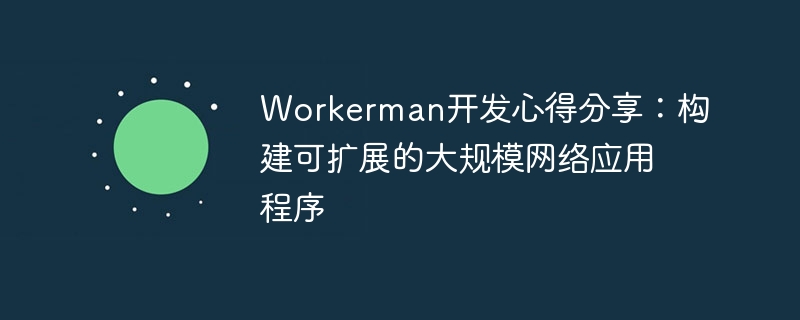
Workerman development experience sharing: building scalable large-scale network applications
Introduction:
In the rapid development of today's Internet, more and more Internet applications need to handle large numbers of concurrent connections and high loads. To meet these needs, developers need to choose an efficient and reliable network communication framework. Workerman is a network programming framework that has attracted much attention in recent years. With its high performance, scalability and simplicity of use, it has become the first choice for building large-scale network applications.
1. Overview of Workerman
Workerman is a high-performance asynchronous network programming framework developed based on PHP. Compared with the traditional synchronous blocking network programming model, Workerman adopts an asynchronous non-blocking network programming model, which can efficiently handle a large number of concurrent connections. By using an event-driven and multi-process approach, Workerman can achieve high throughput, low latency and high concurrency network communication.
2. Installation and Configuration
First, we need to install Workerman through Composer. Run the following command in the project root directory:
composer require workerman/workerman
After the installation is complete, we can introduce the autoload file into the project for subsequent use of Workerman classes and functions:
require_once __DIR__ . '/vendor/autoload.php';
Next, we need to proceed Some basic configurations, such as setting the number of worker processes, listening ports, etc. The following is a simple configuration example:
use WorkermanWorker;
// 创建一个worker实例,监听1234端口
$worker = new Worker('tcp://0.0.0.0:1234');
// 设置worker进程数量
$worker->count = 4;
// worker启动时的回调函数
$worker->onWorkerStart = function ($worker) {
echo "Worker started
";
};
// 新客户端连接时的回调函数
$worker->onConnect = function ($connection) {
echo "New connection
";
};
// 接收到数据时的回调函数
$worker->onMessage = function ($connection, $data) {
echo "Received data: $data
";
};
// 启动worker
Worker::runAll();With the above configuration, we created a worker instance listening to port 1234 and set up 4 worker processes. When a new client connects, the onConnect callback function will be executed; when data sent by the client is received, the onMessage callback function will be executed.
3. Use Workerman to develop network applications
Create server
To create a server application based on Workerman, we only need to define a worker instance and configure it The corresponding callback function is enough. The following is a simple example:
use WorkermanWorker;
// 创建一个worker实例,监听1234端口
$worker = new Worker('tcp://0.0.0.0:1234');
// 设置worker进程数量
$worker->count = 4;
// 新客户端连接时的回调函数
$worker->onConnect = function ($connection) {
echo "New connection
";
};
// 接收到数据时的回调函数
$worker->onMessage = function ($connection, $data) {
echo "Received data: $data
";
};
// 启动worker
Worker::runAll();Create client
To create a Workerman-based client application, we need to define a client instance and write the corresponding logic. The following is a simple example:
use WorkermanWorker;
// 创建一个worker实例
$worker = new Worker();
// 连接服务端
$connection = new WorkermanConnectionAsyncTcpConnection('tcp://127.0.0.1:1234');
// 连接成功时的回调函数
$connection->onConnect = function () {
echo "Connected
";
$connection->send("Hello Server");
};
// 接收到服务端数据时的回调函数
$connection->onMessage = function ($connection, $data) {
echo "Received data: $data
";
};
// 连接断开时的回调函数
$connection->onClose = function () {
echo "Connection closed
";
};
// 启动worker
Worker::runAll(); IV. Example Application
The following is an example of a simple chat room application, which can realize real-time chat function between multiple clients :
use WorkermanWorker;
// 创建一个worker实例
$worker = new Worker('websocket://0.0.0.0:8080');
// 设置worker进程数量
$worker->count = 4;
// 客户端列表
$clients = [];
// 新客户端连接时的回调函数
$worker->onConnect = function ($connection) use (&$clients) {
echo "New connection
";
$clients[$connection->id] = $connection;
};
// 接收到消息时的回调函数
$worker->onMessage = function ($connection, $data) use ($clients) {
echo "Received data: $data
";
// 广播消息给所有客户端
foreach ($clients as $client) {
$client->send($data);
}
};
// 客户端断开连接时的回调函数
$worker->onClose = function ($connection) use (&$clients) {
echo "Connection closed
";
// 从客户端列表中移除断开连接的客户端
unset($clients[$connection->id]);
};
// 启动worker
Worker::runAll();Summary:
Through the introduction of this article, we have learned about the basic concepts, installation and configuration methods, and usage examples of the Workerman framework. Workerman has become the first choice for developing large-scale network applications due to its high performance, scalability and ease of use. I hope this article can be helpful to everyone when using Workerman for web development.
The above is the detailed content of Workerman development experience sharing: building scalable large-scale network applications. For more information, please follow other related articles on the PHP Chinese website!