
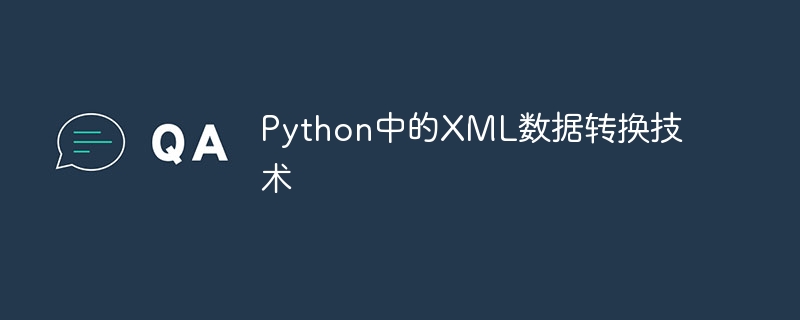
XML data conversion technology in Python
XML (Extensible Markup Language) is a format widely used for data exchange. Its structured nature makes XML data very convenient for data transfer and data storage between multiple applications. Python provides many built-in libraries and tools to easily parse, create and transform XML data. This article will introduce some XML data conversion techniques in Python and provide corresponding code examples.
First, we need to learn how to parse and manipulate XML data. Python provides many libraries and tools to achieve this, the most commonly used of which is the xml.etree.ElementTree library. The following is a sample code that demonstrates how to use the ElementTree library to parse XML data and iterate over the elements in it:
import xml.etree.ElementTree as ET
# 解析XML文件
tree = ET.parse('data.xml')
root = tree.getroot()
# 遍历XML元素
for child in root:
print(child.tag, child.attrib)
# 获取特定元素的值
print(root.find('book').text) In the above code, we first use ET.parse The () function parses an XML file and obtains the root element using the getroot() method. Then, we can use for to loop through all child elements under the root element and print the element's tag name and attributes. Finally, through the root.find() method, we can get the text value of a specific element.
Both XML and JSON are common formats used for data exchange. Sometimes, we need to convert XML data into JSON format for transfer and use between different applications. There are some libraries in Python that can convert XML to JSON, the most commonly used of which is the xmltodict library. The following is a sample code that demonstrates how to convert XML data into JSON format using the xmltodict library:
import xmltodict
import json
# 解析XML文件
with open('data.xml') as f:
xml_data = f.read()
# 将XML数据转换成JSON
json_data = json.dumps(xmltodict.parse(xml_data), indent=4)
# 打印JSON数据
print(json_data) In the above code, we first use open()The function reads an XML file and stores it in the xml_data variable. Then, we use the xmltodict.parse() function to convert the XML data into a dictionary, and then use the json.dumps() function to convert the dictionary into a JSON format string. Finally, we print out the JSON data.
Similarly, in some cases, we also need to convert JSON data into XML format. The dicttoxml library in Python can help us achieve such conversion. The following is a sample code that demonstrates how to convert JSON data into XML format using the dicttoxml library:
import dicttoxml
import json
# JSON数据
json_data = '''
{
"book": {
"title": "Python教程",
"author": "John Smith"
}
}
'''
# 将JSON数据转换成XML
xml_data = dicttoxml.dicttoxml(json.loads(json_data))
# 打印XML数据
print(xml_data) In the above code, we first define a string containing the JSON data . Then, we use the json.loads() function to convert the JSON data into a Python dictionary, and then use the dicttoxml.dicttoxml() function to convert the dictionary into an XML format string. Finally, we print out the XML data.
Summary:
This article introduces some XML data conversion techniques in Python and provides corresponding code examples. By learning these technologies, we can easily parse, operate, and convert XML data to achieve mutual conversion between different data formats. Using these technologies, we can process XML data more flexibly, thereby improving the efficiency and accuracy of data processing.
The above is the detailed content of XML data conversion technology in Python. For more information, please follow other related articles on the PHP Chinese website!




