
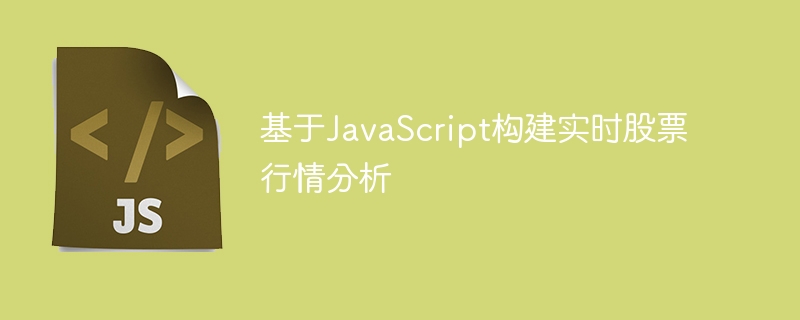
Constructing real-time stock market analysis based on JavaScript
Introduction:
In stock investment, it is very important to obtain and analyze stock market data in real time. With the development of Internet technology, we can write programs through JavaScript and use interfaces to obtain real-time stock market data, analyze and display it. This article will introduce how to use JavaScript to build a real-time stock analysis application and provide corresponding code examples.
1. Obtain real-time stock data
To build a real-time stock market analysis application, you first need to obtain stock market data. There are currently many financial data providers that provide free or paid stock market data interfaces. In this article, we use Alpha Vantage as an example to introduce how to obtain real-time stock data through the free API it provides.
const apiKey = "YOUR_API_KEY";
const symbol = "AAPL"; // 股票代码
fetch(`https://www.alphavantage.co/query?function=TIME_SERIES_INTRADAY&symbol=${symbol}&interval=1min&apikey=${apiKey}`)
.then(response => response.json())
.then(data => {
console.log(data); // 输出获取到的股票数据
})
.catch(error => {
console.error(error);
});Through the above code example, we can obtain real-time 1-minute level Apple (AAPL) stock data and output it to the console.
2. Analyze stock market data
After obtaining real-time stock data, we can analyze and calculate it. Below we take calculating moving averages as an example to show how to analyze stock data in JavaScript.
function calculateMovingAverage(data, period) {
const closePrices = Object.values(data["Time Series (1min)"]).map(entry => parseFloat(entry["4. close"]));
const movingAverages = [];
for (let i = 0; i <= closePrices.length - period; i++) {
const average = closePrices.slice(i, i + period).reduce((sum, price) => sum + price) / period;
movingAverages.push(average);
}
return movingAverages;
}
// 假设我们有获取到的股票数据存储在变量data中
const movingAverages = calculateMovingAverage(data, 5); // 计算5日移动平均线
console.log(movingAverages); // 输出计算得到的移动平均线数据Through the above code, we can calculate the moving average data of the specified period and output it to the console.
3. Display the stock market analysis results
In addition to analyzing stock data, we can also use JavaScript to display the analysis results. Below we take using the Chart.js library to draw a stock K-line chart as an example to show how to display the stock market analysis results on a web page.
<script src="https://cdn.jsdelivr.net/npm/chart.js"></script>
<canvas id="stockChart"></canvas>
// 假设我们有获取到的股票数据存储在变量data中
const ctx = document.getElementById('stockChart').getContext('2d');
const closePrices = Object.values(data["Time Series (1min)"]).map(entry => parseFloat(entry["4. close"]));
const labels = Object.keys(data["Time Series (1min)"]);
const chartData = {
labels: labels,
datasets: [{
label: 'Close Price',
data: closePrices,
backgroundColor: 'rgba(0, 123, 255, 0.5)',
borderColor: 'rgba(0, 123, 255, 1)',
borderWidth: 1
}]
};
new Chart(ctx, {
type: 'line',
data: chartData,
options: {
responsive: true,
maintainAspectRatio: false
}
});Through the above code, we can draw the K-line chart of the stock on the web page, and use a polyline to represent the closing price every minute.
Conclusion:
This article introduces how to use JavaScript to build a real-time stock analysis application. By using the stock data interface to obtain real-time stock data, and using JavaScript for data analysis and display, we can better understand and analyze stock market data. I hope this article can be helpful to readers in building real-time stock analysis applications.
(Note: The stock data and codes used in the examples in this article are only examples. Actual use requires corresponding modifications and extensions based on the selected data interface and project requirements.)
The above is the detailed content of Build real-time stock market analysis based on JavaScript. For more information, please follow other related articles on the PHP Chinese website!