
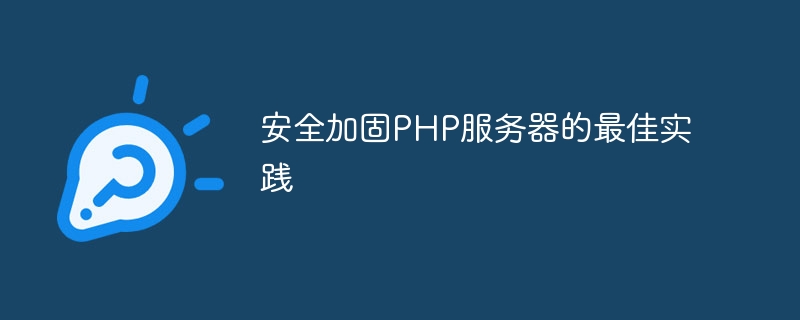
Best Practices for Security Reinforcement of PHP Servers
With the rapid development and popularity of the Internet, website security has attracted more and more attention. As one of the most commonly used back-end development languages, the security of PHP servers is even more crucial. In this article, we’ll cover some best practices for securely hardening your PHP server and provide code examples.
Always using the latest PHP version is the first step to keeping your server secure. Many security holes and issues are fixed with every PHP version. Therefore, make sure to update and upgrade your PHP version regularly.
PHP.ini is the configuration file used to configure the PHP server. The following are some common configuration recommendations to improve server security:
disable_functions = exec, shell_exec, system
error_reporting = E_ALL & ~E_NOTICE & ~E_DEPRECATED & ~E_STRICT display_errors = Off
upload_max_filesize = 10M post_max_size = 10M
safe_mode = On
Input validation is key to preventing malicious user input and manipulation of your application. Use filters and validators to validate user input and ensure that only data of the expected type and format is accepted. Here is an example using PHP's filter_input function to validate a user-entered email address.
$email = filter_input(INPUT_POST, 'email', FILTER_VALIDATE_EMAIL);
if ($email === false) {
echo '请输入有效的电子邮件地址';
} else {
// 验证通过,继续处理
// ...
}SQL injection is a common network attack that allows malicious users to bypass an application by injecting SQL query statements into the input. Authentication and authorization mechanisms. To prevent SQL injection attacks, it is best to use prepared statements or PDO (PHP Data Object) to handle database operations. The following is an example of using PDO prepared statements:
$pdo = new PDO("mysql:host=localhost;dbname=test", "root", "password");
$stmt = $pdo->prepare("SELECT * FROM users WHERE username = :username");
$stmt->bindParam(':username', $username);
$stmt->execute();By using bind parameters, PDO automatically handles special characters in the input, thus preventing SQL injection.
For sensitive data that needs to be stored in the database or transmitted over the network, appropriate encryption algorithms should be used for encryption. PHP provides a powerful set of encryption and decryption functions, such as openssl_encrypt and openssl_decrypt. The following is an example of encrypting data using the AES encryption algorithm:
$plaintext = 'Hello, world!'; $key = 'your-secret-key'; $iv = 'your-iv'; $ciphertext = openssl_encrypt($plaintext, 'AES-256-CBC', $key, 0, $iv);
The encrypted data can be stored in a database or transmitted over the network, and only users with the correct key and initialization vector can decrypt the data.
Summary
By adopting these best practices for securely hardening your PHP server, you can significantly improve the security of your applications and servers. Remember, security hardening is not a one-time task but an ongoing process. Regularly reviewing and updating your security measures is crucial to ensure the continued security of your PHP server.
The above is the detailed content of Best Practices for Security Hardening PHP Servers. For more information, please follow other related articles on the PHP Chinese website!




