
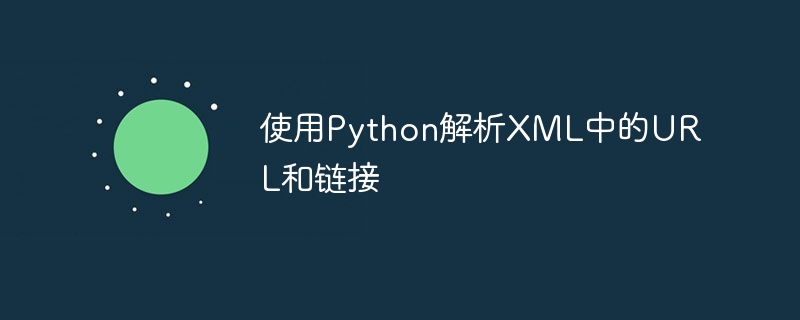
Title: Using Python to parse URLs and links in XML
In our daily development work, we often encounter the need to extract URLs and links from XML files needs. This article will introduce how to use Python to parse URLs and links in XML, and give corresponding code examples.
1. Introduction to XML and parsing tools
XML (eXtensible Markup Language) is an extensible markup language used to mark data and is widely used in fields such as Web development and data interaction. In Python, we can parse XML files using the built-in xml.etree.ElementTree module.
2. Import the necessary modules and preparations
Before we start, we need to import the necessary modules, among which xml.etree.ElementTree will be used to parse XML files, and the re module will be used for regular expressions processing. At the same time, we also need to prepare a sample XML file, the code is as follows:
import xml.etree.ElementTree as ET
import re
# 示例XML文件内容
xml_string = '''
<root>
<item>
<title>百度</title>
<link>https://www.baidu.com</link>
</item>
<item>
<title>谷歌</title>
<link>https://www.google.com</link>
</item>
<item>
<title>必应</title>
<link>https://www.bing.com</link>
</item>
</root>
'''In the above example, we created an XML root node containing three item sub-elements, and set the The title and link sub-elements are removed.
3. Parse the URLs and links in the XML file
Next, we start parsing the URLs and links in the XML file. The steps for parsing the XML file are as follows:
Create an ElementTree object and obtain the root node
root = ET.fromstring(xml_string)
Traverse the item sub-elements under the root node
for item in root.iter('item'):Get the text content of the title and link sub-elements under the item sub-element
title = item.find('title').text
link = item.find('link').textUse regular expressions to determine whether the text content is a URL link
is_link = re.match(r'^https?://(?:[-w.]|(?:%[da-fA-F]{2}))+$', link)Print title and link
if is_link:
print('标题:', title)
print('链接:', link)The complete code example is as follows:
import xml.etree.ElementTree as ET
import re
xml_string = '''
<root>
<item>
<title>百度</title>
<link>https://www.baidu.com</link>
</item>
<item>
<title>谷歌</title>
<link>https://www.google.com</link>
</item>
<item>
<title>必应</title>
<link>https://www.bing.com</link>
</item>
</root>
'''
root = ET.fromstring(xml_string)
for item in root.iter('item'):
title = item.find('title').text
link = item.find('link').text
is_link = re.match(r'^https?://(?:[-w.]|(?:%[da-fA-F]{2}))+$', link)
if is_link:
print('标题:', title)
print('链接:', link)4. Run and output the results
When we run the above code, we will get the following results:
标题: 百度 链接: https://www.baidu.com 标题: 谷歌 链接: https://www.google.com 标题: 必应 链接: https://www.bing.com
The above code implements parsing of URLs and links in XML files, and performs simple URL link format verification. Through the introduction of this article, we can quickly and easily use Python to parse URLs and links in XML files, which facilitates further processing and application in actual development.
Summary:
This article introduces how to use Python to parse URLs and links in XML. Through the use of the xml.etree.ElementTree module, we can easily parse XML files and extract the URLs in them. and links. At the same time, we also used regular expressions to perform simple format verification on the link. I hope this article will be helpful to your XML parsing work in actual development.
The above is the detailed content of Parse URLs and links in XML using Python. For more information, please follow other related articles on the PHP Chinese website!




