
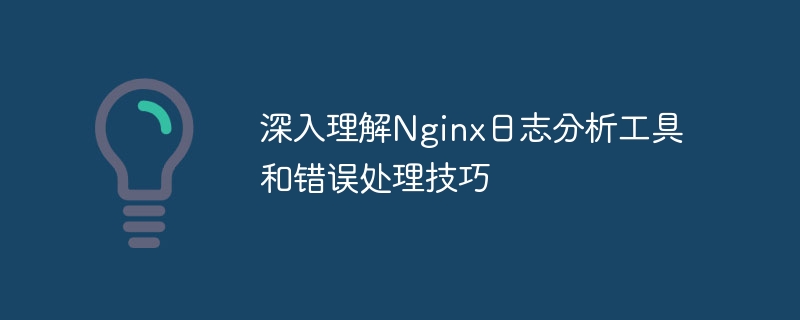
In-depth understanding of Nginx log analysis tools and error handling techniques
Nginx is a high-performance web server and reverse proxy server that is widely used in the Internet field. During the operation, maintenance and development process, we often need to analyze Nginx logs to understand the running status and performance of the server. This article will delve into Nginx log analysis tools and common error handling techniques, and provide relevant code examples.
1. Nginx log analysis tool
1.1. Nginx access log
Nginx access log records detailed information of each request, including access time, client IP address, and requested URL Path, HTTP status code, etc. We can understand the user's access behavior and access performance by analyzing access logs. Commonly used Nginx log analysis tools include GoAccess, Awstats, and ELK.
1.2. GoAccess
GoAccess is a real-time web log analysis tool based on the command line, which can display Nginx log information in a visual way. It can generate reports in HTML and JSON formats and supports a variety of statistical methods and filtering conditions. The following is an example of using GoAccess to analyze Nginx access logs:
$ goaccess -f /path/to/nginx/access.log -a
This command will analyze and display Nginx access logs in real time. By accessing http://localhost:7890 in the browser, you can view real-time access reports.
1.3. Awstats
Awstats is a powerful log analysis tool that can generate detailed access reports and charts. It supports multiple log formats, including Nginx's access log format. The following is an example of using Awstats to analyze Nginx access logs:
$ awstats.pl -config=nginx -LogFile=/path/to/nginx/access.log
This command will generate a detailed HTML report showing Nginx access statistics.
1.4. ELK
ELK refers to a combination of three open source tools, Elasticsearch, Logstash and Kibana, used for real-time analysis and visualization of log data. Elasticsearch is a distributed search and analysis engine, Logstash is a tool for collecting, processing and transmitting log data, and Kibana is a tool for displaying and visualizing log data.
By importing Nginx logs into ELK, we can use Kibana to generate rich dashboards and charts to quickly discover and solve problems. The following is an example of using ELK to analyze Nginx access logs:
First, import the Nginx logs into Elasticsearch through Logstash. The configuration file is as follows:
input {
file {
path => "/path/to/nginx/access.log"
sincedb_path => "/dev/null"
}
}
filter {
grok {
match => { "message" => "%{COMBINEDAPACHELOG}" }
}
}
output {
elasticsearch {
hosts => ["localhost:9200"]
index => "nginx-access-%{+YYYY.MM.dd}"
}
}Then, create a visual dashboard through Kibana, Choose different chart types and indicators based on your needs.
2. Nginx error handling skills
2.1. Error log
Nginx’s error log records the running status and error information of the server, which is very helpful for troubleshooting and performance optimization. The location and format of the error log can be specified in the Nginx configuration file. The following is a common error log configuration example:
error_log /var/log/nginx/error.log;
2.2. Customized error page
Nginx can customize the error page so that users can see friendly prompts when encountering errors. Generally, we can define common error pages such as 404 and 500. The following is a configuration example of a custom 404 error page:
error_page 404 /404.html;
location = /404.html {
root /path/to/error/pages;
internal;
} Among them, the error_page directive specifies the page returned when a 404 error occurs, and the location directive specifies the error The location of the page.
2.3. HTTP status code
Nginx uses HTTP status code to indicate the processing result of the request. Common status codes are 200, 301, 404, 500, etc. For different status codes, you can handle them accordingly through the Nginx configuration file. The following is a configuration example for redirecting the 301 status code:
location /old-path {
return 301 /new-path;
}This configuration will redirect all requests for /old-path to /new-path.
2.4. Reverse proxy timeout processing
In reverse proxy mode, Nginx acts as a front-end proxy server, proxying user requests and forwarding them to the real server at the backend. Nginx can cause timeout errors when the backend server takes too long to process a request. In order to solve this problem, we can adjust the timeout by modifying the Nginx configuration file. The following is a configuration example for reverse proxy timeout processing:
location / {
proxy_pass http://backend;
proxy_connect_timeout 5s;
proxy_send_timeout 10s;
proxy_read_timeout 20s;
}This configuration will forward the request to the backend server and set the connection, send and read timeouts.
Summary
This article introduces Nginx log analysis tools and error handling techniques, and provides relevant code examples. By in-depth understanding of Nginx's log analysis tools and error handling techniques, we can better monitor and maintain the running status of the Nginx server and improve system reliability and performance. At the same time, this article also hopes to be helpful to readers in the operation, maintenance and development process.
The above is the detailed content of In-depth understanding of Nginx log analysis tools and error handling techniques. For more information, please follow other related articles on the PHP Chinese website!




