
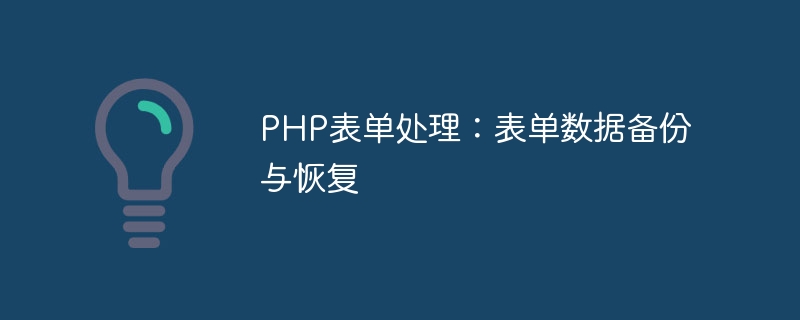
PHP form processing: form data backup and recovery
In the process of website development, forms are a very common way of interaction. Fill out the form and submit the data to the server for processing. However, sometimes users may lose form data due to network problems, browser crashes, or other unexpected situations, which will cause trouble to the user experience. Therefore, in order to improve the user experience, we can implement automatic backup and recovery functions of form data through PHP to ensure that the data filled in by users will not be lost.
When the user fills in the data on the form page, we can regularly save the data entered by the user to the browser's local storage (Local Storage) through JavaScript. When the user accidentally leaves the page, or refreshes the page, we can restore the saved data to the form after the page reloads.
First, we need to add JavaScript code to the form page to regularly save the data entered by the user to local storage:
<script>
// 使用 setInterval 定时保存数据,每1秒保存一次
setInterval(function() {
// 选取需要保存数据的表单元素
var inputElements = document.querySelectorAll('input[type="text"], textarea');
// 创建一个对象用于保存表单数据
var formData = {};
// 遍历所有表单元素,将元素的name和value作为键值对保存到formData中
inputElements.forEach(function (element) {
formData[element.name] = element.value;
});
// 将表单数据保存到本地存储中
localStorage.setItem('form_data', JSON.stringify(formData));
}, 1000); // 每1秒保存一次
</script>In the above code, we use the setInterval function every 1 Execute the data saving operation once every second. First, we select the text input box (input[type="text"]) and text area (textarea) elements in all forms through the querySelectorAll method. Then, we use the forEach method to traverse all form elements and save the element's name attribute and value attribute as key-value pairs into the formData object. Finally, we use the localStorage.setItem method to convert the form data into a JSON string and save it to local storage.
Next, we need to restore the data from local storage to the form when the form page loads:
<script>
// 当页面加载完毕时执行的函数
window.onload = function() {
// 从本地存储中获取保存的数据
var savedData = localStorage.getItem('form_data');
// 如果存在保存的数据,则恢复到表单中
if (savedData) {
// 将JSON字符串转为对象
var formData = JSON.parse(savedData);
// 遍历表单元素,将保存的数据恢复到相应的表单元素中
Object.keys(formData).forEach(function(key) {
var element = document.getElementsByName(key)[0];
element.value = formData[key];
});
}
}
</script>In the above code, we use the window.onload event handler function, when the page loads Perform relevant operations after completion. First, we get the saved form data from local storage using the localStorage.getItem method. Then, we use the JSON.parse method to convert the saved JSON string into a JavaScript object and iterate over the key-value pairs in the object. Finally, we select the corresponding form element through the getElementsByName method and restore the saved data to the corresponding form element.
After the form data backup is implemented, the last data filled in will be automatically restored when the user reopens the page. However, in some scenarios we may need to manually trigger data recovery, for example, if the user wants to refill the form using the last data filled in.
In order to manually trigger the data recovery function, we can add a "Restore Data" button to the form page. When the user clicks this button, the stored data will be restored to the form.
First, we need to add a button element to the form page to trigger the data recovery operation:
<button id="restoreButton">恢复数据</button>
Then, we need to add a click event handler to this button to Restoring the stored data to the form:
<script>
// 获取按钮元素
var restoreButton = document.getElementById('restoreButton');
// 给按钮添加点击事件处理函数
restoreButton.addEventListener('click', function() {
// 从本地存储中获取保存的数据
var savedData = localStorage.getItem('form_data');
// 如果存在保存的数据,则恢复到表单中
if (savedData) {
// 将JSON字符串转为对象
var formData = JSON.parse(savedData);
// 遍历表单元素,将保存的数据恢复到相应的表单元素中
Object.keys(formData).forEach(function(key) {
var element = document.getElementsByName(key)[0];
element.value = formData[key];
});
}
});
</script>In the above code, we use the getElementById method to obtain the DOM element of the restore data button, and use the addEventListener method to add a click event handler to the button. When the user clicks the button, the saved data is fetched from local storage and restored to the corresponding form element.
Through the above code examples, we have realized the automatic backup and recovery function of form data using JavaScript and PHP. By regularly saving data to local storage and restoring data to the form when the page is loaded or a button is clicked, you can effectively avoid the loss of data filled in by users, improve user experience, and increase the usability of the website. In the actual development process, we can customize and optimize according to specific needs to meet the needs of different scenarios.
Reference:
The above is the detailed content of PHP form processing: form data backup and recovery. For more information, please follow other related articles on the PHP Chinese website!




