
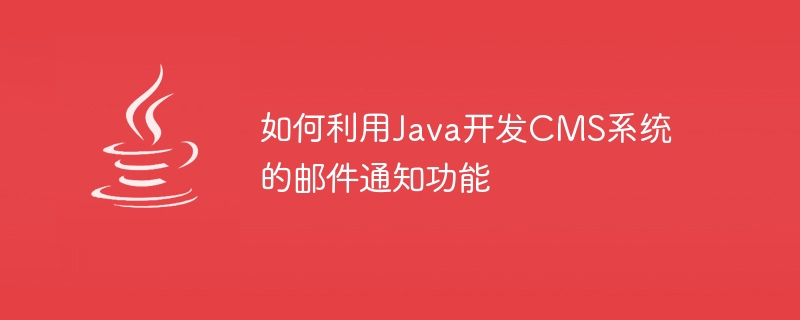
How to use Java to develop the email notification function of the CMS system
When developing and operating a CMS (Content Management System) system, the email notification function is a very important component. Through the email notification function, we can notify users of important system information and changes in a timely manner. In this article, we will introduce how to use Java to develop the email notification function of the CMS system and provide some practical code examples.
Before developing the email notification function of CMS system, we first need to clarify the specific requirements. Based on specific business scenarios and user needs, we can determine the following notification scenarios:
(1) Send a welcome email after the user successfully registers: When the user successfully registers for the CMS system, the system should automatically send a welcome email Email to express gratitude to the user and provide further instructions.
(2) Article publication notification: When the administrator publishes a new article, the system should automatically send notification emails to all users who follow this column or subscribe to this author.
(3) Password reset email: When a user forgets their password or needs to reset their password, the system should automatically send a password reset email containing a specific link that the user can click to reset their password. .
(4) Order status change notification: For e-commerce CMS systems, when the order status changes, the system should automatically send an email notification to the buyer, such as order confirmation, delivery, refund, etc. .
Depending on the specific email notification scenario, we can start using Java to write the code for the email notification function.
JavaMail is a Java API for sending and receiving email. In order to use JavaMail to send emails, we need to introduce relevant dependency packages.
Here, we use Apache Commons Email as the tool class for email sending. Apache Commons Email encapsulates some complex operations of JavaMail and provides a simple and easy-to-use API.
First, we need to add the dependency of Apache Commons Email in the project's pom.xml file:
org.apache.commons commons-email 1.5
Next, we can use the following code example to send a simple email:
import org.apache.commons.mail.Email;
import org.apache.commons.mail.EmailException;
import org.apache.commons.mail.SimpleEmail;
public class EmailNotification {
public static void main(String[] args) {
try {
// 创建SimpleEmail对象
Email email = new SimpleEmail();
// 设置邮件服务器主机名
email.setHostName("smtp.example.com");
// 设置邮件服务器端口号
email.setSmtpPort(465);
// 设置邮件服务器的登录用户名和密码
email.setAuthenticator(new DefaultAuthenticator("username", "password"));
// 开启SSL加密
email.setSSLOnConnect(true);
// 设置发件人
email.setFrom("sender@example.com");
// 设置收件人
email.addTo("recipient@example.com");
// 设置邮件主题
email.setSubject("Test Email");
// 设置邮件内容
email.setMsg("This is a test email.");
// 发送邮件
email.send();
System.out.println("Email sent successfully!");
} catch (EmailException e) {
e.printStackTrace();
}
}
}In practical applications, we can write corresponding code according to specific email notification scenarios and needs. For example, we can encapsulate a EmailSender class and provide different sendEmail methods to send different types of emails.
When developing the CMS system, we can encapsulate the email notification function into an independent module to facilitate calling it in different places .
First, we can define an EmailNotificationService interface, including methods for sending different types of emails:
public interface EmailNotificationService {
void sendWelcomeEmail(User user);
void sendArticleNotification(Article article);
void sendPasswordResetEmail(User user);
void sendOrderStatusNotification(Order order);
}Next, we can implement these methods and use them in specific business Call these methods in the scenario for email notification.
public class EmailNotificationServiceImpl implements EmailNotificationService {
public void sendWelcomeEmail(User user) {
// 创建邮件对象并设置相关参数
// 发送邮件
}
public void sendArticleNotification(Article article) {
// 创建邮件对象并设置相关参数
// 发送邮件
}
public void sendPasswordResetEmail(User user) {
// 创建邮件对象并设置相关参数
// 发送邮件
}
public void sendOrderStatusNotification(Order order) {
// 创建邮件对象并设置相关参数
// 发送邮件
}
}In specific business scenarios, we can create EmailNotificationServiceImpl objects and call the corresponding methods to send emails.
In actual applications, we may need to configure the email notification function according to different environments and needs. For example, we need to specify the host name, port number, user name and password of the mail server.
In this case, we can use the configuration file to set these parameters, read and apply these parameters in the code. For example, we can add the following parameters in the project's configuration file (config.properties):
mail.host=smtp.example.com mail.port=465 mail.username=username mail.password=password
Then, read these parameters in the code and set them accordingly:
Properties properties = new Properties();
try (InputStream inputStream = getClass().getClassLoader().getResourceAsStream("config.properties")) {
properties.load(inputStream);
} catch (IOException e) {
e.printStackTrace();
}
String host = properties.getProperty("mail.host");
String port = properties.getProperty("mail.port");
String username = properties.getProperty("mail.username");
String password = properties.getProperty("mail.password");
Email email = new SimpleEmail();
email.setHostName(host);
email.setSmtpPort(Integer.parseInt(port));
email.setAuthenticator(new DefaultAuthenticator(username, password));
email.setSSLOnConnect(true);
// 设置其他参数并发送邮件Pass Using configuration files, we can easily configure and customize the email notification function without modifying the code.
Summary
The email notification function is an integral part of the CMS system. By using Java to develop email notification functions, we can promptly notify users of important system information and changes, improving user experience and system availability.
Above we introduced how to use Java to develop the email notification function of the CMS system and gave relevant code examples. Hopefully these examples will help you develop and integrate email notification functionality. Of course, the specific implementation method and code structure may vary according to different business scenarios and needs, and need to be adjusted and improved according to specific circumstances. I wish you success in your development!
The above is the detailed content of How to use Java to develop the email notification function of CMS system. For more information, please follow other related articles on the PHP Chinese website!
