
Troubled by frequent green screen issues? No more worries! PHP editor Baicao provides you with two effective solutions: by updating the driver or performing a Windows memory check. This tutorial will guide you through these two solutions in detail, helping you easily say goodbye to green screen troubles and resume normal use of your computer.
Method 1
1. First, we can check whether it is a graphics card driver problem.
2. Click the Start menu, search for and open "Device Manager" in the search box above.

3. Click to expand "Display Adapters" and double-click to open the device.
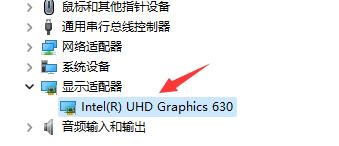
4. Then click the "Driver" tab above, and then click "Update Driver" there.

5. Select "Automatically search for drivers" in the pop-up box to update the driver. After updating the driver, you can try to see if the green screen still appears when playing games.
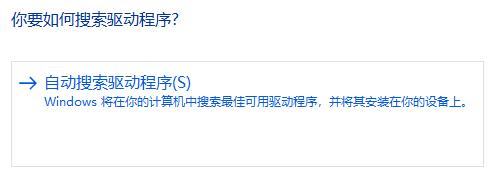
Method 2
1. If it doesn’t work after updating the driver, you can also try to solve the memory problem.
2. First press "win+r" on the keyboard to open Run, enter "mdsched.exe" and press Enter to confirm.
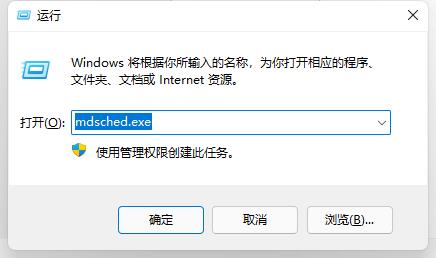
3. After confirmation, the system will automatically open Windows Memory Diagnosis, where select "Restart now and check for problems (recommended)".
4. Then the computer will automatically restart and check for problems. It will take about 15 minutes to wait for the memory problem to be checked.
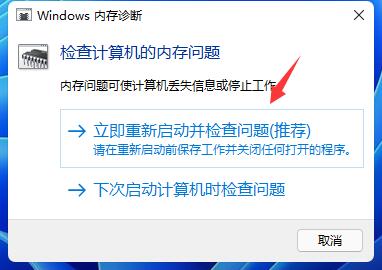
5. The search is completed. If there is a problem, then enter the system, enter the search box, search for "cmd" and run it as an administrator.

6. After opening, enter "sfc / scannow" and press Enter to confirm. This will solve the green screen caused by memory problems when playing games.
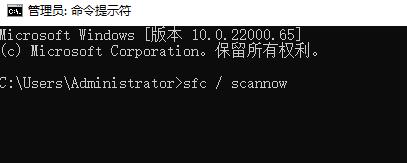
The above is the detailed content of What to do if win11 keeps restarting with a green screen? How to solve win11 which keeps restarting with a green screen. For more information, please follow other related articles on the PHP Chinese website!
 There is no WLAN option in win11
There is no WLAN option in win11
 How to skip online activation in win11
How to skip online activation in win11
 Win11 skips the tutorial to log in to Microsoft account
Win11 skips the tutorial to log in to Microsoft account
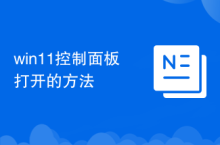 How to open win11 control panel
How to open win11 control panel
 Introduction to win11 screenshot shortcut keys
Introduction to win11 screenshot shortcut keys
 Windows 11 my computer transfer to the desktop tutorial
Windows 11 my computer transfer to the desktop tutorial
 Solution to the problem of downloading software and installing it in win11
Solution to the problem of downloading software and installing it in win11
 How to skip network connection during win11 installation
How to skip network connection during win11 installation




