
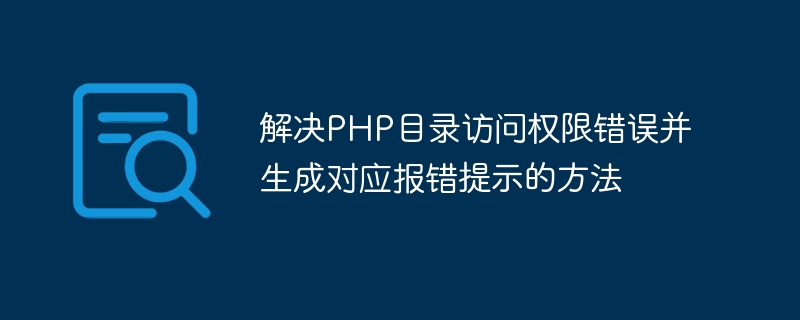
Methods to solve PHP directory access permission errors and generate corresponding error prompts
Overview:
In PHP development, we often need to access files or files on the server Perform operations such as reading, writing, and deleting directories. However, when doing these operations, sometimes we encounter a "Permission denied" error, which means that we do not have sufficient permissions to perform this operation. In order to avoid these errors, we can use some methods to solve directory access permission errors and generate corresponding error prompts.
Method 1: Check directory permissions
Before performing file or directory operations, we can use PHP's is_readable and is_writable functions to check the target file or directory permission. These two functions can be used to check whether it is readable and writable respectively. The sample code is as follows:
$dir = '/path/to/directory';
if (!is_readable($dir)) {
//无读取权限
die("没有读取目录的权限。");
}
if (!is_writable($dir)) {
//无写入权限
die("没有写入目录的权限。");
}
//执行文件或目录操作Method 2: Modify directory permissions
If we find that we do not have sufficient permissions to read or write the target file or directory, we can try to modify the directory permissions. You can use the chmod function to modify the permissions of a file or directory. The sample code is as follows:
$dir = '/path/to/directory';
//读取或写入目录操作之前,先尝试修改目录权限
if (!is_readable($dir) || !is_writable($dir)) {
//修改目录权限为可读可写
if (!chmod($dir, 0777)) {
//修改目录权限失败
die("修改目录权限失败。");
}
}
//执行文件或目录操作Method 3: Use try-catch to catch exceptions
If we cannot know the permissions of the file or directory in advance, we can use try before operating -catch statement to catch exceptions and generate corresponding error prompts. The sample code is as follows:
$dir = '/path/to/directory';
try {
//执行文件或目录操作
} catch (Exception $e) {
//捕获异常并生成对应的报错提示
if ($e->getCode() == 2) {
die("没有读取目录的权限。");
} elseif ($e->getCode() == 13) {
die("没有写入目录的权限。");
} else {
die("发生未知错误。");
}
}To sum up, we can use the above method to solve the PHP directory access permission error and generate the corresponding error prompt. Before performing file or directory operations, we can check directory permissions, modify directory permissions, or use the try-catch statement to catch exceptions. These methods can help us better handle directory access permission errors and improve the stability and reliability of the code.
Code example description:
$dir represents the path of the target file or directory and needs to be modified according to the actual situation. $e->getCode() is used to obtain the error code of the exception, distinguish different permission errors based on the error code, and generate corresponding error prompts. Note:
The above is the detailed content of Methods to solve PHP directory access permission errors and generate corresponding error prompts. For more information, please follow other related articles on the PHP Chinese website!




