
How to extract different types of data from PHP arrays: 1. Use a for loop to traverse the array, and you can determine its data type by checking the type of each array element; 2. Use the array_filter() function to filter the array, you can Use the callback function to determine the type of the element and return it as needed; 3. Use a foreach loop to traverse the array and extract different types of data as needed.
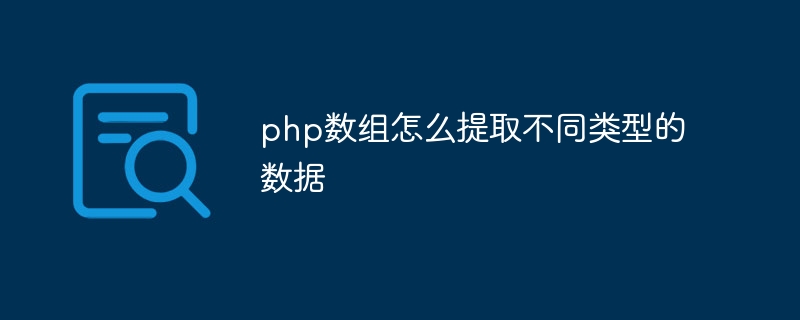
The operating environment of this tutorial: windows10 system, php8.1.3 version, DELL G3 computer.
In PHP, array is a very important and commonly used data structure. It allows us to group multiple related data items together and access and manipulate these data through indexes or keys. Sometimes, an array may contain different data types at the same time, such as integers, floating point types, strings, etc. So, how to extract different types of data? This article will introduce several common methods and techniques in detail.
1. Use a for loop to traverse an array
Traversing an array through a for loop is one of the most commonly used methods to extract different types of data in an array. We can determine the data type of each array element by checking its type. The following example demonstrates how to use a for loop to extract different types of data from an array:
$array = [1, 2.5, "hello", true];
$integers = [];
$floats = [];
$strings = [];
$booleans = [];
for ($i = 0; $i < count($array); $i++) {
$type = gettype($array[$i]);
switch ($type) {
case "integer":
$integers[] = $array[$i];
break;
case "double":
$floats[] = $array[$i];
break;
case "string":
$strings[] = $array[$i];
break;
case "boolean":
$booleans[] = $array[$i];
break;
default:
// 其他类型的数据
break;
}
}
// 输出不同类型的数据
echo "Integers: ";
print_r($integers);
echo "Floats: ";
print_r($floats);
echo "Strings: ";
print_r($strings);
echo "Booleans: ";
print_r($booleans);In the above example, we first define an array containing integers, floating point numbers, strings, and Boolean values. We then use a for loop to iterate through each element in the array and get the data type of the element using the gettype() function. Next, elements are added to the corresponding array according to different types by using the switch statement. Finally, we print out each type of data.
2. Use the array_filter() function to filter arrays
Another way to extract different types of data is to use the array_filter() function. The array_filter() function is used to filter elements in the array based on the return value of the callback function. We can use the callback function to determine the type of the element and return it as needed. The following example shows how to use the array_filter() function to extract different types of data:
$array = [1, 2.5, "hello", true];
$integers = array_filter($array, function($value) {
return is_int($value);
});
$floats = array_filter($array, function($value) {
return is_float($value);
});
$strings = array_filter($array, function($value) {
return is_string($value);
});
$booleans = array_filter($array, function($value) {
return is_bool($value);
});
// 输出不同类型的数据
echo "Integers: ";
print_r($integers);
echo "Floats: ";
print_r($floats);
echo "Strings: ";
print_r($strings);
echo "Booleans: ";
print_r($booleans);In the above example, we use the array_filter() function to filter the array. The callback function is used to check the type of the element, and if the element meets the specified type conditions, it is retained in the returned array. Finally, we print out each type of data.
It should be noted that the array_filter() function returns a new array, retaining elements that meet the conditions, and does not change the original array.
3. Use foreach loop to traverse the array
In addition to using the for loop and array_filter() function, we can also use the foreach loop to traverse the array and extract different types as needed The data. The following example shows how to use a foreach loop to extract different types of data:
$array = [1, 2.5, "hello", true];
$integers = [];
$floats = [];
$strings = [];
$booleans = [];
foreach ($array as $value) {
$type = gettype($value);
switch ($type) {
case "integer":
$integers[] = $value;
break;
case "double":
$floats[] = $value;
break;
case "string":
$strings[] = $value;
break;
case "boolean":
$booleans[] = $value;
break;
default:
// 其他类型的数据
break;
}
}
// 输出不同类型的数据
echo "Integers: ";
print_r($integers);
echo "Floats: ";
print_r($floats);
echo "Strings: ";
print_r($strings);
echo "Booleans: ";
print_r($booleans);In the above example, we use a foreach loop to traverse each element in the array and use a switch statement to determine the type of the element. Then, add elements of each type to the corresponding array. Finally, we print out each type of data.
Summary:
This article introduces several commonly used methods and techniques to extract different types of data in PHP arrays. Using the for loop, array_filter() function and foreach loop, we can extract different types of data such as integers, floating point numbers, strings and Boolean values as needed. Based on actual needs, we can choose to use appropriate methods to extract different types of data in the array in order to better process and operate the data in the array. .
The above is the detailed content of How to extract different types of data from php array. For more information, please follow other related articles on the PHP Chinese website!