
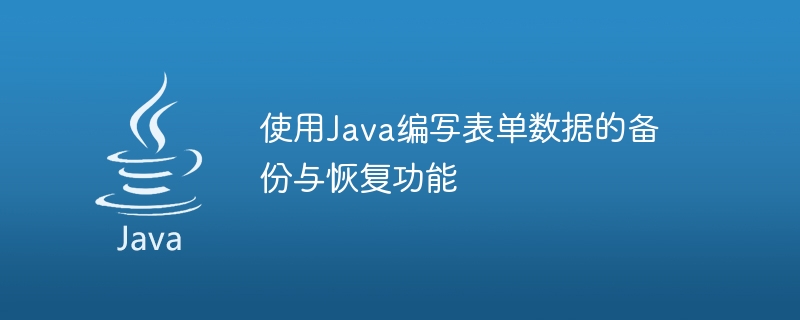
Use Java to write the backup and recovery function of form data
With the rapid development of information technology, more and more work and business require data to be processed through forms. entry and processing. However, the security and reliability of these data have always been a concern. In order to prevent accidental data loss or misoperation, we need to implement a simple and effective form data backup and recovery function.
In Java, we can achieve this function by using file operations. The following is a sample code that implements the function of backing up form data to a file and restoring form data from a file.
import java.io.*;
import java.util.ArrayList;
import java.util.List;
public class FormDataBackup {
public static void main(String[] args) {
// 表单数据备份
backupFormData("formdata.txt");
// 表单数据恢复
restoreFormData("formdata.txt");
}
// 备份表单数据
public static void backupFormData(String filename) {
List<String> formData = new ArrayList<>();
// 假设表单数据保存在formData列表中
try {
FileWriter writer = new FileWriter(filename);
for (String data : formData) {
writer.write(data + "
");
}
writer.close();
System.out.println("表单数据备份成功!");
} catch (IOException e) {
System.out.println("表单数据备份失败:" + e.getMessage());
}
}
// 恢复表单数据
public static void restoreFormData(String filename) {
List<String> formData = new ArrayList<>();
try {
FileReader reader = new FileReader(filename);
BufferedReader bufferedReader = new BufferedReader(reader);
String data;
while ((data = bufferedReader.readLine()) != null) {
formData.add(data);
}
reader.close();
System.out.println("表单数据恢复成功!");
} catch (IOException e) {
System.out.println("表单数据恢复失败:" + e.getMessage());
}
// 恢复后的表单数据可以使用formData列表进行进一步处理
}
}In the above code, we first back up the form data to a file through the backupFormData method. We need to save the data to be backed up in a List, and then use FileWriter to write the data to the file line by line.
Next, we use the restoreFormData method to restore the form data from the file. We first create an empty List, and then use FileReader and BufferedReader to read the data in the file line by line and add it to the list.
It is worth noting that in actual applications, we may need to encrypt or compress data to enhance security, and adjust the file format and storage method according to business needs.
Through the above code example, we can implement a simple form data backup and recovery function. In this way, we can easily recover data even when unexpected situations occur, ensuring data security and reliability.
The above is the detailed content of Use Java to write backup and recovery functions for form data. For more information, please follow other related articles on the PHP Chinese website!
