
Microsoft today released a new preview version of Windows 11, version number Build 25921, and pushed it to members of the Windows Insider project in the Canary channel. This version brings a series of anticipated features and improvements to further improve the user experience

In the new preview version of Windows 11, users can now convert JXR files to Set as desktop background to enable full HDR rendering. This feature is suitable for users using HDR displays, bringing them more realistic and vivid visual effects and providing an immersive desktop experience. To enable the HDR background feature, users need to ensure they have an HDR monitor or are connected to an HDR-capable screen and check if switching to HDR is supported in Settings > System > Display. Then, users only need to download the HDR .JXR file and set the background in the "Personalization" option of the desktop
In addition, the Windows 11 Start menu has also been improved. For users who use an AAD account to log in to Windows 11 Professional or Enterprise Edition, a more detailed thumbnail preview will be displayed when the mouse is hovering over a cloud document under the "Recommended" column of the start menu. In this way, users can preview the document content more quickly, and can quickly share after right-clicking on these cloud files
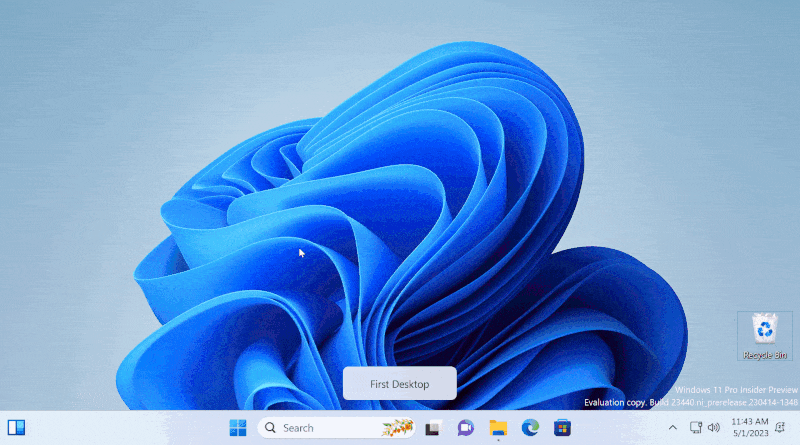
According to the editor's understanding, this preview version has brought some improvements And optimization, one of the most anticipated improvements by users is the ability to uninstall Cortana in this version. In addition, the free version of Microsoft Teams is pinned to the taskbar by default. After users click to start Teams, they will be able to enjoy a mini communication experience and easily chat, call and meet with others
In addition, when the user is in the task view When switching virtual desktops, labels will be displayed to help users distinguish different virtual desktops more clearly. At the same time, users can also enjoy new sliding animations when switching virtual desktops through trackpad gestures, touch gestures, keyboard key combinations and clicking the task view button, adding more dynamics and smoothness to the operation
This new preview version of Windows 11 brings many exciting features, but it is important to note that as a preview version, there may be some issues and instabilities. Microsoft will continue to collect user feedback and make improvements to launch a more stable and better official version to provide users with a better operating experience. If you are a Windows Insider program member, you may want to try this Windows 11 preview!
The above is the detailed content of Released Windows 11 Build 25921 Beta: Enhanced HDR background support and diverse thumbnail preview functions. For more information, please follow other related articles on the PHP Chinese website!
 js gets current time
js gets current time
 What is the Chinese name of fil coin?
What is the Chinese name of fil coin?
 How to solve the problem that the phpstudy port is occupied
How to solve the problem that the phpstudy port is occupied
 How to solve the problem of invalid database object name
How to solve the problem of invalid database object name
 How to change c language software to Chinese
How to change c language software to Chinese
 Thunder membership patch
Thunder membership patch
 What to do if php deserialization fails
What to do if php deserialization fails
 Check the occupied port status in windows
Check the occupied port status in windows
 The core of computer system software
The core of computer system software




