
php method to convert numbers into time: 1. Use the `date()` function to convert the number into a date string, and then use the `strtotime()` function to convert the date string into a timestamp; 2. Use the `date()` function to format the number into the specified date format; 3. Use the `createFromFormat()` method of the `DateTime` class to convert the number into a date object, and then use the `format()` method to convert the date The object is formatted as the specified date string.
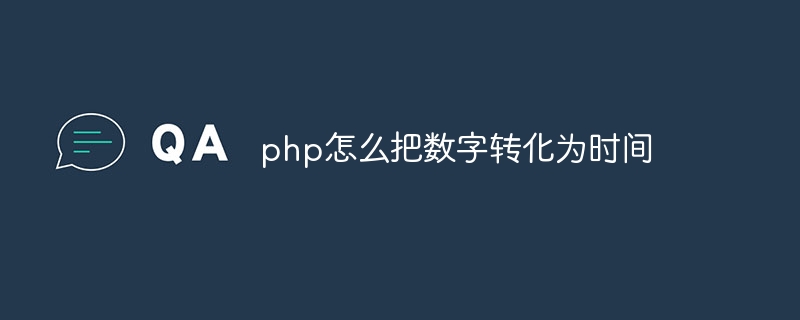
The operating environment of this tutorial: windows10 system, php8.1.3 version, DELL G3 computer.
PHP is a widely used scripting language with wide applications in website development and back-end programming. In PHP, time processing and conversion are often required. One of the common needs is to convert numbers into time. This article will introduce how to convert numbers into time in PHP.
In PHP, there are several ways to express time, the common ones are timestamp (timestamp), date string (date string) and date object (date object).
1. Convert the number into a timestamp
The timestamp is UNIX time, representing the number of seconds since January 1, 1970. You can use the `time()` function to get the current timestamp, or you can use the `strtotime()` function to convert a date string into a timestamp. So how to convert a number into a timestamp? You can use the `date()` function to convert the number into a date string, and then use the `strtotime()` function to convert the date string into a timestamp. The sample code is as follows:
$number = 1609459200; // Number to be converted
$date_string = date("Y-m-d H:i:s", $number); // Convert the number For date string
$timestamp = strtotime($date_string); // Convert date string to timestamp
Among them, the `date()` function formats numbers into date characters String, the `strtotime()` function converts a date string into a timestamp.
2. Convert numbers into date strings
If you want to convert numbers directly into date strings, you can use the `date()` function to format the numbers For the specified date format. The sample code is as follows:
$number = 1609459200; // Number to be converted
$date_string = date("Y-m-d H:i:s", $number); // Convert the number For the date string
where, the first parameter of the `date()` function is the date format, and the second parameter is the number to be converted.
3. Convert numbers into date objects
PHP provides the `DateTime` class to handle dates and times. You can use the `createFromFormat()` method of the `DateTime` class to convert a number into a date object, and then use the `format()` method to format the date object into a specified date string. The sample code is as follows:
$number = 1609459200; // Number to be converted
$date_object = DateTime::createFromFormat('U', $number); // Convert number to date Object
$date_string = $date_object->format('Y-m-d H:i:s'); // Format the date object into a date string
Among them, `createFromFormat() The first parameter of the `method is the date format, and the second parameter is the number to be converted. The parameter of the `format()` method is the date format.
Whether you are converting numbers into timestamps, date strings or date objects, you can choose the appropriate method to complete the conversion based on actual needs. In practical applications, time zone issues also need to be considered to ensure the accuracy of conversion results.
To sum up, this article introduces how to convert numbers into time in PHP. By using the `strtotime()` function, the `date()` function and the `DateTime` class methods, you can easily convert numbers to time. These methods are very useful in website development and back-end programming, and can help developers handle the operation and display of time. .
The above is the detailed content of How to convert numbers into time in php. For more information, please follow other related articles on the PHP Chinese website!