
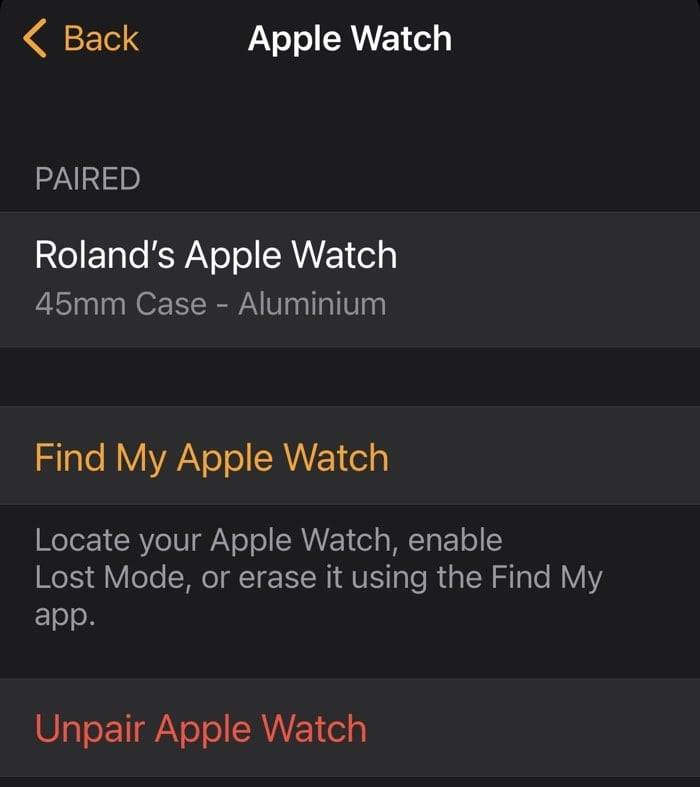
Your Apple Watch will automatically back up from the Apple Watch app on your iPhone, you can also make a manual backup on the device, although this is not something you should do on a regular basis matter.
If you want to do a manual backup on your Apple Watch, you can do this through the Apple Watch app on your iPhone. This is not the easiest way to back up your device, Apple could have made it simpler, in order to back it up you need to unpair the device from your iPhone. When you do this, it will automatically back up your device during the process, and you can check out the instructions below on how to do this.
It's important to note that when you back up your watch, not everything will be backed up to your watch. Credit or debit cards used with Apple Pay on your watch aren't backed up, nor are your device's passwords, and you'll need to set a new password when you set up your device. You can find more details about what is and is not backed up on Apple's website.
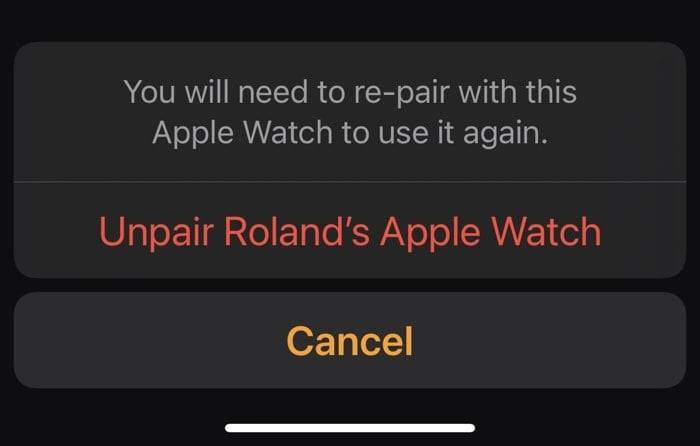
To erase your Apple Watch, you first need to unpair it from your iPhone, which will automatically back up the device at the same time. The first thing you need to do is unpair your device.
To unpair an Apple Watch, you need to select your device from the menu in the Apple Watch app and then select the "i" next to the device name. Now click on Unpair and then it will ask you to enter your Apple ID password.
After you enter your passcode, your Apple Watch will be deleted from your account and removed from the Find My app on your iPhone. The device will then be wiped and restored to factory settings, and you can choose to set it up as a new Apple Watch.
Sometimes you need to restore it if you bought a new Apple Watch and want to set it up like your previous Apple Watch, or if something goes wrong with your device and you need to restore it completely.
To restore your Apple Watch, you can select the restore option when setting up the device, which will appear in the menu during setup if you are using it on the same iPhone.
To do this, you need to select Start pairing on your Apple Watch, and then you can choose to set up as a new Apple Watch or restore from backup. Select the Restore from backup option and your device will be restored.
The above is the detailed content of How to back up and restore your Apple Watch. For more information, please follow other related articles on the PHP Chinese website!




