
Linux display the first few lines of the file setting method: 1. Use the head command to display the first n lines of the file by specifying the parameter -n; 2. Use the cat command combined with the pipe and head command to use the cat command The output is passed to the head command through a pipe (|) to display the first few lines of the file; 3. Using the sed command, you can use the sed command combined with the line number to display the first few lines of the file; 4. Using the awk command, you can use the awk command Combined with the NR variable to display the first few lines of the file. 5. Other text editing tools, etc.
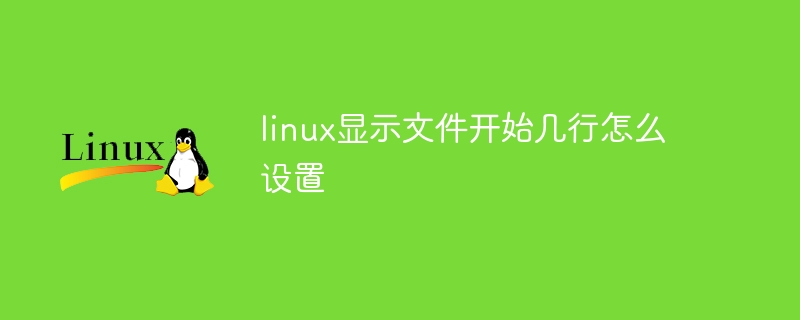
#The operating environment of this article: linux6.4.3 system, Dell G3 computer.
In Linux, you can use a variety of methods to set the first few lines of the displayed file. The following are some commonly used methods:
Use the head command: The head command is used to display the first few lines of the file. By default, the first 10 lines are displayed. You can display the first n lines of the file by specifying the parameter -n. For example, to display the first 5 lines of the file file.txt, you can use the following command:
head -n 5 file.txt
Use the cat command in combination with the pipe and head command: The cat command is used to output the file contents to the standard output. The output of the cat command can be piped (|) to the head command to display the first few lines of the file. Here is an example:
cat file.txt | head -n 5
Using the sed command: The sed command is a stream editor that can be used to perform various operations on text. You can use the sed command combined with line numbers to display the first few lines of a file. The following is an example:
sed -n '1,5p' file.txt
The -n parameter in this command means to output only the specified lines, and '1,5p' means to output lines 1 to 5 of the file.
Use the awk command: Awk is a powerful text processing tool that can be used to perform various operations on files. You can use the awk command in conjunction with the NR variable to display the first few lines of the file. The following is an example:
awk 'NR<=5' file.txt
The NR variable in this command represents the current line number, and 'NR<=5' means that only lines with line numbers less than or equal to 5 will be operated.
In addition to the above methods, you can also use other text editing tools to achieve similar functions, such as vi, nano, etc. Through these methods, you can easily set the first few lines of the displayed file according to your needs.
The above is the detailed content of How to set the first few lines of a file displayed in Linux. For more information, please follow other related articles on the PHP Chinese website!




