Unable to connect to the internet
Reasons for being unable to connect to the Internet: 1. It may be caused by a failure of the computer or other equipment. You can try to restart the device or replace the network cable to solve the problem; 2. For problems with the network provider, you need to contact the network Solve it with the supplier; 3. Due to network settings problems, you can check the network settings and make corresponding changes; 4. The computer's firewall or security software blocks it, turn off the firewall or security software to solve it; 5. Network quality problems, move to Better network coverage area or use a signal booster to solve the problem.

Today’s world has entered the digital era, in which the Internet has become an indispensable part of people’s lives and work. However, sometimes we encounter problems with not being able to connect to the internet. So why does this happen? This article will discuss this issue.
First of all, the reason for being unable to connect to the Internet may be due to a malfunction of the computer or other equipment. For example, problems with the network adapter, unstable network cable connection, or weak signal may result in the inability to connect to the Internet. At this point, we can try to restart the device or replace the network cable to solve the problem.
Secondly, problems with the network provider may also cause us to be unable to connect to the Internet. Occasionally, the network provider may be down or undergoing maintenance, which results in us being unable to connect to the Internet. If we are sure that there is no problem with our device, then we need to contact the network provider to solve the problem.
In addition, the inability to connect to the Internet may also be caused by network settings. For example, there may be an incorrect IP address, incorrect DNS settings, or incorrect proxy server settings in the network settings, which will cause us to be unable to connect to the Internet. At this point, we can check the network settings and make appropriate changes to solve the problem.
In addition, sometimes the computer’s firewall or security software may also prevent us from connecting to the Internet. These software may block harmful websites or malware, but sometimes they will also block legitimate websites or software. At this time, we can try to turn off the firewall or security software to solve the problem, but at the same time, we must also pay attention to the security of the computer.
Finally, the inability to connect to the Internet may also be caused by network quality issues. For example, sometimes when we are in remote areas or places with weak network signals, we may not be able to connect to the Internet. At this point, we can try to move to an area with better network coverage or use a signal booster to solve the problem.
In general, there are many reasons for being unable to connect to the Internet, which may be due to equipment failure, network provider issues, network setup issues, firewall or security software blocking, or network quality issues. When we encounter the problem of being unable to connect to the Internet, we must first troubleshoot the device fault, and then gradually check other possible causes and take corresponding solutions. Only in this way can we successfully enjoy the convenience and fun brought by the Internet.
The above is the detailed content of Unable to connect to the internet. For more information, please follow other related articles on the PHP Chinese website!

Hot AI Tools

Undress AI Tool
Undress images for free

Undresser.AI Undress
AI-powered app for creating realistic nude photos

AI Clothes Remover
Online AI tool for removing clothes from photos.

Clothoff.io
AI clothes remover

Video Face Swap
Swap faces in any video effortlessly with our completely free AI face swap tool!

Hot Article

Hot Tools

Notepad++7.3.1
Easy-to-use and free code editor

SublimeText3 Chinese version
Chinese version, very easy to use

Zend Studio 13.0.1
Powerful PHP integrated development environment

Dreamweaver CS6
Visual web development tools

SublimeText3 Mac version
God-level code editing software (SublimeText3)

Hot Topics
 1793
1793
 16
16
 1736
1736
 56
56
 1587
1587
 29
29
 267
267
 587
587
 How to set up Windows 11 without an Internet connection
Apr 15, 2023 am 10:46 AM
How to set up Windows 11 without an Internet connection
Apr 15, 2023 am 10:46 AM
Starting with build 22557 and later, Windows 11 requires an Internet connection to complete first-time setup, also known as the Out-of-Box Experience (OOBE) for Home and Pro editions, although there is a way to bypass this requirement entirely. Since Microsoft wants users to connect their computers to their Microsoft accounts, the company is making changes to the initial Windows 11 setup that will make it nearly impossible to proceed with a clean installation without an Internet connection. Alternatively, if Settings detects that the device has no network connection, you will be sent to the Oops, you lost your Internet connection screen. If you click on the retry option you will see Connect to the Internet again
 What is public IP
Sep 27, 2021 am 10:30 AM
What is public IP
Sep 27, 2021 am 10:30 AM
Public IP refers to a non-reserved address connected to the Internet using the public network, and can be freely accessed by other computers on the Internet. Each computer on the Internet has an independent IP address. This IP address uniquely identifies a computer on the Internet. This IP address refers to the public IP address.
 What is the communication protocol of the internet?
Dec 24, 2020 pm 02:53 PM
What is the communication protocol of the internet?
Dec 24, 2020 pm 02:53 PM
The main communication protocol used by the Internet is "TCP/IP protocol", TCP/IP transmission protocol, namely transmission control/network protocol, also called network communication protocol; it is the most basic communication protocol in the use of the network, TCP/IP The IP transport protocol stipulates the standards and methods for communication between various parts of the Internet.
 How to solve the problem of unable to access the Internet in win11? Guide to solving the problem of Win11 computer being unable to connect to the internet
Jan 29, 2024 pm 08:57 PM
How to solve the problem of unable to access the Internet in win11? Guide to solving the problem of Win11 computer being unable to connect to the internet
Jan 29, 2024 pm 08:57 PM
When we use computers, we are all connected to the Internet. Only with the Internet can we surf the Internet. Recently, many users have asked me how to solve the problem of Win11 unable to connect to the Internet? Users can directly open the best matching service application provided by the system to set it up. Let this site carefully introduce to users the solution to the problem that Win11 computers cannot access the Internet. Solution 1 for Win11 computers unable to access the internet: You can press the Win+S key combination, or click the search icon next to the bottom taskbar to open the Windows search window. Enter "service" in the search box, and then click to open the best matching service application given by the system. Method Two
 What is the origin of the basic structure and technology of the internet?
Dec 15, 2020 pm 04:48 PM
What is the origin of the basic structure and technology of the internet?
Dec 15, 2020 pm 04:48 PM
The basic structure and technology of the internet originated from ARPANET. ARPANET is a milestone in the development of computer network technology. Its research results have played an important role in promoting the development of network technology and laid the foundation for the formation of the Internet. Arpanet (Arpanet) was the world's first operational packet switching network developed by the U.S. Defense Advanced Research Projects Agency. It is the ancestor of the global Internet.
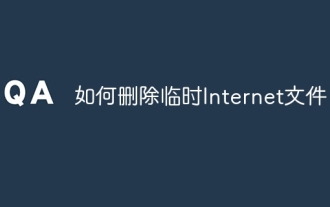 How to delete temporary Internet files
Dec 06, 2023 am 10:56 AM
How to delete temporary Internet files
Dec 06, 2023 am 10:56 AM
Steps to delete temporary Internet files: 1. Press win+r to open "Run", enter: %temp% command in the run dialog box, click OK or press Enter to open the user account temporary folder; 2. After opening the Temp folder Press the Ctrl+A keys, select all temporary files, right-click, and click "Delete" in the right-click menu; 3. If there are individual temporary files that cannot be deleted, restart the computer to delete them.
 Internet option cannot be opened
Jan 16, 2024 pm 02:04 PM
Internet option cannot be opened
Jan 16, 2024 pm 02:04 PM
Operation steps for Internet Options that cannot be opened: 1. Open IE browser, click the "Tools" menu, and select "Internet Options"; 2. In the opened "Internet Options" window, click the "Advanced" tab; 3. In the "Advanced" tab, find the "Reset" button and click the button; 4. In the pop-up "Reset Internet Explorer Settings" window, check the "Delete Personal Settings" option, and then click the "Reset" button; 5. Wait for the reset to complete, then restart the computer and so on.
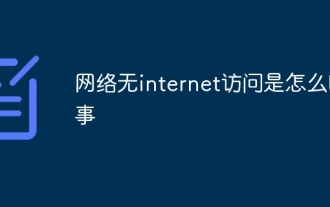 What's going on with no internet access?
Jun 29, 2023 pm 04:30 PM
What's going on with no internet access?
Jun 29, 2023 pm 04:30 PM
The reasons why the network has no internet access: 1. Broadband arrears; 2. Poor network cable contact, strengthen the network cable; 3. Router and optical modem failure; 4. Problems with WiFi itself; 5. Computer system problems; 6. IP address not set properly ;




