
How to use Java programming to implement the bus station query of Amap Map API
In modern society, the bus system is one of the important ways for people to travel. In order to facilitate users to query bus station information, Amap provides a powerful API interface for bus station query. This article will introduce how to use Java programming to implement the bus stop query of Amap API, and give corresponding code examples.
1. Preparation work
Before starting to write Java code, you need to complete the following preparation work:
2. Write Java code
Now we can start writing Java code to implement bus station query. The following is a simple Java class example that shows how to use the API interface of Amap to query bus stops.
import com.amap.api.maps.model.LatLng;
import com.amap.api.services.busline.BusLineItem;
import com.amap.api.services.busline.BusLineQuery;
import com.amap.api.services.busline.BusLineResult;
import com.amap.api.services.busline.BusLineSearch;
import com.amap.api.services.busline.BusStationItem;
import com.amap.api.services.busline.BusStationQuery;
import com.amap.api.services.busline.BusStationResult;
public class BusStationSearchExample {
public static void main(String[] args) {
// 设置开发者Key
String apiKey = "your_api_key";
// 创建公交站点查询对象
BusStationQuery query = new BusStationQuery("公交站点名称", "城市名称");
// 设置查询参数
query.setPageSize(10);
query.setPageNumber(1);
// 创建公交站点查询对象
BusStationSearch search = new BusStationSearch(this, query);
// 设置查询结果监听器
search.setOnBusStationSearchListener(new BusStationSearch.OnBusStationSearchListener() {
@Override
public void onBusStationSearched(BusStationResult result, int code) {
if (code == 1000) {
// 查询成功
List stationItems = result.getBusStationItem();
for (BusStationItem item : stationItems) {
// 输出公交站点名称和经纬度
LatLng latLng = item.getLatLonPoint();
System.out.println(item.getBusStationName() + ": " + latLng.getLatitude() + ", " + latLng.getLongitude());
}
} else {
// 查询失败
System.out.println("查询失败,错误码:" + code);
}
}
});
// 开始查询
search.searchBusStationAsyn();
}
} In the above code, we first create a bus station query object BusStationQuery and set the query parameters. Then, we create a bus station query object BusStationSearch and associate the query object with the query result listener. Finally, start asynchronously querying the bus station by calling the searchBusStationAsyn method, and process the query results in the query result listener.
It should be noted that your_api_key in the code needs to be replaced with your own developer Key.
3. Run the code
After writing the Java code, we can run the code. First, we need to use the java command in the command line to run the code, or click the run button in the integrated development environment (IDE). If all goes well, we will see the name and latitude and longitude information of the bus stop being output.
Summary
This article introduces how to use Java programming to implement the bus station query of Amap Map API. First, we made preparations, including obtaining a developer account, installing the development environment, etc. Then, we wrote a Java code example to show how to use the API interface of Amap to query bus stops. Finally, we ran and tested the code.
I hope this article can be helpful to readers who want to use Java programming to implement bus stop query using Amap API. If you have any questions, please leave a message for discussion.
The above is the detailed content of How to use Java programming to implement the bus station query of Amap Map API. For more information, please follow other related articles on the PHP Chinese website!
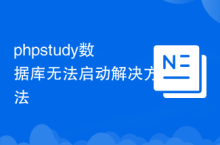 phpstudy database cannot start solution
phpstudy database cannot start solution
 The role of int() function in python
The role of int() function in python
 Common usage of Array.slice
Common usage of Array.slice
 How to delete blank pages in word
How to delete blank pages in word
 How to use dict function in Python
How to use dict function in Python
 Introduction to the characteristics of virtual space
Introduction to the characteristics of virtual space
 What is the difference between xls and xlsx
What is the difference between xls and xlsx
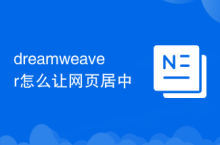 How to center the web page in dreamweaver
How to center the web page in dreamweaver




