 Web Front-end
Web Front-end
 Vue.js
Vue.js
 Develop efficient cloud storage and file management systems using Vue.js and PHP
Develop efficient cloud storage and file management systems using Vue.js and PHP
Develop efficient cloud storage and file management systems using Vue.js and PHP
Use Vue.js and PHP to develop efficient cloud storage and file management systems
Introduction:
With the rapid development of cloud computing, cloud storage has become an important application field. With cloud storage, users can easily upload and download files and manage files. This article will introduce how to use Vue.js and PHP to develop an efficient cloud storage and file management system. We will use Vue.js as the front-end framework and PHP as the back-end language to achieve data interaction through Ajax requests between them.
Basic idea:
The basic functions of our cloud storage and file management system include user registration and login, file upload and download, folder management, etc. We will introduce how to use Vue.js and PHP to implement these functions in turn.
- User registration and login:
We first need to implement the user registration and login function. You can use a form in Vue.js to obtain the registration information entered by the user, and send the information to the back-end PHP script for processing through an Ajax request. PHP scripts can save user information in a database or verify user login information.
Sample code (Vue.js part):
<template>
<div>
<form @submit.prevent="register">
<input type="text" v-model="username" placeholder="用户名" required>
<input type="password" v-model="password" placeholder="密码" required>
<button type="submit">注册</button>
</form>
</div>
</template>
<script>
export default {
data() {
return {
username: '',
password: ''
}
},
methods: {
register() {
// 使用Axios发送POST请求到后端的PHP脚本
axios.post('/register.php', {
username: this.username,
password: this.password
})
.then((response) => {
console.log(response.data);
})
.catch((error) => {
console.log(error);
});
}
}
}
</script>Sample code (PHP part):
<?php $username = $_POST['username']; $password = $_POST['password']; // 处理用户注册逻辑代码 // 返回响应给前端 echo json_encode(['status' => 'success', 'message' => '用户注册成功']); ?>
- File upload and download:
Implementation File upload and download functions require file processing. In Vue.js, you can use HTML's<input type="file">element to get the file selected by the user, and then send the file to a PHP script for processing through an Ajax request. PHP scripts can save files in a specified location on the server, or read files from the server for download operations.
Sample code (Vue.js part):
<template>
<div>
<input type="file" ref="file" @change="handleFileUpload">
<button @click="uploadFile">上传文件</button>
<button @click="downloadFile">下载文件</button>
</div>
</template>
<script>
export default {
methods: {
handleFileUpload() {
this.selectedFile = this.$refs.file.files[0];
},
uploadFile() {
let formData = new FormData();
formData.append('file', this.selectedFile);
// 使用Axios发送POST请求到后端的PHP脚本
axios.post('/upload.php', formData, {
headers: {
'Content-Type': 'multipart/form-data'
}
})
.then((response) => {
console.log(response.data);
})
.catch((error) => {
console.log(error);
});
},
downloadFile() {
// 使用Axios发送GET请求到后端的PHP脚本
axios.get('/download.php')
.then((response) => {
console.log(response.data);
})
.catch((error) => {
console.log(error);
});
}
}
}
</script>Sample code (PHP part):
<?php
if ($_FILES['file']['error'] > 0) {
echo json_encode(['status' => 'error', 'message' => '文件上传失败']);
} else {
$tmpFile = $_FILES['file']['tmp_name'];
$targetFile = 'uploads/' . $_FILES['file']['name'];
if(move_uploaded_file($tmpFile, $targetFile)) {
echo json_encode(['status' => 'success', 'message' => '文件上传成功']);
} else {
echo json_encode(['status' => 'error', 'message' => '文件上传失败']);
}
}
?>
<?php
$file = 'uploads/filename.txt';
header('Content-Description: File Transfer');
header('Content-Type: application/octet-stream');
header('Content-Disposition: attachment; filename="'.basename($file).'"');
header('Expires: 0');
header('Cache-Control: must-revalidate');
header('Pragma: public');
header('Content-Length: ' . filesize($file));
readfile($file);
?>- Folder management:
File Folder management involves operations such as adding, modifying, and deleting folders. You can use UI libraries (such as Element UI) in Vue.js to implement the folder management interface and send data to PHP scripts for processing through Ajax requests.
Sample code (Vue.js part):
<template>
<div>
<el-form :model="form" label-position="right">
<el-form-item label="文件夹名称">
<el-input v-model="form.name"></el-input>
</el-form-item>
<el-form-item>
<el-button type="primary" @click="createFolder">创建文件夹</el-button>
</el-form-item>
</el-form>
<el-table :data="folders" style="width: 100%">
<el-table-column prop="name" label="文件夹名称"></el-table-column>
<el-table-column label="操作">
<template slot-scope="scope">
<el-button @click="editFolder(scope.row)">编辑</el-button>
<el-button @click="deleteFolder(scope.row)">删除</el-button>
</template>
</el-table-column>
</el-table>
</div>
</template>
<script>
export default {
data() {
return {
form: {
name: ''
},
folders: []
}
},
created() {
// 使用Axios发送GET请求到后端的PHP脚本
axios.get('/getFolders.php')
.then((response) => {
this.folders = response.data;
})
.catch((error) => {
console.log(error);
});
},
methods: {
createFolder() {
// 使用Axios发送POST请求到后端的PHP脚本
axios.post('/createFolder.php', {
name: this.form.name
})
.then((response) => {
console.log(response.data);
})
.catch((error) => {
console.log(error);
});
},
editFolder(folder) {
// 编辑文件夹操作
},
deleteFolder(folder) {
// 删除文件夹操作
}
}
}
</script>Sample code (PHP part):
<?php $result = array(); // 查询数据库获取文件夹列表 // ... echo json_encode($result); ?> <?php $name = $_POST['name']; // 处理创建文件夹逻辑 // ... // 返回响应给前端 echo json_encode(['status' => 'success', 'message' => '文件夹创建成功']); ?>
Summary:
Through the above sample code, we You can see how to use Vue.js and PHP to develop an efficient cloud storage and file management system. Of course, this is just a simple example. In actual projects, issues such as file security and system robustness also need to be considered. But these sample codes can help us get started quickly and understand how to use Vue.js and PHP to develop a cloud storage and file management system. Hope this article can be helpful to you.
The above is the detailed content of Develop efficient cloud storage and file management systems using Vue.js and PHP. For more information, please follow other related articles on the PHP Chinese website!

Hot AI Tools

Undress AI Tool
Undress images for free

Undresser.AI Undress
AI-powered app for creating realistic nude photos

AI Clothes Remover
Online AI tool for removing clothes from photos.

Clothoff.io
AI clothes remover

Video Face Swap
Swap faces in any video effortlessly with our completely free AI face swap tool!

Hot Article

Hot Tools

Notepad++7.3.1
Easy-to-use and free code editor

SublimeText3 Chinese version
Chinese version, very easy to use

Zend Studio 13.0.1
Powerful PHP integrated development environment

Dreamweaver CS6
Visual web development tools

SublimeText3 Mac version
God-level code editing software (SublimeText3)
 VSCode settings.json location
Aug 01, 2025 am 06:12 AM
VSCode settings.json location
Aug 01, 2025 am 06:12 AM
The settings.json file is located in the user-level or workspace-level path and is used to customize VSCode settings. 1. User-level path: Windows is C:\Users\\AppData\Roaming\Code\User\settings.json, macOS is /Users//Library/ApplicationSupport/Code/User/settings.json, Linux is /home//.config/Code/User/settings.json; 2. Workspace-level path: .vscode/settings in the project root directory
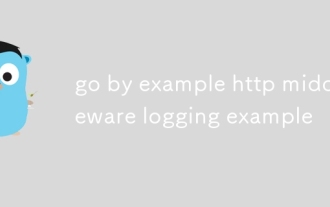 go by example http middleware logging example
Aug 03, 2025 am 11:35 AM
go by example http middleware logging example
Aug 03, 2025 am 11:35 AM
HTTP log middleware in Go can record request methods, paths, client IP and time-consuming. 1. Use http.HandlerFunc to wrap the processor, 2. Record the start time and end time before and after calling next.ServeHTTP, 3. Get the real client IP through r.RemoteAddr and X-Forwarded-For headers, 4. Use log.Printf to output request logs, 5. Apply the middleware to ServeMux to implement global logging. The complete sample code has been verified to run and is suitable for starting a small and medium-sized project. The extension suggestions include capturing status codes, supporting JSON logs and request ID tracking.
 edge pdf viewer not working
Aug 07, 2025 pm 04:36 PM
edge pdf viewer not working
Aug 07, 2025 pm 04:36 PM
TestthePDFinanotherapptodetermineiftheissueiswiththefileorEdge.2.Enablethebuilt-inPDFviewerbyturningoff"AlwaysopenPDFfilesexternally"and"DownloadPDFfiles"inEdgesettings.3.Clearbrowsingdataincludingcookiesandcachedfilestoresolveren
 Using PHP for Data Scraping and Web Automation
Aug 01, 2025 am 07:45 AM
Using PHP for Data Scraping and Web Automation
Aug 01, 2025 am 07:45 AM
UseGuzzleforrobustHTTPrequestswithheadersandtimeouts.2.ParseHTMLefficientlywithSymfonyDomCrawlerusingCSSselectors.3.HandleJavaScript-heavysitesbyintegratingPuppeteerviaPHPexec()torenderpages.4.Respectrobots.txt,adddelays,rotateuseragents,anduseproxie
 Yii Developer: Mastering the Essential Technical Skills
Aug 04, 2025 pm 04:54 PM
Yii Developer: Mastering the Essential Technical Skills
Aug 04, 2025 pm 04:54 PM
To become a master of Yii, you need to master the following skills: 1) Understand Yii's MVC architecture, 2) Proficient in using ActiveRecordORM, 3) Effectively utilize Gii code generation tools, 4) Master Yii's verification rules, 5) Optimize database query performance, 6) Continuously pay attention to Yii ecosystem and community resources. Through the learning and practice of these skills, the development capabilities under the Yii framework can be comprehensively improved.
 VS Code shortcut to focus on explorer panel
Aug 08, 2025 am 04:00 AM
VS Code shortcut to focus on explorer panel
Aug 08, 2025 am 04:00 AM
In VSCode, you can quickly switch the panel and editing area through shortcut keys. To jump to the left Explorer panel, use Ctrl Shift E (Windows/Linux) or Cmd Shift E (Mac); return to the editing area to use Ctrl ` or Esc or Ctrl 1~9. Compared to mouse operation, keyboard shortcuts are more efficient and do not interrupt the encoding rhythm. Other tips include: Ctrl KCtrl E Focus Search Box, F2 Rename File, Delete File, Enter Open File, Arrow Key Expand/Collapse Folder.
 Using HTML `input` Types for User Data
Aug 03, 2025 am 11:07 AM
Using HTML `input` Types for User Data
Aug 03, 2025 am 11:07 AM
Choosing the right HTMLinput type can improve data accuracy, enhance user experience, and improve usability. 1. Select the corresponding input types according to the data type, such as text, email, tel, number and date, which can automatically checksum and adapt to the keyboard; 2. Use HTML5 to add new types such as url, color, range and search, which can provide a more intuitive interaction method; 3. Use placeholder and required attributes to improve the efficiency and accuracy of form filling, but it should be noted that placeholder cannot replace label.
 Fixed: Windows Update Failed to Install
Aug 08, 2025 pm 04:16 PM
Fixed: Windows Update Failed to Install
Aug 08, 2025 pm 04:16 PM
RuntheWindowsUpdateTroubleshooterviaSettings>Update&Security>Troubleshoottoautomaticallyfixcommonissues.2.ResetWindowsUpdatecomponentsbystoppingrelatedservices,renamingtheSoftwareDistributionandCatroot2folders,thenrestartingtheservicestocle






