
Solutions for insufficient memory in windows image viewer: 1. Use other image viewers. These software usually have better performance and higher memory processing capabilities and can easily handle large-size images; 2. Reduce the size of the image. For image size, you can use image editing software to reduce the size of the image to reduce memory requirements; 3. To reduce the number of open images, you can choose to save some images to other folders and only open them when needed; 4. Increasing computer memory, or upgrading memory, can improve your computer's performance and ability to handle large-size images.
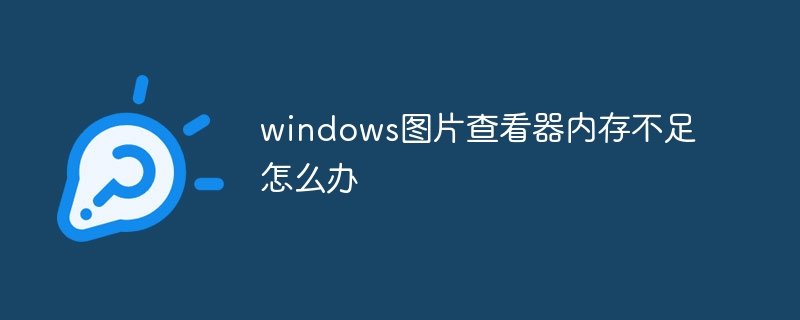
When using the Windows operating system, you may encounter some problems, one of which is insufficient memory in Windows Picture Viewer. When you try to open or view a large-size image, the system may prompt an out-of-memory error message, making it impossible to browse the image normally. This situation is very common, but fortunately, there are some methods that can help you solve this problem.
First of all, let’s take a look at what causes Windows Picture Viewer to run out of memory. Generally speaking, this is due to the size of the image being too large, resulting in insufficient memory to load the image. In addition, if your computer memory itself is low, it may also cause out of memory problems. The methods below will help you solve these problems.
1. Use other image viewers:If you often deal with large-size images, it is recommended that you consider using other third-party image viewers, such as Photoshop, ACDSee or FastStone Image Viewer, etc. These software usually have better performance and higher memory processing power, and can easily handle large-sized images.
2. Reduce the size of the picture:If you do not have another picture viewer, or want to continue using the Windows picture viewer, you can try to reduce the size of the picture. You can use image editing software, such as Photoshop, GIMP, etc., to reduce the size of the image to reduce memory requirements. Please note that before reducing the size, it is recommended that you back up the original images to prevent accidental data loss.
3. Reduce the number of opened pictures:When you open multiple pictures, each picture will consume a certain amount of memory. Therefore, reducing the number of images open at the same time can help you free up some memory. You can choose to save some pictures to other folders and open them only when needed. This can reduce the memory burden and improve system performance.
4. Increase computer memory:If you often deal with large-size images and often encounter the problem of insufficient memory, then you may consider increasing computer memory. Upgrading memory can improve your computer's performance and ability to handle larger-sized images. You can consult a professional or refer to your computer manufacturer's recommendations to determine how much memory you need.
Summary
When you encounter insufficient memory in the Windows picture viewer, you can use other picture viewers, reduce the size of the picture, and reduce the number of pictures that are open at the same time. amount or increase the computer memory to resolve this issue. Choosing the appropriate solution depends on your actual needs and computer configuration. Hopefully these tips will help you navigate and work with images smoothly.
The above is the detailed content of What to do if windows picture viewer is out of memory. For more information, please follow other related articles on the PHP Chinese website!