A brief analysis of @property in Python decorators
1. Advantages of using @property
Convert class methods into class attributes, which can be used to directly obtain attribute values or assign values to attributes.
Case Analysis
Example:
class Exam(object):
def __init__(self, score):
self._score = score
def get_score(self):
return self._score
def set_score(self, val):
if val < 0:
self._score = 0
elif val > 100:
self._score = 100
else:
self._score = val
e = Exam(60)
print(e.get_score())
e.set_score(70)
print(e.get_score())
##Code analysis:
# defines an Exam class. In order to avoid direct operations on the _score attribute, the get_score and set_score methods are provided, so It plays the role of encapsulation, hiding some attributes that do not want to be exposed to the outside world, and only provides methods for users to operate. In the methods, the rationality of parameters can be checked, etc.
Python provides property decorators. The decorated methods can be used "as" properties.
Example:
class Exam(object):
def __init__(self, score):
self._score = score
@property
def score(self):
return self._score
@score.setter
def score(self, val):
if val < 0:
self._score = 0
elif val > 100:
self._score = 100
else:
self._score = val
e = Exam(60)
print(e.score)
e.score = 90
print(e.score)
e.score = 200
print(e.score)
##Note:
Add @property to the method score, so score can be used as a property. At this time, a new score.setter will be created, which can set the decorated method Become an attribute to assign a value to.In addition, you do not have to use the score.setter decorator, then score becomes a read-only property:
python处理上述问题的方法是使用property。可以这样来实现它。 例 : 并且,一旦运行,在shell中发出以下代码。 创建对象时,将调用init ()方法。此方法的线为self.temperature = temperature。 此分配自动称为set_temperature()。 任何访问如c.temperature都会自动调用get_temperature()。 例: 注: 温度值存储在私有变量_temperature中。temperature属性是一个属性对象,它提供了与此私有变量的接口。 在Python中,property()是一个内置函数,用于创建并返回属性对象。 语法 参数解析 fget为获取属性值的函数,fset为设置属性值的函数,fdel为删除属性的函数,doc为字符串(如注释)。从实现中可以看出,这些函数参数是可选的。 可以简单地按照以下方式创建属性对象。 语法: 用于稍后指定fget、fset和fdel。 注: 这两段代码是等效的。 不定义名称get_temperature,set_temperature。 因为它们是不必要的,并且会影响类命名空间。为此,在定义getter和setter函数时重用了名称temperature。 例: 注: 实现是制作属性的简单方法和推荐方法。在Python中寻找属性时,很可能会遇到这些类型的构造。 本文基于Python基础,介绍了@property 如何把方法变成了属性。通过案例的分析,代码的展示。介绍了@property的力量,以及提供了相应错误的解决方案处理方法。属性的作用。 The above is the detailed content of A brief analysis of @property in Python decorators. For more information, please follow other related articles on the PHP Chinese website!class Exam(object):
def __init__(self, score):
self._score = score
@property
def score(self):
return self._score
e = Exam(60)
print(e.score)
e.score = 200 # score 是只读属性,不能设置值
print(e.score)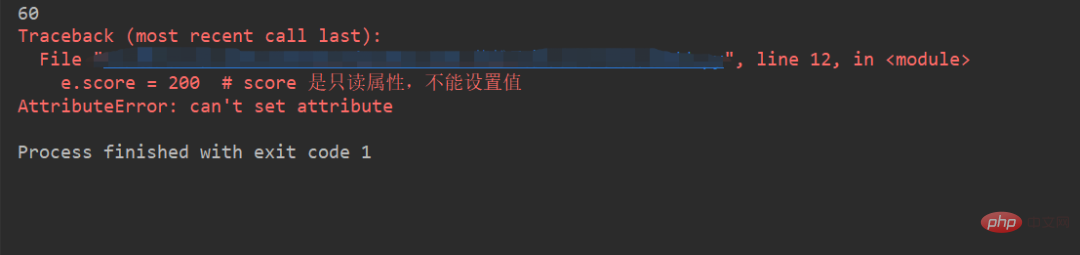
二、@property的力量
class Celsius:
def __init__(self, temperature = 0):
self.temperature = temperature
def to_fahrenheit(self):
return (self.temperature * 1.8) + 32
def get_temperature(self):
print("获得的值")
return self._temperature
def set_temperature(self, value):
if value < -273:
raise ValueError("零下273度是不可能的")
print("设定值")
self._temperature = value
temperature = property(get_temperature,set_temperature)c = Celsius()
print(c.temperature)

2. 属性的作用。
c.temperature = 37
print(c.temperature)
print(c.to_fahrenheit())
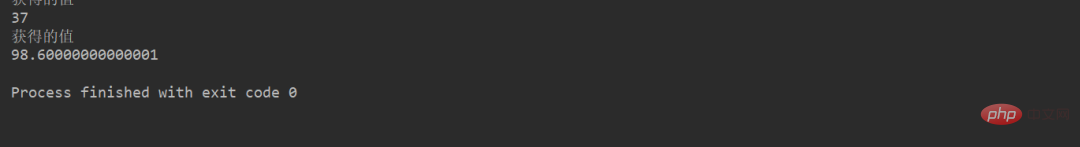
三、深入了解property
property(fget=None, fset=None, fdel=None, doc=None)
property(fget=None, fset=None, fdel=None, doc=None)
print(property())
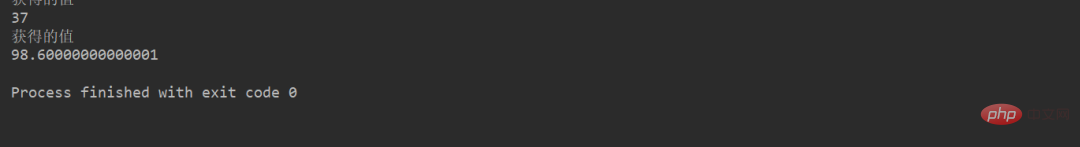
1. 属性对象有三个方法,getter()、setter()和deleter()。
temperature = property(get_temperature,set_temperature)
# 创建空属性
temperature = property()
# 设置 fget
temperature = temperature.getter(get_temperature)
# 设置 fset
temperature = temperature.setter(set_temperature)
2. 案例
class Celsius:
def __init__(self, temperature = 0):
self._temperature = temperature
def to_fahrenheit(self):
return (self.temperature * 1.8) + 32
@property
def temperature(self):
print("获得值")
return self._temperature
@temperature.setter
def temperature(self, value):
if value < -273:
raise ValueError("零下273度是不可能的")
print("零下273度是不可能的")
self._temperature = value
c=Celsius()
c.temperature = 37
print(c.temperature)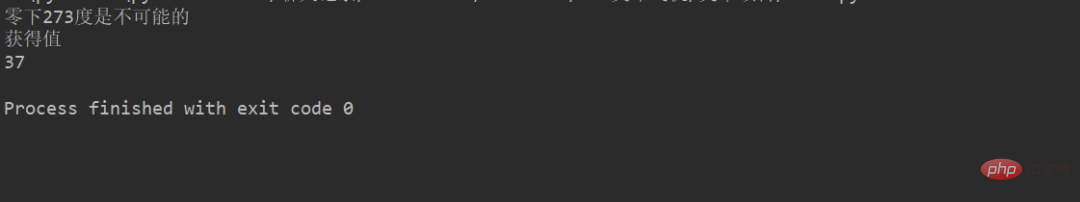
四、总结

Hot AI Tools

Undress AI Tool
Undress images for free

Undresser.AI Undress
AI-powered app for creating realistic nude photos

AI Clothes Remover
Online AI tool for removing clothes from photos.

Clothoff.io
AI clothes remover

Video Face Swap
Swap faces in any video effortlessly with our completely free AI face swap tool!

Hot Article

Hot Tools

Notepad++7.3.1
Easy-to-use and free code editor

SublimeText3 Chinese version
Chinese version, very easy to use

Zend Studio 13.0.1
Powerful PHP integrated development environment

Dreamweaver CS6
Visual web development tools

SublimeText3 Mac version
God-level code editing software (SublimeText3)
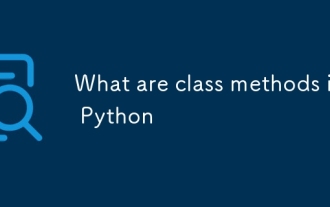 What are class methods in Python
Aug 21, 2025 am 04:12 AM
What are class methods in Python
Aug 21, 2025 am 04:12 AM
ClassmethodsinPythonareboundtotheclassandnottoinstances,allowingthemtobecalledwithoutcreatinganobject.1.Theyaredefinedusingthe@classmethoddecoratorandtakeclsasthefirstparameter,referringtotheclassitself.2.Theycanaccessclassvariablesandarecommonlyused
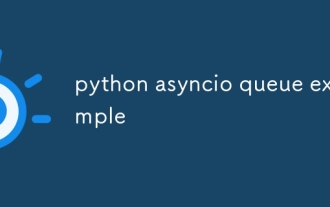 python asyncio queue example
Aug 21, 2025 am 02:13 AM
python asyncio queue example
Aug 21, 2025 am 02:13 AM
asyncio.Queue is a queue tool for secure communication between asynchronous tasks. 1. The producer adds data through awaitqueue.put(item), and the consumer uses awaitqueue.get() to obtain data; 2. For each item you process, you need to call queue.task_done() to wait for queue.join() to complete all tasks; 3. Use None as the end signal to notify the consumer to stop; 4. When multiple consumers, multiple end signals need to be sent or all tasks have been processed before canceling the task; 5. The queue supports setting maxsize limit capacity, put and get operations automatically suspend and do not block the event loop, and the program finally passes Canc
 How to run a Python script and see the output in a separate panel in Sublime Text?
Aug 17, 2025 am 06:06 AM
How to run a Python script and see the output in a separate panel in Sublime Text?
Aug 17, 2025 am 06:06 AM
ToseePythonoutputinaseparatepanelinSublimeText,usethebuilt-inbuildsystembysavingyourfilewitha.pyextensionandpressingCtrl B(orCmd B).2.EnsurethecorrectbuildsystemisselectedbygoingtoTools→BuildSystem→Pythonandconfirming"Python"ischecked.3.Ifn
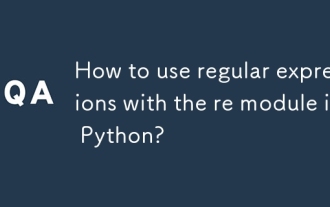 How to use regular expressions with the re module in Python?
Aug 22, 2025 am 07:07 AM
How to use regular expressions with the re module in Python?
Aug 22, 2025 am 07:07 AM
Regular expressions are implemented in Python through the re module for searching, matching and manipulating strings. 1. Use re.search() to find the first match in the entire string, re.match() only matches at the beginning of the string; 2. Use brackets() to capture the matching subgroups, which can be named to improve readability; 3. re.findall() returns all non-overlapping matches, and re.finditer() returns the iterator of the matching object; 4. re.sub() replaces the matching text and supports dynamic function replacement; 5. Common patterns include \d, \w, \s, etc., you can use re.IGNORECASE, re.MULTILINE, re.DOTALL, re
 How to build and run Python in Sublime Text?
Aug 22, 2025 pm 03:37 PM
How to build and run Python in Sublime Text?
Aug 22, 2025 pm 03:37 PM
EnsurePythonisinstalledbyrunningpython--versionorpython3--versionintheterminal;ifnotinstalled,downloadfrompython.organdaddtoPATH.2.InSublimeText,gotoTools>BuildSystem>NewBuildSystem,replacecontentwith{"cmd":["python","-
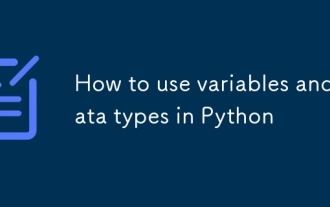 How to use variables and data types in Python
Aug 20, 2025 am 02:07 AM
How to use variables and data types in Python
Aug 20, 2025 am 02:07 AM
VariablesinPythonarecreatedbyassigningavalueusingthe=operator,anddatatypessuchasint,float,str,bool,andNoneTypedefinethekindofdatabeingstored,withPythonbeingdynamicallytypedsotypecheckingoccursatruntimeusingtype(),andwhilevariablescanbereassignedtodif
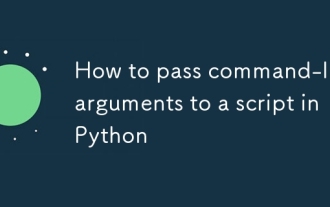 How to pass command-line arguments to a script in Python
Aug 20, 2025 pm 01:50 PM
How to pass command-line arguments to a script in Python
Aug 20, 2025 pm 01:50 PM
Usesys.argvforsimpleargumentaccess,whereargumentsaremanuallyhandledandnoautomaticvalidationorhelpisprovided.2.Useargparseforrobustinterfaces,asitsupportsautomatichelp,typechecking,optionalarguments,anddefaultvalues.3.argparseisrecommendedforcomplexsc
 How to debug a remote Python application in VSCode
Aug 30, 2025 am 06:17 AM
How to debug a remote Python application in VSCode
Aug 30, 2025 am 06:17 AM
To debug a remote Python application, you need to use debugpy and configure port forwarding and path mapping: First, install debugpy on the remote machine and modify the code to listen to port 5678, forward the remote port to the local area through the SSH tunnel, then configure "AttachtoRemotePython" in VSCode's launch.json and correctly set the localRoot and remoteRoot path mappings. Finally, start the application and connect to the debugger to realize remote breakpoint debugging, variable checking and code stepping. The entire process depends on debugpy, secure port forwarding and precise path matching.







