
Solution to the unresponsiveness of clicking on the DreamWeaver cms menu bar: 1. Clean the website cache and find "System Management"->"File Operation"->"Clear Cache"; 2. Check plug-in conflicts and try Disable recently installed plug-ins; 3. Check theme compatibility and try to restore the theme to the default theme; 4. Check file and folder permissions and modify file and folder permissions through FTP client or terminal commands.
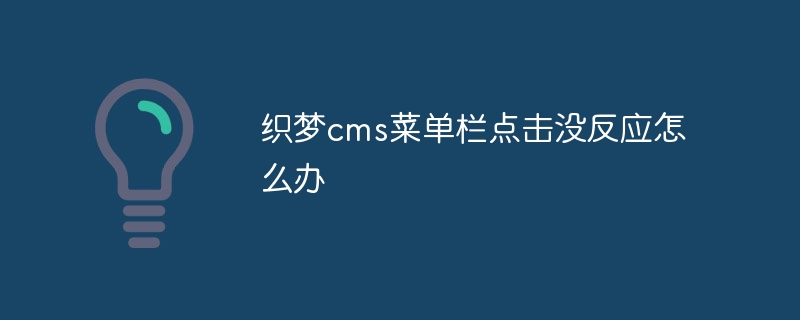
The operating environment of this tutorial: windows10 system, Dreamweaver CMS5.7 version, DELL G3 computer
Dreamweaver CMS is a very popular Welcome content management system is widely used to build personal blogs, corporate websites, etc. But sometimes, when using Dreamweaver CMS, you may encounter the problem of no response when clicking on the menu bar. This problem may occur under different circumstances, such as installing new plug-ins, changing themes, or performing system upgrades. If you encounter this problem, don’t worry, this article will provide you with some solutions.
1. Clear website cache
Sometimes, the problem of unresponsiveness when clicking on the menu bar of DreamWeaver CMS may be caused by cache. Dreamweaver CMS has a caching system to speed up the loading speed of the website. However, sometimes there may be a problem with the cached files, causing the menu bar to not click properly. In the backend of Dreamweaver CMS, find "System Management"->"File Operation"->"Clear Cache", click the Clear Cache button, and then reload the website.
2. Check plug-in conflicts
If you have recently installed a new plug-in, the problem that the menu bar cannot be clicked may be caused by plug-in conflicts. Try disabling recently installed plugins and enabling them one by one to see which plugin is causing the problem. If you find a conflicting plug-in, you can try updating the plug-in or contact the plug-in developer to resolve the issue.
3. Check theme compatibility
Similar to plug-in conflicts, themes may also cause the problem of unresponsiveness when clicking on the MengWeaver CMS menu bar. If you have recently changed the theme, try reverting the theme to the default theme and see if the menu bar can be clicked normally. If the problem is solved after restoring to the default theme, it means that the theme you are using may not be compatible with the menu bar of DreamWeaver CMS. You can contact the theme developer for help or change to another compatible theme.
4. Check file and folder permissions
Sometimes, the problem that the menu bar of DreamWeaver CMS cannot be clicked may be caused by incorrect file and folder permissions. . Make sure the permissions of all DreamWeaver CMS files and folders are set correctly. Generally speaking, 755 permissions apply to folders and 644 permissions apply to files. You can modify file and folder permissions through an FTP client or terminal command.
Summary:
The problem of unresponsiveness when clicking on the menu bar of DreamWeaver CMS may be caused by cache, plug-in conflicts, theme incompatibility or incorrect file permissions, etc. You can try to solve this problem by cleaning cache, disabling plugins, restoring default themes, checking file and folder permissions, etc. If the problem persists, you can refer to the official documentation and forums of Dreamweaver CMS or contact the technical support team of Dreamweaver CMS for further help. Remember, when dealing with any issues, it is very important to back up your website to avoid data loss or other problems. .
The above is the detailed content of What should I do if there is no response when clicking on the menu bar of Dreamweaver CMS?. For more information, please follow other related articles on the PHP Chinese website!