
Win10 system is a relatively stable operating system released by Microsoft. Compared with the previous system, it has made many changes, such as page window design, newly added functions, etc., which has attracted many users to upgrade. Experience, but there are also cases where the update fails, so how to deal with the failure of the win10 update? Next, the editor will share with you the solutions to the win10 update failure. We together look.
win10 update failed:
1. First we press the "win i" key to open the windows settings page.
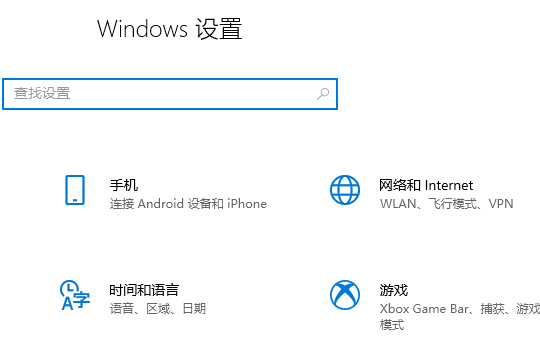
2. Find the "Update and Security" function below and click to enter.

3. After entering the page, we switch to the "Troubleshooter" button on the left, click "Windows Update" below - and then click "Run Troubleshooter" on the right ".
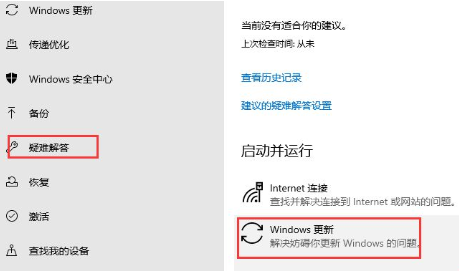
4. The troubleshooter will automatically scan and check for problems, please wait patiently.
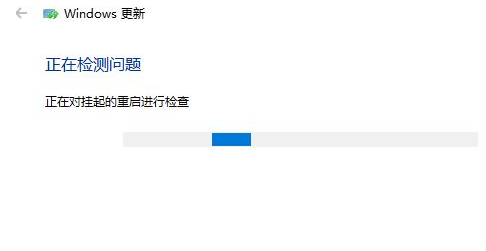
5. After checking the problem, we click the "Apply this fix" option.

6. Finally, after the problem is solved, we can install the system.
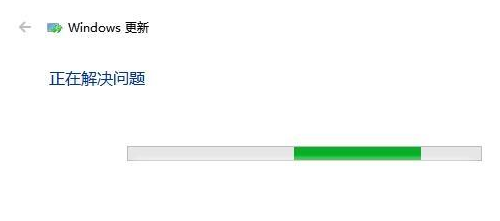
The above is the solution to the failure of win10 update. I hope it can help everyone.
The above is the detailed content of What to do if win10 update fails. For more information, please follow other related articles on the PHP Chinese website!




