
Many netizens are not familiar with some functions of the win10 system, such as the tile function of win10, which can pin some applications to the start menu for quick and easy opening. To unlock a pinned tile, is there any way to unpin a tile on a win10 computer? The editor below will introduce to you how to remove pinned tiles in win10.
The specific steps are as follows:
1. Click the Win icon in the lower left corner of the win10 computer and a menu panel will pop up. You can see the fixed tiles that come with the system on the right.
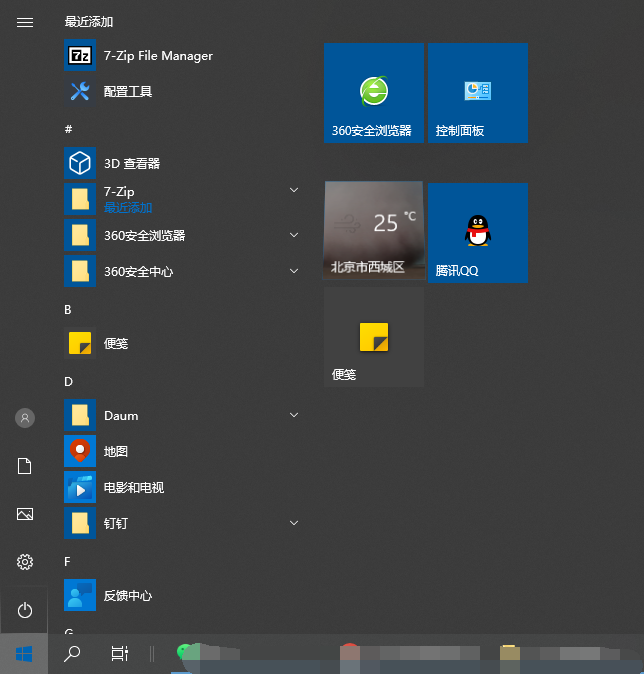
#2. Right-click on the tile that needs to be unpinned, and then select "Unpin from Start Screen" in the pop-up menu.
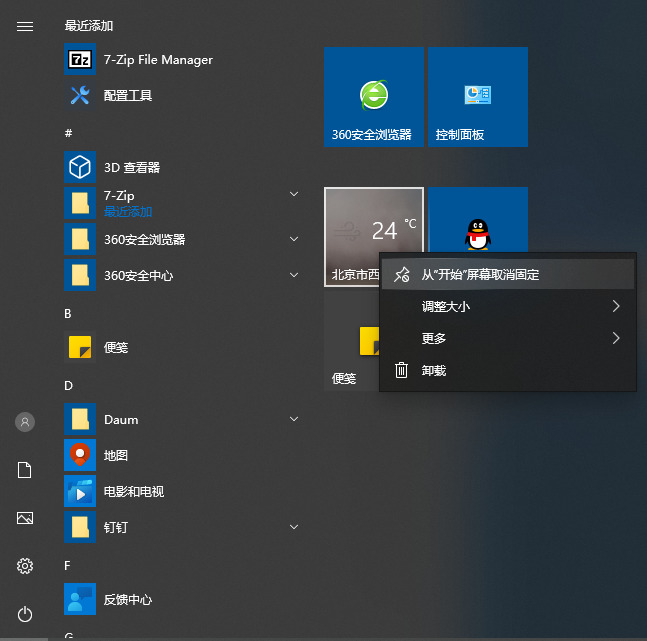
#3. After canceling, you will find that the application disappears under the pinned tile.
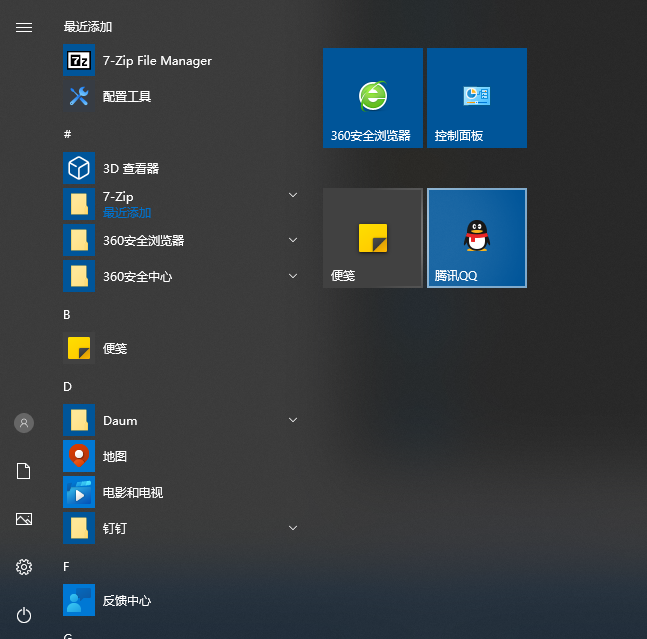
#4. If you want to restore the tiles of some applications for easy opening, find the application in all applications, then right-click and "Pin to Start Screen" to add it.
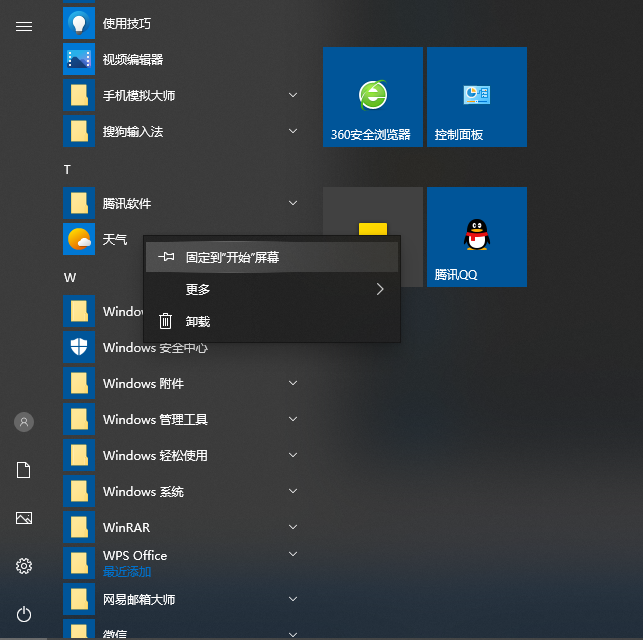
The above is the operation method of unlocking pinned tiles in win10. I hope it can help everyone.
The above is the detailed content of Teach you how to unlock pinned tiles on your win10 computer. For more information, please follow other related articles on the PHP Chinese website!
 What is SAAS service
What is SAAS service
 Introduction to java access control modifiers
Introduction to java access control modifiers
 How to buy and sell Bitcoin on Ouyi platform
How to buy and sell Bitcoin on Ouyi platform
 Computer software systems include
Computer software systems include
 How to use round function
How to use round function
 Features of raysource download tool
Features of raysource download tool
 mysql default transaction isolation level
mysql default transaction isolation level
 How to copy an Excel table to make it the same size as the original
How to copy an Excel table to make it the same size as the original




