
What to do if the mouse is disabled in windows 7? What should users do if the mouse is disabled when using win7? First, the user must shut down the computer and enter the safe mode through F8, so that the user can remove the third party Driver to operate the mouse. In this case, the mouse can generally operate normally, and then the driver can be updated. The following is a detailed introduction to what to do if the mouse is disabled in Windows 7.
What to do if the mouse is disabled in Windows 7
1. Press the shutdown key to restart the computer (not forced shutdown);
2. Then turn on the computer and press the F8 key (the keyboard will definitely be able to Use), go to the advanced startup options and select [Safe Mode with Networking];
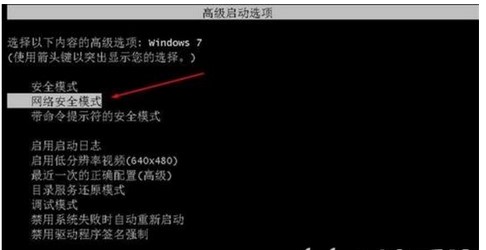
3. Enter safe mode. You cannot disconnect from the network at this time. Please update it now. A USB driver is enough. It is recommended to use 360 Driver Master or Driver Wizard;

The above is what to do if the mouse is disabled in Windows 7. I hope it can help everyone.
The above is the detailed content of What to do if the mouse is disabled in Windows 7. For more information, please follow other related articles on the PHP Chinese website!




