
Lenovo computers have always been one of the computers that many people like. Lenovo computers are very top-notch in all aspects, but many friends want to delete some of the software that comes with Lenovo computers but don’t know how to delete them. The editor below will bring you a tutorial on how to delete the built-in software of Lenovo win10.
1. Download 360 Security Defender, which also includes “360 Software Manager” on the desktop. As shown in the picture:

2. Open the "360 Software Manager", click Uninstall above, and after automatically scanning the software, all software will exist. As shown in the picture:
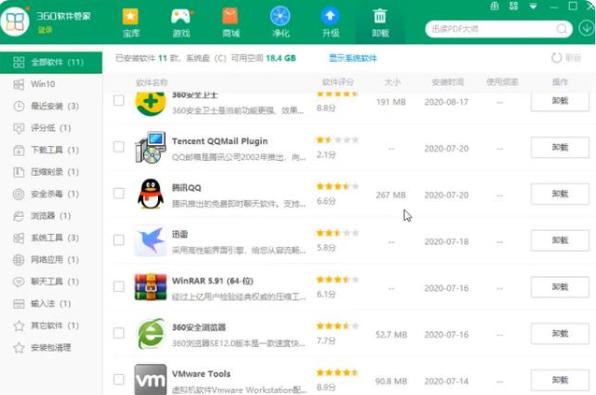
3. Then the mouse can be scrolled to find the built-in software that needs to be uninstalled and uninstall it. As shown in the picture:
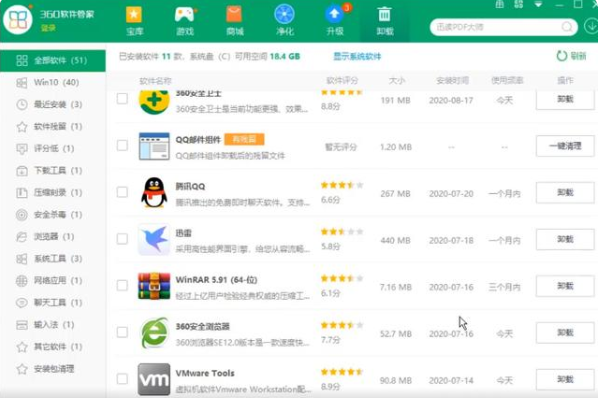
4. If it is not uninstalled, a pop-up window will prompt if there are any residues, please click "Yes" to clean up a button. As shown in the picture:
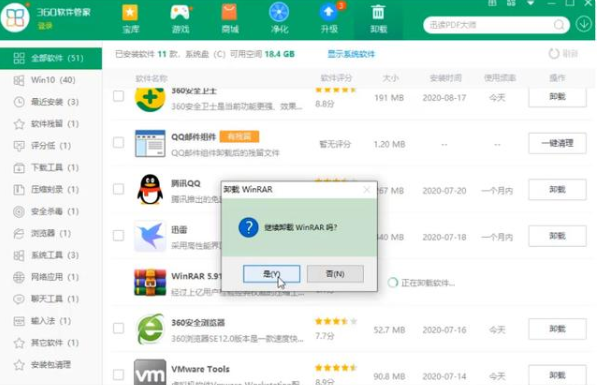
The above is the tutorial on how to delete the built-in software of Lenovo win10. I hope it can help everyone.
The above is the detailed content of Tutorial on how to delete the built-in software in Lenovo win10. For more information, please follow other related articles on the PHP Chinese website!
 Common Linux download and installation tools
Common Linux download and installation tools
 Detailed explanation of method_exists
Detailed explanation of method_exists
 Usage of embed tag
Usage of embed tag
 What to do if the embedded image is not displayed completely
What to do if the embedded image is not displayed completely
 What are the free crawler tools?
What are the free crawler tools?
 The difference between distributed and microservices
The difference between distributed and microservices
 Data Structure and Algorithm Tutorial
Data Structure and Algorithm Tutorial
 Usage of distinct in SQL
Usage of distinct in SQL




