
I am not used to using the built-in win10 and want to change win10 to win7 system, but I don’t know how to reinstall win7. I am worried about what to do if the reinstallation fails and causes computer damage. We can use the simple one-click installation method to complete it, as follows Let me teach you an example tutorial on reinstalling the win7 system with one click. A large number of win7 example tutorials are available on the official website of the novice system.
1. Back up system information. Xiaobai downloaded and installed the system software with one click and opened it, connected to the installation page, selected the win7 system, and clicked "Install this system".

#2. Select the software you need to assemble and click "Next".

#3. Wait for the software to automatically download the corresponding system files and back up the corresponding files.

#4. After the environment deployment is completed, restart immediately.
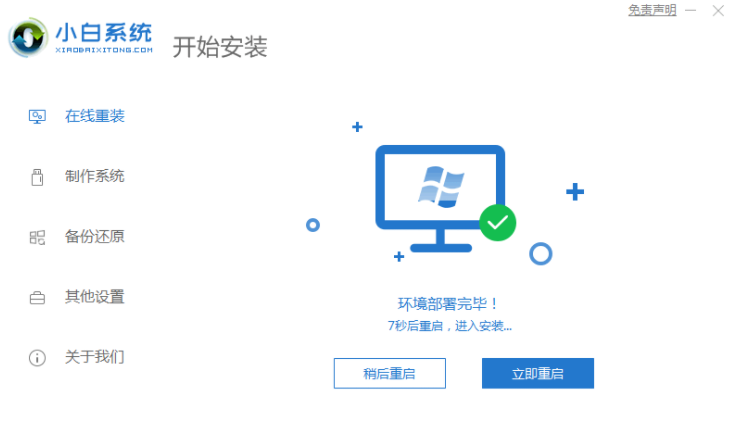
#5. After restarting the computer, select the xiaobai-pe method to install the system.
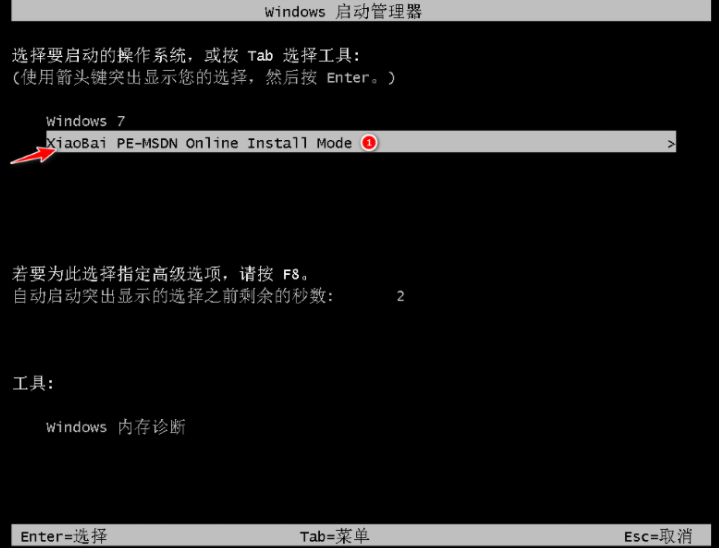

6. Choose to restart immediately. Until the win7 system flagship is installed on the system desktop again.


The above is an example tutorial for one-click installation of win7 system on a demonstration computer. I hope it can help everyone.
The above is the detailed content of One-click installation of win7 system on the demonstration computer tutorial. For more information, please follow other related articles on the PHP Chinese website!




