
In Linux, line breaks are usually represented by LF and "Line Feed". The ASCII code is 10. The usage method is: 1. Manually enter the "Enter" key in the text editor and an LF will be inserted. Newline character; 2. In command line tools or programming languages, use the escape character ""; 3. In shell scripts, use the "-e" command to output the newline character.
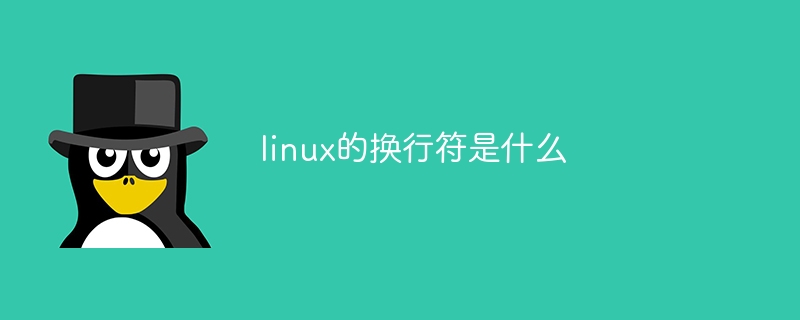
The operating system of this tutorial: Linux5.18.14 system, Dell G3 computer.
In Linux, line breaks are usually represented by LF (Line Feed), and the ASCII code is 10. The LF character is used to indicate the end of a line.
To use line breaks in Linux, you can do this:
Enter manually in a text editor: In most text editors, Pressing the "Enter" key will insert an LF newline character.
Use escape characters: In some command line tools or programming languages, you can use the escape character "
" to represent a newline character. For example, in a shell script, "
" can be inserted into a string to represent a newline.
Use specific newline commands in scripts: In shell scripts, you can use specific commands to output newline characters. For example, in the echo command, you can use the "-e" option and the "
" parameter to output newline characters, such as echo -e "Hello
World".
Please note that different operating systems use different line breaks. In Windows, line breaks are represented using CRLF (Carriage Return Line Feed), while in Linux, only Use LF representation. Therefore, when processing cross-platform files, you may need to pay attention to the difference in line breaks to avoid incompatibility.
The above is the detailed content of What is the newline character in linux?. For more information, please follow other related articles on the PHP Chinese website!