
More and more people are using the win10 system, and users using the win7 system also want to upgrade to the win10 system. Let me introduce to you how to install win10 on your computer for free.
1. First download and install the System Home one-click system reinstallation tool on an available computer, insert an empty USB disk of more than 8g, and select the USB disk mode to start production.

#2. Select the win10 system that needs to be installed in this column and click to start production.

#3. After the software automatically completes the production and prompts success, we can unplug the USB disk and close the software.

#4. Insert the USB boot disk into the computer that needs to be installed. When booting, press the startup hotkey f12 or del, etc. to enter the quick startup item. Select u. Enter the disk startup item.
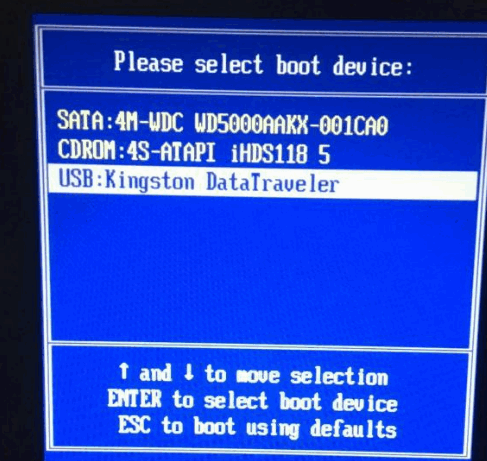
#5. Select item 01 with the up and down keys to enter the pe system.

#6. In the pe system, open the system home installation tool and select the win10 system to install to the system disk c drive.

#7. Wait for the prompt that the installation is complete, and then choose to restart the computer immediately.

#8. It may restart multiple times during this period. Wait patiently until you enter the win10 system desktop, which means the installation is complete.
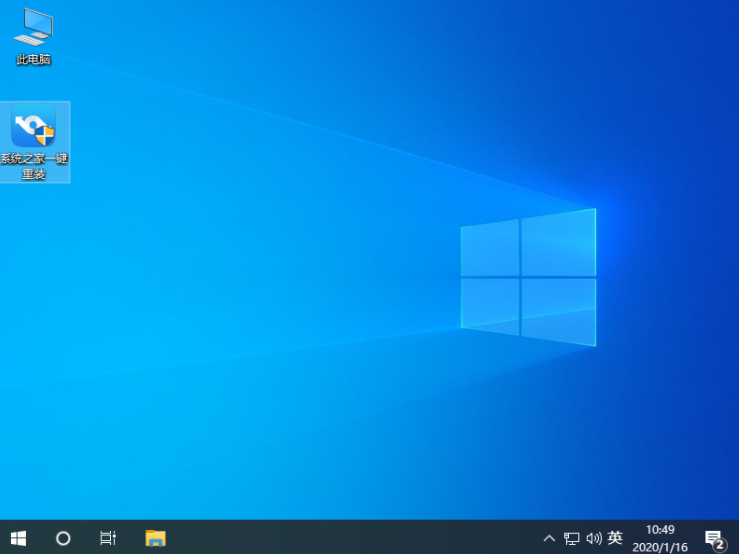
The above is a detailed tutorial on how to upgrade win7 home standard version to win10 system for free. If you find this article useful, please quickly save it.
The above is the detailed content of Steps to upgrade win7 home basic version to win10 system for free. For more information, please follow other related articles on the PHP Chinese website!
 Features of raysource download tool
Features of raysource download tool
 How much is Snapdragon 8gen2 equivalent to Apple?
How much is Snapdragon 8gen2 equivalent to Apple?
 What should I do if the itinerary card cannot be opened?
What should I do if the itinerary card cannot be opened?
 What causes the computer screen to turn yellow?
What causes the computer screen to turn yellow?
 How to reinstall the computer system
How to reinstall the computer system
 propertydescriptor usage
propertydescriptor usage
 How to use subplot in matlab
How to use subplot in matlab
 What should I do if my computer starts up and the screen shows a black screen with no signal?
What should I do if my computer starts up and the screen shows a black screen with no signal?




