
Many friends often encounter a lot of advertising pop-ups when using the win10 system, which greatly affects our sense of use, but they don’t know how to clean up the win10 advertising pop-ups, so let me tell you Let me introduce to you the command to clean up pop-up ads in win10.
1. We use the "Win R" key combination to bring up the windows run window, then enter "shutdown /r /o", press the Enter key and wait for the computer to restart.
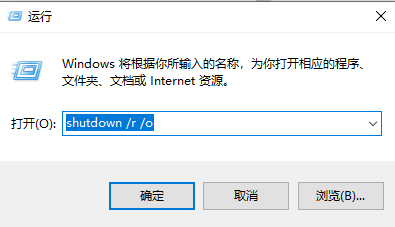
2. After the computer restarts, the following selection interface will appear. We select "Troubleshooting".

3. Then you will enter the "Advanced Options" interface, and we select "Startup Settings".
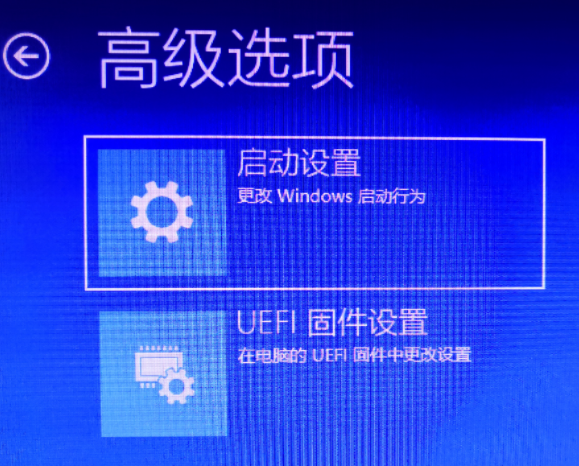
4. Finally, click "Restart" on the detailed interface of startup settings.
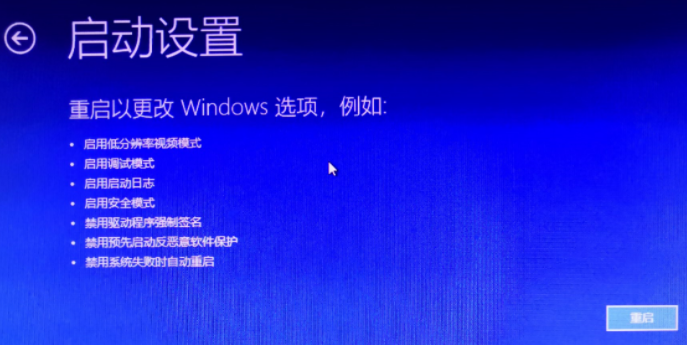
5. After a brief restart, the computer will appear with the options shown below. At this time we can choose to enter the system mode. We press F6 Select Safe Mode with Command Prompt.
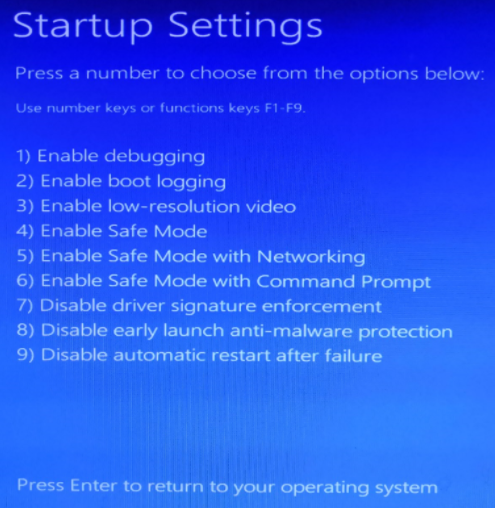
6. Then the following interface appears on the computer:
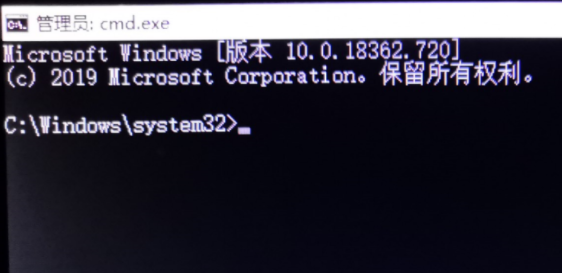
With this interface, we can delete files. First use the cd command to enter the directory where the file to be deleted is located, and then use the del command to delete the file:
C:\Windows\System32>d:
D:\>cd "Program Files (x86)\MyDrivers\DriverGenius\ksoft"
D:\Program Files (x86)\MyDrivers\DriverGenius\ksoft>del /f znb.exe
After completion, enter "shutdown /r /t 0" to restart the computer and enter the operating system normally. At this time, we will find that the advertising pop-up window is gone.
The above is the content about the command to clear pop-up ads in win10 compiled by the editor. Friends who are still troubled by ad pop-ups should quickly follow the steps of the article and try it.
The above is the detailed content of Win10 clear pop-up ads command. For more information, please follow other related articles on the PHP Chinese website!




