
If you are a user who needs to face the computer for a long time, it is very important to adjust a comfortable resolution. During the use of the computer, if the screen resolution is too low or too high, it will be very harmful to the eyes. large, so we need to adjust the appropriate screen resolution. Let’s learn how to adjust the resolution of win7 system and follow the editor to see how to do it.
Method 1:
1. Turn on the computer, find a blank space on the desktop, right-click the [Screen Resolution] module.

#2. After coming to the screen resolution adjustment page, we click on the resolution drop-down box to select the resolution. It is best to focus on the recommended one.

Method 2:
1. Open the computer [Start] button and find [Control Panel].
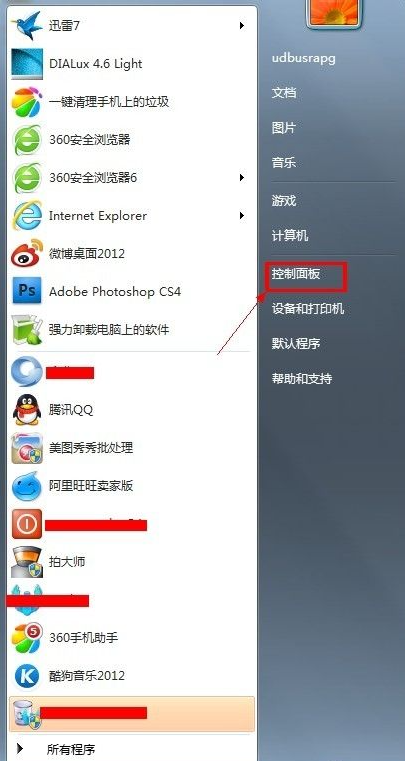
#2. Go to the control panel and open [Adjust Screen Resolution] under the [Appearance and Personalization] directory to enter directly.

#3. After opening, select the [Resolution] module as well.

The above is how to adjust the resolution of win7 system. Friends, please quickly follow the above method to adjust the resolution to a comfortable level. Don’t let it be too high or too low. The resolution hurts everyone’s eyes.
The above is the detailed content of How to set the resolution of win7 system. For more information, please follow other related articles on the PHP Chinese website!




