
Some Windows 7 computer users reported that they could not uninstall the IE11 browser and did not know what to do. First, we cleared the files in the C:Windowstemp folder on the computer, then ran the command prompt as an administrator to create, and then entered the command to return After the command is executed, you can delete the IE11 browser. The IE browser on the Windows 7 computer will withdraw the previous version.
Windows7 cannot uninstall the IE11 browser solution
1. The first step is to open the C:Windowstemp folder and clear all the files in it
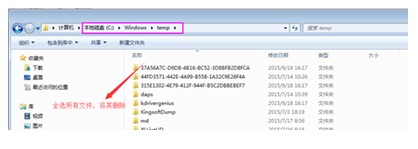
2. Click "Start" - "All Programs" - "Accessories", right-click "Command Line Prompt" and select "Run as Administrator". For 64-bit operating systems, "Manage" "Run as an administrator, the operating system is win7 32-bit operating system, select "Administrator Authorization"

3. Copy in the command line prompt that appears, right-click and select Paste Paste, paste the following code, press Enter :@fname/norestart”
4. The uninstallation will start, and there will be several error reports. Ignore them, press and hold OK
##5. Finally After the command is terminated and the computer is restarted, the system will restore the IE version before IE11 was installed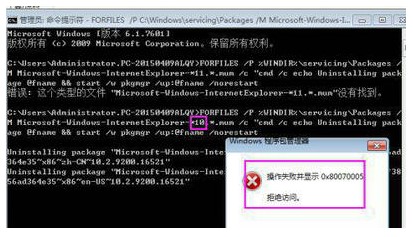
The above is the detailed content of Windows 7 cannot uninstall ie11 browser solution. For more information, please follow other related articles on the PHP Chinese website!
 Windows checks port occupancy status
Windows checks port occupancy status
 Check port occupancy windows
Check port occupancy windows
 The computer has Internet access but the browser cannot open the web page
The computer has Internet access but the browser cannot open the web page
 Windows photos cannot be displayed
Windows photos cannot be displayed
 Check the occupied port status in windows
Check the occupied port status in windows
 Windows cannot access shared computer
Windows cannot access shared computer
 What does browser mean
What does browser mean
 windows automatic update
windows automatic update




